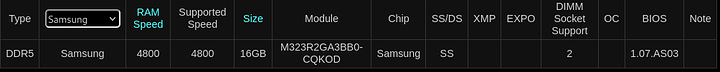Alright so Im currently pulling my hair out over this
I have yesterday build a new system comprised of
Asrock B650E PG Riptide WiFi (new)
AMD Ryzen 7600x (new)
2x Samsung DIMM 16GB, DDR5-4800, CL40-40-40-77, on-die ECC [M323R2GA3BB0-CQK] (new, lets call the two sticks alice and bob )
NH-D15 (from previous build, known good and working)
Seasonic Prime TX-750 750W PSU (from previous build, known good and working)
GTX 770 (from previous build, known good and working)
I checked beforehand that the samsung ram is on the QVL of the motherboard
Putting it all together and starting it for the first time resulted in… all fans spinning(probably at max speed, they are pretty loud), motherboard rgb kicking on aaand solid red lights from the cpu and dram debug leds from the second I push the power button and it stays like that until I longpress the power button to shut it down. It never does anything else, no blinking, no other leds come on even for an instant, its just a solid light on both cpu+dram.
The mother board has 4 ram slots and the manual advises you to fill the furthest slot from the socket first, leave one free then populate the next.
Trying around a bit I’ve gotten it to post if and only if I use Alice in the slot furthest from the cpu socket and nothing else:
-
alice in the furthest slot+gpu and everything else connected: Success! I get to boot the OS with graphics output after a minute
-
alice in the furthest slot with everything but Mobo and cpu fan disconnected: Success! I get to bios just fine after a minute
-
alice in the second furthest slot with everything but Mobo and cpu fan disconnected: Fail! cpu+dram lights indefinitely(waited 20 minutes)
-
alice in the third furthest slot with everything but Mobo and cpu fan disconnected: Fail! cpu+dram lights indefinitely(waited 20 minutes)
-
alice in the fourth furthest slot with everything but Mobo and cpu fan disconnected: Fail! cpu+dram lights indefinitely(waited 20 minutes)
-
bob in the furthest slot+gpu and everything else connected: Fail! cpu+dram lights indefinitely(waited 20 minutes)
-
bob in the furthest slot with everything but Mobo and cpu fan disconnected: Fail! cpu+dram lights indefinitely(waited 20 minutes)
-
alice in the furthest slot and bob in the second furthest slot with everything but Mobo and cpu fan disconnected: Fail! cpu+dram lights indefinitely(waited 20 minutes)
Yes, I did actually wait 20 minutes for each try because I read that the first boot times on AM5 can be ludicrous.
With most of those I did disconnect the power cable and jump the clear cmos pins with the noctua screw driver thing before trying to run them.
I dont have another cpu or ram to test with. I also dont have friends( ._.) I could borrow those from to test.
Honestly Im not entirely sure what to make of this. This feels like bob is dead and 3 out of 4 ram slots in my mobo are dead, which seems wildly unlikely.
I have not tried reseating the cpu yet because thats kind of a hassle(and for fear of getting thermalpaste everywhere and possibly bending the mobo pins while messing with that). Has anyone seen anything like that before or any idea on what that might be?
Also none of my components had any visual defects… that I could pick up on anyways.
Im on bios version 1.11(I used the bios flashback to put it there myself) which is the most recent not beta bios asrock lists.
QVL: