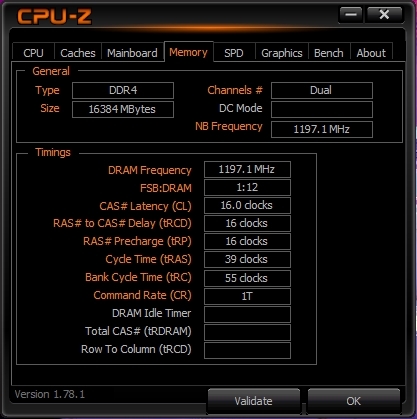@Marten obviously had a problem with that board and now has to deal with the shop he bought it from, which seems to be a frustratingly slow process. That sucks. I just want to let you know that I am running exactly that board and I don't have a single problem with it. I am running the R7 1700 at 3.8GHz for months now, 32GB (4x8) 3200 G.Skill RipJaws V sticks at 2666MHz (could probably get that a bit higher with some fiddling but it just isn't on my list of priorities right now) and three PCIe cards (a Fury, a dual 10GB NIC and a m.2 SSD on a card).
Not here to say Marten is wrong or something. Just maybe don't rule it out that fast.
iirc he had 2 bios updates fail out of two.
to be fair, such issues can occur with every motherboard, but I'd rather get one that isn't known to may be rendered useless after a bios update.
for ram, is basically b die is the best choice still if you want to hit the oc/advertised speed
as that speed is basically what they are able to validate on their test system but you may have different results regardless of platform, probably with a bunch of gotchas/asterisks involved.
if you just need the system to work/be stable, most any kit should work at the jedec 2133.
as far as boards unless you want to do ln2/try to get them high oc scores or something, most any decent board which has the features you want should be fine, the power draw isnt that high at all
ex:

if we assume 1.375v, thats a whopping 145.45amp if that power draw is cpu only. but thats only at full tilt basically, if you leave c states enabled which you can and should do, the power draw during gaming or whatever will be 33-50% lower, if we looked at say [email protected] would be 109.09 amps
so in my opinion if you do the good little boy oc, stay below 1.4v, leave cstates on etc most any board with 6+ phases for the cpu core(theres also phases for soc usually) so something 6+2 6+3, so advertised as 8> should usually be rated with a margin of increase over typical max powerdraw at oc
as, realistically anything above that wont increase oc ability in any appreciable way when your talking long term safe voltages. the super high end boards arent.. 'good enough' or 'fine', they are decadent, like buying a galax hof or evga kingpin etc
1 Like
I went through every update except the beta one. No problems here.
Again, just another perspective.
If your research ends at a failure count of 1, you can't buy any board. So far I have not found the kind of outcry I would expect from a real problem. I found one other topic on a failed update on that board but that was done from within windows and ... you just should not do that ... ever.
yeah, nope. I wouldn't even put in any ssd/hdd and install an OS before the first bios update from within the bios.
X370 boards that i would recommend for R7 cpu's.
Highend:
1: Asrock X370 professional gaming.
2: Asrock X370 Taichi.
3: Asus Crosshair 6 Hero.
4: Aorus X370 Gaming K7.
5: Biostar X370 Racing GT7
Midrange:
6: Aorus X370 Gaming 5.
7: Asus X370 F Strix.
8: Asus X370 Prime pro.
9: Asrock X370 gaming K4.
10: Asrock X370 Killer sli.
I suppose that you could find one of those for the right price.
The midrange boards are basiclly all good enough for R7 cpu´s and overclocking.
The Aorus X370 Gaming 5 is the best board from the midrange list in terms of vrm implementation.
But those other midrange boards are also fine.
Are those in order for some reason? I just watched Paul's video about the Strix X370-F and I don't see a real benefit over the cheaper one.
The Strix board is a newly released board from Asus.
But from what i see it looks pretty similar to the prime to me,
as far as the vrm implementation goes etc.
The Strix board basiclly just comes with some rog feutures.
1 Like
Yeah, that is what I thought. Basically just RGB bling for a pretty penny.
Yeah basiclly the Strix line of boards is Asus gamers budget line.
On which the Prime line of boards is their budget mainstream line pretty much.
Unfortunatlly there is no X370 prime Deluxe yet, nor is there a X370 Sabertooth unfortunatlly.
I would have liked to see those, maybe something for the future who knows. 
Ordered the parts. Decided to go with the Aorus AX370 Gaming 5 and just some Crucial Ballistix LT 16GB Kit 2400Mhz (Single Rank and it was only 111€ compared to most other kits starting at 150€).
CPU + mobo + m.2 SSD should arrive on wednesday, RAM on thursday (unfortunately).
Even if the low RAM speeds turn out to a hindrance (well, I've been using 1600MHz CL9 until now with an i3), Wendell has this nice video about improving performance and he also used a Crucial Ballistix Sport LT 2400MHz kit.
But for now I just want it to work and be stable as a whole.
Next on the list: new case and aftermarket CPU cooler.
Yeah memory clock speeds does improve the cpu performance on Ryzen.
Because of the way that the infinity fabric is designed.
But how much of an improvement it will be in the real world, really depends on the specific workloads.
And as far as gaming is concerned, well that highly depends on the particular graphics card you gonne use, and at what resolution and settings you aim to game at.
I mean with just casual 1080p gaming with a midrange card like a RX580 or GTX1060.
then memory speeds will have less of an impact on overall gaming performance.
As if you woud use a highend GTX1080-Ti on 1080p gaming for example for the high fps gamers.
Well i guess you get the idea.
As far as productivity workloads go, so far I'm only transcoding my ripped movies (h264, blurays and dvds). 2-2.5h for a bluray transcode is quite long and I can't do shit during that time, all the performance goes towards that task.
For gaming I'm using an RX 480 8GB and only play at 1080p and 60Hz (that's what my monitors support, not that I can get constant 60fps all the time), but use dual-monitors for watching vids and browse the web on the side.
Not sure if you're referring to features or VRMs in that list, but the GB K7 and GB 5 are the same board except for the B-clock generator. Hence why I'm not sure why you separate then in high and mid there.
Should probably be noted on there since it's quoted quite often.
Thats basiclly why i list the Aorus X370 Gaming 5 as midrange.
Because it misses out on some feutures that the higherend model the Gaming K7 does have.
The list is basiclly based on the motherboard overall, which means feutures and vrm implementations.
But the vrm implementations are definitelly one of the main things i look at.
Is this b-clock generator the only difference?
btw, got the system together. Windows 10 installation took a while and then it reported only half of the memory usable in the system properties while in the BIOS it showed both sticks and 16GB.
Not sure if putting them in the other two slots fixed or the reboot.
And not sure if 1197.1MHz is correct for my RAM. It's dual-channel but Single Rank.
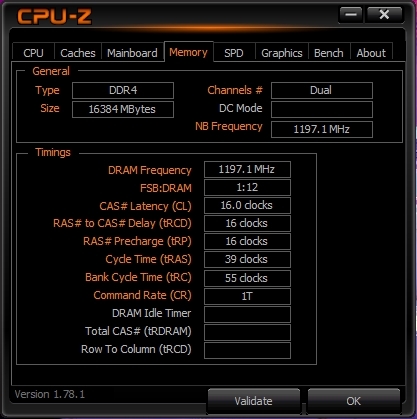
The B-clock generator is one of the main differences yes,
as far as overclocking is concerned.
This means that your current effective memory speed is 2400mhz.
Because its Double data rate. (DDR)
The memory usable thing is something with Windows10.
Could be various things, not hardware related.