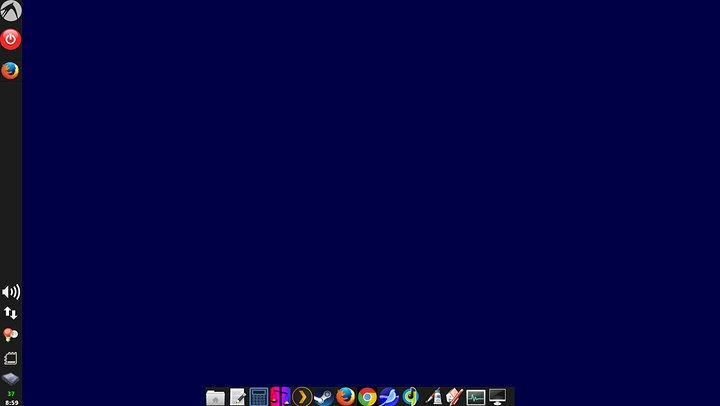Well, I started Linux in Sep, 8th 2016. I started on plain old Ubuntu. Fun start if you ask me.
First right off was a pain.
Linux would set up, but then wouldn't boot into desktop. Just boot into a black screen after grub. (Have to use grub for windows games)
Let me tell ya, this almost took me off Linux right off. But I persisted, looked around. Googled alot. And I mean alot. Watched YouTube vids on similar problems.
Eventually I found the culprit, and the fix. It was my gpu. Apparenly, with a dual monitor setup, or if you're using dvi Linux's video software can't map the outputs or something similar. It gets confused. The OS still boots, but you see nothing. I would even hear the startup sound. But the display wouldn't come up. And what was wierd about that, is that you could still just Ctrl+Alt+Del and the system would just restart. It was as if it was hung \ not hung during boot. Something was amis.
The solution was going back into the Grub boot loader, pressing e right away and editing the line of the main ubuntu startup to set it to nomodset or nomodeset (one of the two) until I got back in and could get the video drivers installed. Once the Nvidia drivers were installed there was no worries.
Then I decided around Dec, or Jan, (can't remember which) to switch to Ubuntu Mate. It seemed more friendly, and more toward my tastes in liking. Till now I had been just putzing with stock Ubuntu so I saw no reason why I shouldn't just nuke whole Linux install and not save anything and install Mate.
This led to a whole SLEW of new problems that were pretty much connected.
Ubuntu Mate, once installed, never booted. I'd get it to boot, but would end up with a screen that said grub rescue>. That scared the ever living crap outa me. I'd never just installed an OS, and it not work right away. Never. I was at a complete loss and didn't know what to do. And googling it didin't help at first because I was typing the error and symptoms in wrong. I nearly nuked everything and said fuck it. I'd only been a few months in.
But then reading some posts on here about how great Linux is, and how people have fixed this and that on their own I couldn't back down. So I stuck my heels in and kept with it. I didn't sleep that whole night. Hell I didn't sleep the day after either. Cause now I couldn't boot into ANYTHING. Not windows, and definitely not linux cause it wasn't booting.
Eventually I found this webpage: https://www.linux.com/learn/how-rescue-non-booting-grub-2-linux
Almost exactly what I needed. And when I upgraded this last week to 16.10 it helped me again.
Somewhere in that span of time, I think it was a week after I installed Ubuntu on my main machine, I installed Ubuntu Mate on my wife's laptop. Mainly because she wanted more harddrive space, and Windows was sucking up so much space on her machine. She was already using the Windows version of LibreOffice for her writing on her laptop. The only thing holding me back was a program that was writtenn specificaly for her work. It was written at her work, and isn't distributed anywhere. And every time I had tried to run it on Wine on my machine, it would say the version didn't match. No matter what I did. That was just because I was an idiot and didn't realize you can set what version of Windows that Wine is repicating. After I figured that out, found out that her program for her work would work as well, and her whole laptop became Linux only. And she loves it. She thanks me at least once a week. She no longer loses pages from her book she's working on, and no longer has to reboot every 3 days.
Once I get my kid's pc running, I'm gonna try to find a kid friendly version of Ubuntu. He's only 9 years old going on 10. I want something that isn't gonna confuse the hell out of him. But something he can learn with as he grows.
I want to try a new distro here eventually. Ubuntu Mate just isn't doing it for me aesthetically. But I'm scared.
Ubuntu just works for the most part. Everything I need works, all my hardware is supported, and even though I'm forcing myself to learn the terminal, it still scares me cause of how powerful it is, and how much of a clutz I am. Until I'm more comfortable with trusting myself with the CLI or Terminal, I want something that is easy to use graphically.
So far I'm not grabbed by anything. Eventually I will be I suppose. But I'm more of a casual user who knows a little bit about computers. Well, more than a little bit, but less than most of you. I guess I just want stuff to work. And deal with problems as they come up. But definitely not until they come up. If you get what I mean.
That's my Linux story. I hope you all enjoy it so far. Undoubtedly there's more to come so stick around!