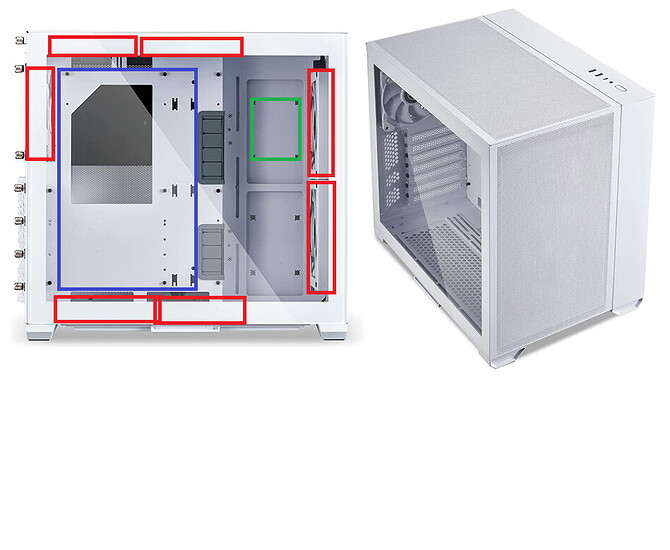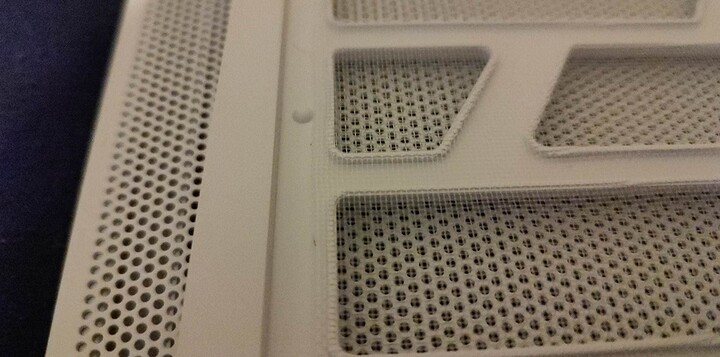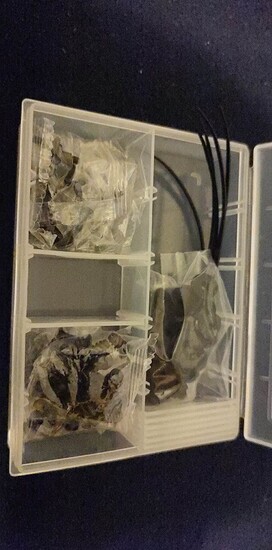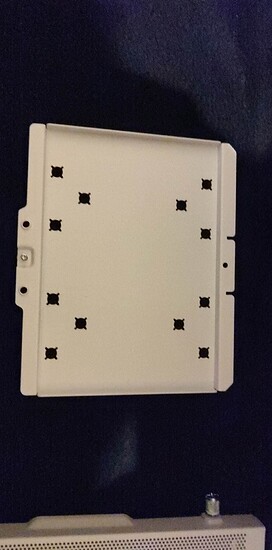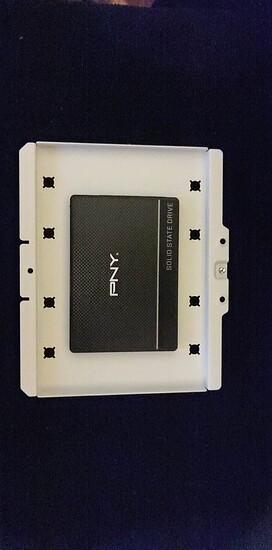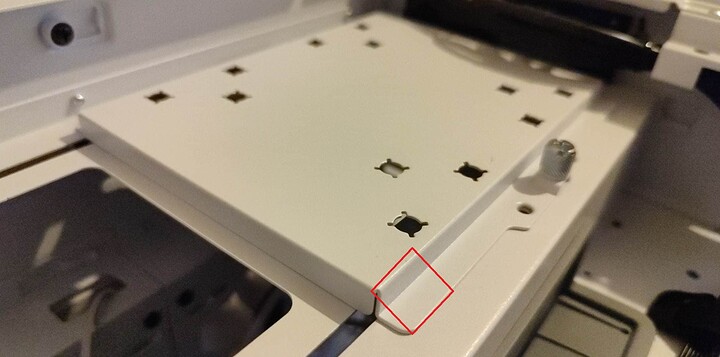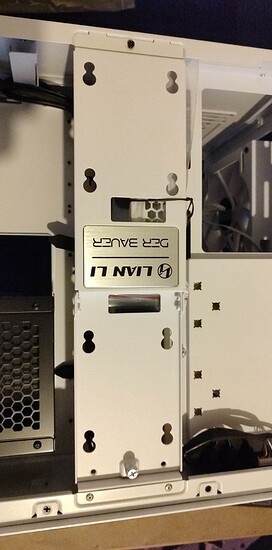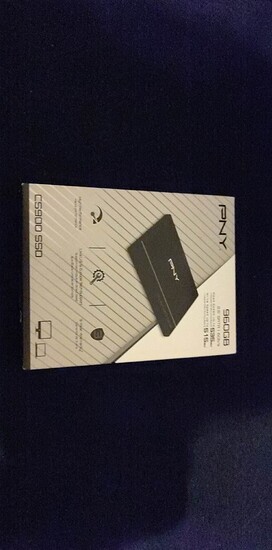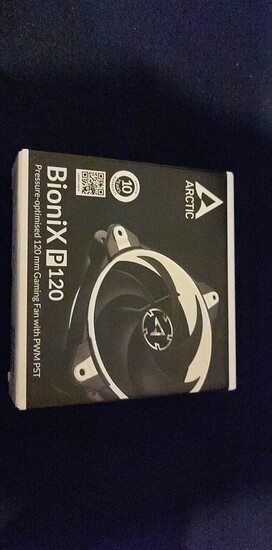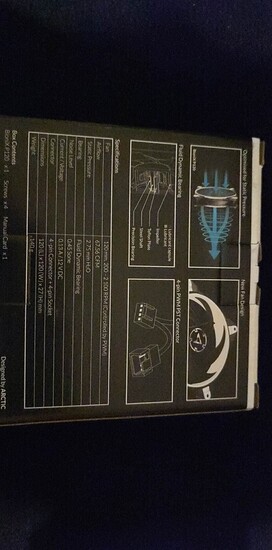Hello everyone.
My 10 years old PC case started falling apart some time ago. I love mi case, but it’s obviously time to move on…
So I decided to do exactly that.
I picked up a new case and decided to make some other “upgrades” to my system as a whole.
Here is my current system:
Asrock AB350 Pro4
Ryzen7 1700X@stock
CoolerMaster MasterLiquid 240Lite
4x4GB Crucial Elite 2666MHz
A-Data SX8200Pro 256GB OS drive
TeamGroup MS30 512GB SATA M.2 gaming SSD
WD Black 500GB
XFX RX 480 RS 8GB
Seasonic Focus 650W Gold
Fractal Design Arc Midi R2
The Fractal case is the main thing, that is getting replaced.
For a replacement case I have chosen Lian Li o11 Air Mini. The local stores only have white versions of the case, so here we are…
It’s fine tho, since most of my system is entirely black and white anyways.
So here is the plan:
The motherboard is thin ATX board, that goes in the blue spot.
The green spot is reserved for the new SSD I bought for the new case. That is one of the 2 main issues I have with this case - there is a mount to show off your SSDs but no way to cleanly route cables if you want to show off your SSDs. I would see what I can do about it.
I have bought a dirt cheap PNY 960GB SATA SSD just for storage. The main idea being 1. it’s black and white and 2. it’s silent, unlike the current WD Black HDD…
So the new build should be quieter just based on the fact there isn’t gonna be any mechanical HDDs in it.
Then we come to the fan placements…
I am planning on having 7 case fans located on the red spots. 2x140 front intakes, 2x140 bottom intakes, 1x120 rear exhaust and 2x120 roof exhausts, that are also gonna pull double duty as cooling fans for the AIO as well.
I have a huge pile of Fractal Design Silent Series R2 140mm fans, so I will use those.
I bought a couple Arctic Bionix P12 fans for the AIO. They are generally regarded as quiet and powerful, and they look really nice…

So those would be mounted on the AIO. And the rear exhaust will either be the old Arctic F12 or the stock Lian Li fan, that comes with the case.
So that makes total of 7 fans. And this is why I called the build Snowhite and the 7 dwarfs.
I also have some white cable extensions, that I bought back in the day, but never actually plugged, cause I didn’t have a reason to disassemble and reassemble the entire system.
Now that I will do that, I will use the opportunity to use the white cable extensions.
I want to see if there is any way for me to mount the fan controller from the Fractal case to the LianLi case in a way I can reach it and use it without opening the case.
I have some ideas, but I want to get my hands on the case first.
I could have bought an NVMe cooler, that will give the system extra visual flair, but I forgot when I ordered the other parts, so no NVMe cooler.
Tomorrow all of my parts will arrive, I will pick them up and will update the thread with pictures and impressions.