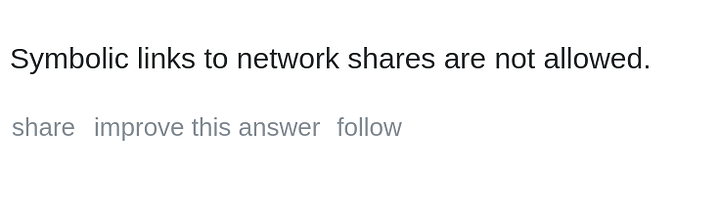You are bickering when I am headache. Ahhh! Linux crowd alert! Anyways symlink is not working with smb. So idk?
Do you have the posix extensions turned on at the server?
posix|unix|linux
(default) Enable Unix Extensions for this mount. Requires CIFS
(vers=1.0) or SMB3.1.1 (vers=3.1.1) and a server supporting
them.The folder in the primary drive you can get, did you look for the subfolders?
A Windows style differentiator might be like this:
You always have a C: (on Linux this is / or the “root”)
Instead of D: being a CD-ROM, it adds to C:\mnt\CD-Rom
So in Linux, can you connect to the primary folder, then navigate to the sub folder which the other drive is mounted to?
Like /mnt/AEG/CD-ROM
Yes I can. /media/aeg/plex1/media1
Are you able to favourite that folder?
And @Buffy can tell you how to copy the settings to the fstab file so it mounts on boot (or with sudo mount -a Later on)
I have done fstab already!
Sorry, I guess you don’t need my help then 
I can’t add it to favorites…
Um , what did you add to fstab then?
Wait yes I can.
I can make symlinks to my network shares though.
if you can create a symlink to the actual disk location instead of the share, you can set 'follow symlinks = yes ’ in your smb.conf, and it will work. I have my nas set up the same way, so that content from multiple disks can be exposed via a single share.
if you can’t acutally create the symlink on the server, then you will have to try Scott Chamberlain’s advice above.
symlinks = yes might be what i am looking for. restarting smb!
Might as well restart smbd too…
Next step is: will it “Just Work” when you restart the computer? As in, automagically connect? Does Plex go mad when you take the data shared folder away? What if you try and start a show and the other computer has shut down? Why is 54 the answer to life, the universe and everything? What do you mean it’s not, really it should be 47? Since when? I do not approve the change…
did you enable NFS for the folder you want to share?
I have not done this. I will look into it now.
generally NFS is the way to go unless you need access via windows 10
samba is needlessly complicated
you can mount NFS or samba shares, which is effectively the same thing as a symlink so you dont need the symlink
I am a happy rootin tootin whatever. nfs did it. I mounted the hdd to mnt/plexmedia and did a network mount from the other computer to the server!
you can add the NFS share to your fstab to mount it on boot if you want
should look like:
192.168.1.xxx:/path/to/share /path/to/local/destination nfs defaults 0 0
Then run mount -a to test it. If it doesnt return anything you’re good to go.