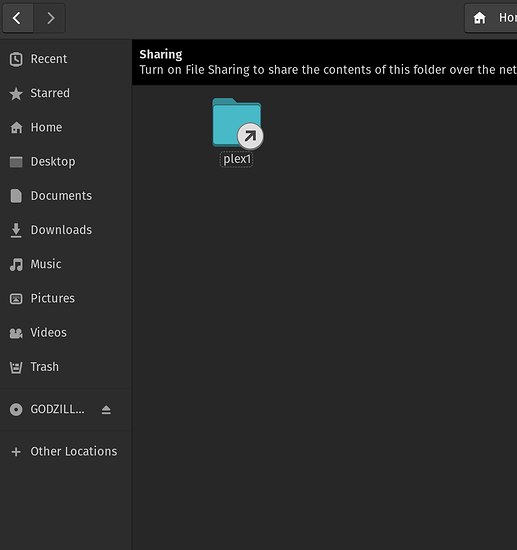I am struggling to get my hdd in one computer shared to another. Both computers are on popos. I tried smb with no luck, now I am trying gnome-user-share. I can’t find anything about changing the public folder’s directory path to the hdd, nor can I create a hard link for the hdd to appear in the public folder. I really need this to work. Any help would be great. All the googling in the world has not presented me with a solution that I understand. The hdd in question is non primary, it is a backup drive.
Couple things, can you ssh between machines (both ways)
Is the username the same on both machines?
[edit ssh and username]
user name is not the same on both machines. I have not tried ssh yet. Right now I am trying a symlink. It would be optimal if I could just do a symlink and have it appear on both computers when using gnome-user-share in the public directory.
It would be ideal if this worked with symlink. Because I have multiple folders on non primary drives to share between the computers.
Okay, symlink sound fun.
If you used ssh, you could set your file browser to connect with sftp.
Basically, you set up ssh first, and there is a bunch of guides for Ubuntu, and I’m pretty sure sftp just uses ssh to do the background connection.
You could probably even use ftp itself, but I’ve never tried
Um, did you turn on file sharing, as the black bar suggests?
I want it as graphically interfaced as possible to start. symlink create a symbolic link making the directory of the drive to appear as if it is in the public folder.
Yes I did.
At least mounting SMB shares from our Synology NAS, it uses user id not name for resolving permissions.
EDIT: Still needs user name/password for logging in, just uses the numbers for perms after that.
Cool, that’ll be samba then. Just connect to a network location, and put in the user name and password for the target system…
I tried samba, I can get a folder on the primary drive to work, but not any other hdd.
Hmmm, would that be system user id, or samba user id ?
You are Number 1000 bud!
Wait, I am user1000!
We are both user 1000?
Wait, are we actually the same person‽
Well it makes you map the samba (server user id) to a local user id. So log into the server with the server username/passwrd then use the local uid/gid in the /etc/fstab for mounting
Yeah, I guess we could use that kerberos for mapping but dad said its too much fussing about for just the two of us on our network. 
What do you mean log into the server.
Both machines will be both server and client… now you are just complicating it… or am I the one complicating it…
I think I am going to go back and remove non-helpful comments…
Well then they each have to log into each other to share.
Here’s a line from my pc’s /etc/fstab:
//192.168.0.131/video /serenity/video cifs vers=2.1,credentials=/home/buffy/.smbcreds,uid=1001,gid=1002,iocharset=utf8,rw,file_mode=0660,dir_mode=0770
that .smbcreds has my username and password for the samba server.
Did you share sub folders with the smb.conf file?
[movies]
Description= Movie folder
Path=/arrayfolder/media/NOTPoRN/movies
browse able=yes
read only = no
folder mask = 0679 #I have no idea
That kinda thing?
And set a port? And everything?
You can’t have a 9 in a mask, it’s octal.  So just 0-7.
So just 0-7.
A mask is the opposite of a chmod basically. So if you want files to be read and write just by yoru group, for example, (have a mode of 0660), you’d have a mask of 0227.
Execute = 1
Write = 2
Read = 4
I put 0 in the superbits spot (the first number) for both unless theres a special reason to use them.
I have a little post-it note. 
Yeah folders have to have execute set to list contents. You can see in my /etc/fstab line where both get set.