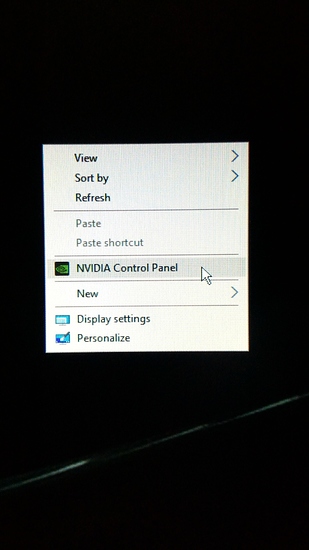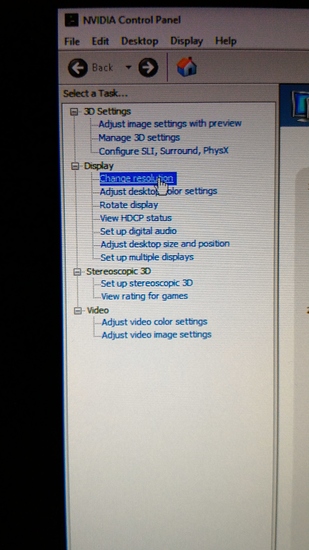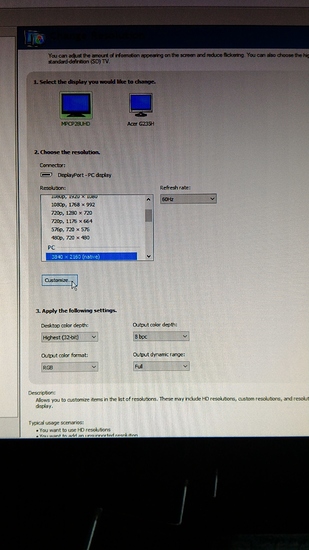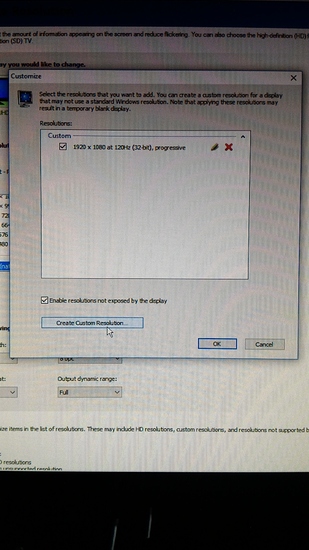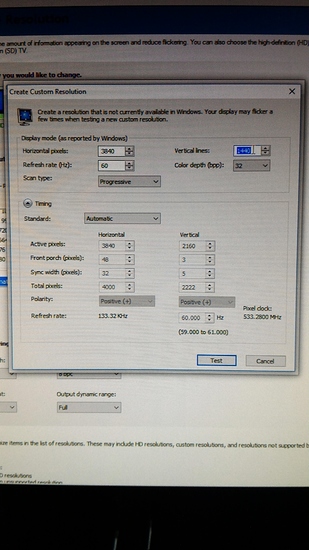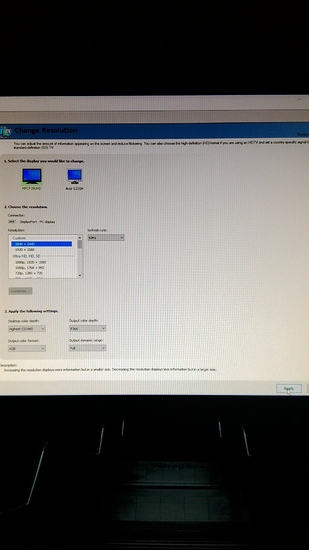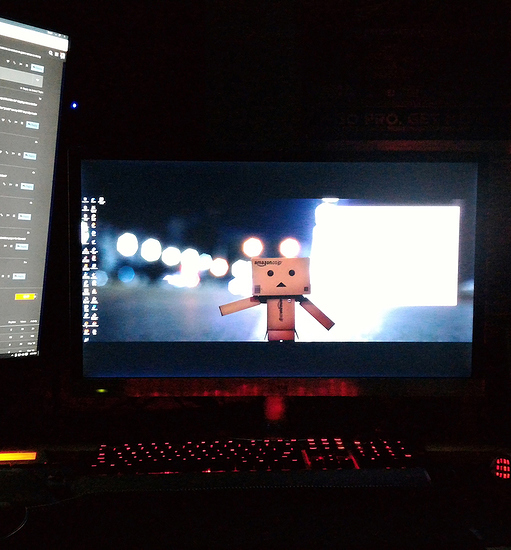I am curious if anyone knows of a way in Windows to set it up so that there is a custom resolution that the monitor will display, with no scaling. For instance, if you wanted to run 720p on a 1080p screen, it would leave all extra pixels black. My goal is to be able to essentially turn on 21:9 on my 4k monitor. I would like to see it for myself in day to day situations as well as in game since so many people cough LTT cough seem very set in the supposed superiority of 21:9.
It's not even a contest, 4k gives you more vertical pixels compared to 21:9 1440p displays, it's just that the 34" displays have better scaling by default compared to a 27" 4k display
otherwise you'd have to look in your display settings, dunno about LCDs, but I can maneuver the "pixels" on my CRT in pretty much any way I'd like
No one knows how to accomplish this?
Well does monitor have display settings to manipulate the image and can you create a custom resolution?
Not as far as I can tell.
Well then I don't think you could really do it, anything 21:9 will automatically crop itself, just get some construction paper for the rest
You have a 4k monitor so I'm assuming you have it hooked up to a GPU of some kind right?
If so then proceed to follow this step by step instruction set.
Right click the desktop and navigate to Graphics control panel
Locate Resolution settings/options
Find Custom resolution
Create the custom resolution by changing the Vertical value to 1440
Then test and apply changes
If your monitor supports these changes then mission accomplished