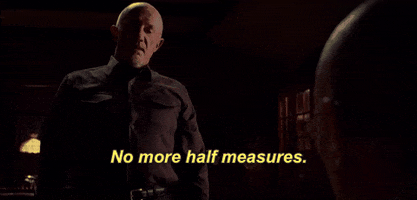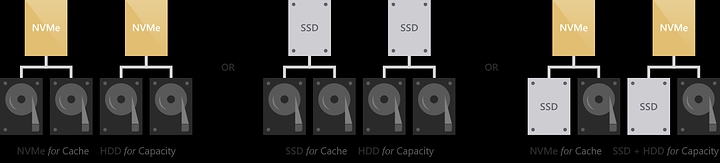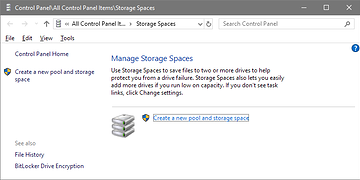Hi.I just saw the seagate hybrid drives and wonder if anyone have had any experience with them?
It seems like a very useful concept.
Thanks.
You mean the HDDs with the small SSD built in? Those are a good upgrade from a regular HDD for a computer. Been around for a while now. SSDs are also much cheaper now, so not as necessary.
Or do you mean something else?
I’m guessing he means the SSHD’s which is what you were talking about @ddmeltzer8 I’ve got a 2TB one and its working quite nice
The newer Seagate SSHD’s are quite OK.
But avoid the older ones. (Pre 2015) They have flash wear out problems where the drive soon becomes unusably slow and then fails to retrieve cached data(usually boot files) from the Flash memory section and then doesn’t fallback to the platter storage correctly as it should.
Also something further to add about SSHD’s.
The flash(ssd) based portion is configured in a transparent manner( using CoW(Copy on Write) to reduce write latencys). This means that only the drives internal controller can access and interact with the flash memory directly. It automatically decides which often read blocks of information it will cache into the fast SSD flash portion of storage for quick retrieval and when writing new files to disk they are first written to flash(if they are small enough) and then internally copied to the spinning platter later. This increases speeds of lots of small file transfers a lot if they fit in flash, but can also slow subsequent large file transfers that don’t fit in the flash cache because it has to wait for the drive controller to do its thing.
Also, one cannot create an 8Gb size partition at the start of the disk and hope that you can then have a really fast 8GB partition thats located in the fast flash secrion. The drive controller has no concept of partitions and is not configured to allow this.
Simply install windows as you usually would on any mechanical disk and you are ready to go. 
For a while I thought that I had bought my last mechanical drive ever, but after trying one of the newer Firecudas out of curiosity I was somewhat surprised by their responsiveness. Now I have a couple, but would mostly recommend them for other uses than as a system drive specifially.
The 8 GB flash part is really quite small by todays standards and really can’t compete with any small old budget SSD for use as a system drive, at least not with todays Windows. I can see it in the case of a budget laptop or another situation where there’s only room for a single drive, but otherwise more in the form of a secondary drive where a regular mechanical would otherwise be considered.
Oh and the five year warranty is a cool enough little bonus I guess. That’s quite something for spinning rust. 
I have a couple. I used it to upgrade my old 2008 Mac Pro tower boot drive back before Apple allowed the ability to enable/force native TRIM support for third party drives.
It gave me a way to have a faster drive for not a lot of money that I didn’t need to worry about TRIM as much.
Worked well until I eventually replaced the system with my Hackintosh and got SSDs for it.
I had a seagate momentus XT 750 drive in my macbook pro 2011 some time ago.
It was better than a regular hard drive, but it wasn’t SSD speed in anything other than boot time.
Which was much improved vs. a traditional spinner.
I guess what i’m saying is:
SSHD > HD
But just don’t expect SSD performance for far less money because you’ll be disappointed.
Think of them as slightly faster hard drives, because that’s nearer the mark. In a system where you don’t want to juggle data across multiple drives and need capacity without paying massive amounts of money (and want something a bit better than a hard drive) they make sense.
I just learned about these the other day…very interesting concept.I currently have a samsung 850 evo boot drive and an m.2 for games.
I just wanted to hear what people thought of it.
Thanks for all responses.
Yes,u r correct.
Thats what concerned me a bit,the slowdown on larger files…Thats limited to the size of the flash,yes?
I’m a bit surprised they havent developed this further.
Because people still buy hard drives and the only ones who know about SSHD are us nerds.
I never thought of myself to be a nerd…hmmm…But I guess ur correct…whodathunk…
Imagine you’re _asshole at X company in charge of parts for your next laptop project.
You need to buy 20,000 of either HDD $44.99 or SSHD $66.99.
That’s a difference of ~$440,000 just for people who are blind to the performance gain. Basically, average dummy consumer won’t give a shit and only care what’s cheapest.
So it would be a hard fought battle to get the better quality gear for that large cost. Because that means that you might have to suck funds from somewhere else.
Worthless.
Even when I ran the same benchmark 10 times in a row to make sure the test data was held in the SSD cache, in order to favor the SSHD, the benefit was minimal. Then it died in less than a year. The only reason I got it was because my GF’s laptop could only accept one drive and an SSD wouldn’t be big enough.
That was my experience. Your mileage may vary.
Yeah that sums it up well. For files that get accessed frequently like OS files during boot, it does help with boot times, and small writes can be faster, but any larger file transfers will cause the drive to revert to essentially being a traditional hard drive.
I personally had much better performance making a DIY “Fusion Drive”. Pairing a 128GB SSD with a 2TB hard drive into one logical volume. OSX handles the files between the drives intelligently, placing OS files on the SSD first and keeping less used files on the hard drive. Worked fairly well until I could afford a bigger SSD.
Yeah, that’s my experience as well.
Assuming you can’t afford all-SSD storage (we aren’t quite there yet for most people):
If you are on macOS - roll your own fusion drive; you have far more flash to make it work better.
If you’re on Linux or BSD - run ZFS with SSD cache.
If you’re on Windows… suck it up 
I’m surprised Microsoft hasn’t developed some sort of intelligent SSD caching yet. They kinda tried similar stuff with readyboost (anyone know if you can use an SSD for it instead of USB flash?) but this is something they’ve kinda missed the mark on in my opinion.
SSD will always be better of course, but the whole SSD+storage HD idea means you need to mess about deciding what to put where and shuffling things around. And you can never be as good at it as something working at the block level.
This is boring grunt work that a computer can do far better on a block by block basis if it has a cache aware filesystem on top of the two drives.
Microsoft has had Storage Spaces with SSD caching since Windows 8.
https://docs.microsoft.com/en-us/windows-server/storage/storage-spaces/understand-the-cache
This looks to be only server-side though.