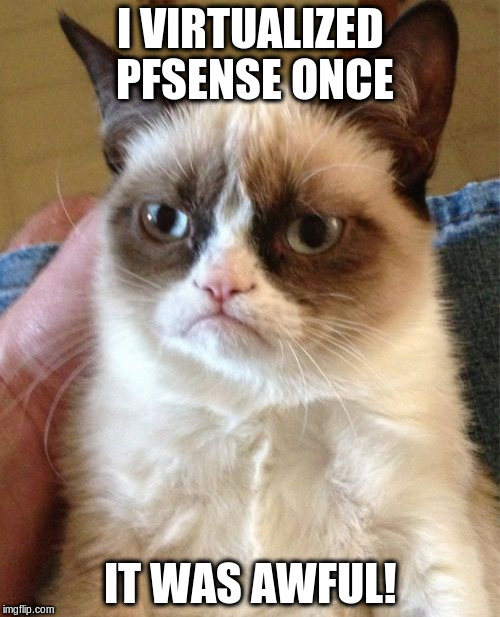Cool. I’ll check out the video later.
A few questions I thought of
- It seems this board doesn’t support ECC RAM. Unfortunate. Given how this is a 24/7 router I’d like to use ECC RAM to maximize reliability. I know on my Supermicro board it has a event log that supposedly logs ECC RAM errors. Knock on wood in the 8 months I’ve owned said server I’ve logged zero.
- How exactly are the IOMMU groupings on the board?
- Do you use ‘host’ CPU type with the OPNsense VM? I use it for a Debian VPN appliance/load balancer and successfully benchmarked 2.5gbps IPSec between VM’s on the same host. (Using an Xeon E3-1230 v5 with above mentioned Supermicro board)
- If you can test the above for me with the CPU type set to
host (if it isn’t already) you should be able to run dmesg -a | grep Features over ssh on the OPNsense VM to see if AES-NI and RDRAND are working. For reference running pfSense on the above mentioned server with the host CPU type, here is the output I get.
Features=0x1f83fbff<FPU,VME,DE,PSE,TSC,MSR,PAE,MCE,CX8,APIC,SEP,MTRR,PGE,MCA,CMOV,PAT,PSE36,MMX,FXSR,SSE,SSE2,SS,HTT>
Features2=0xfffa3203<SSE3,PCLMULQDQ,SSSE3,FMA,CX16,PCID,SSE4.1,SSE4.2,x2APIC,MOVBE,POPCNT,TSCDLT,AESNI,XSAVE,OSXSAVE,AVX,F16C,RDRAND,HV>
AMD Features=0x2c100800<SYSCALL,NX,Page1GB,RDTSCP,LM>
AMD Features2=0x121<LAHF,ABM,Prefetch>
Structured Extended Features=0x1c4f3a<TSCADJ,BMI1,HLE,AVX2,BMI2,ERMS,INVPCID,RTM,MPX,RDSEED,ADX,SMAP>
XSAVE Features=0x7<XSAVEOPT,XSAVEC,XINUSE>
Features=0x1f83fbff<FPU,VME,DE,PSE,TSC,MSR,PAE,MCE,CX8,APIC,SEP,MTRR,PGE,MCA,CMOV,PAT,PSE36,MMX,FXSR,SSE,SSE2,SS,HTT>
Features2=0xfffa3203<SSE3,PCLMULQDQ,SSSE3,FMA,CX16,PCID,SSE4.1,SSE4.2,x2APIC,MOVBE,POPCNT,TSCDLT,AESNI,XSAVE,OSXSAVE,AVX,F16C,RDRAND,HV>
AMD Features=0x2c100800<SYSCALL,NX,Page1GB,RDTSCP,LM>
AMD Features2=0x121<LAHF,ABM,Prefetch>
Structured Extended Features=0x1c4f3a<TSCADJ,BMI1,HLE,AVX2,BMI2,ERMS,INVPCID,RTM,MPX,RDSEED,ADX,SMAP>
XSAVE Features=0x7<XSAVEOPT,XSAVEC,XINUSE>
Thanks for your help.