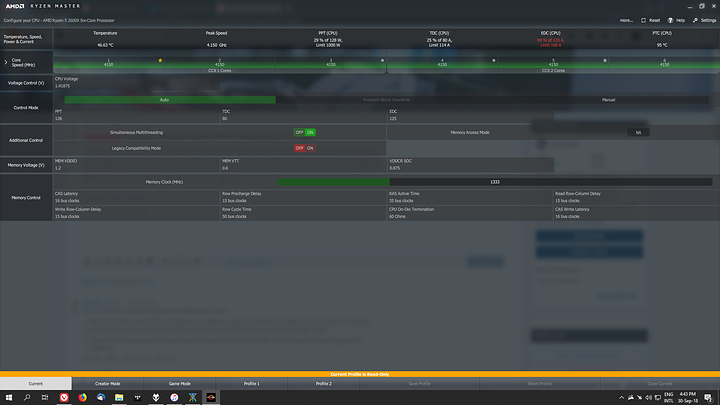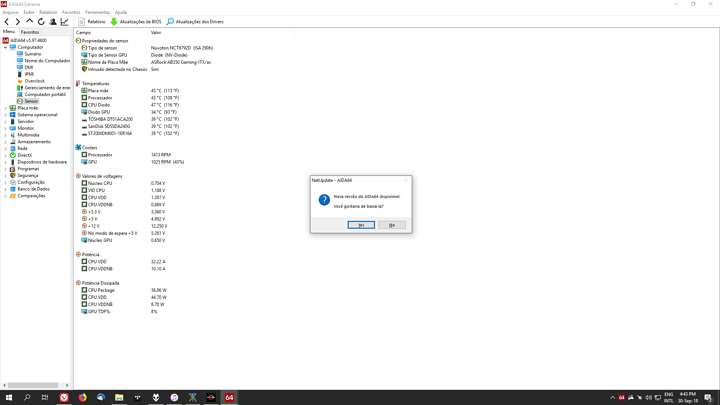Let us know how you go.
Chevy_Monsenhor, usually the concern is misplaced due to the way AMD measures and reports temperature. Please install the latest version of Ryzen Master (RM) and post a screenshot. This will give you the correct temperature to be compared to your specifications: 
Enjoy, John.
Thanks for the tip! I’ll take a look.
The local temperatures have lowered considerably since the first day i posted the thread, but it will still give an idea if AIDA64 is showing it correctly or messing up the numbers.
What really concerned me at the time was how hot the bottom of the case and the radiator were, i never seen anything like that before on a non-overclocked chip
Sure will, the new parts are going to arrive this week.
Chevy_Monsenhor, I, too, run AIDA64 and agree the temperatures look good. FinalWire has figured out the silly AMD temperature offset, but many free SWs has not and should not be trusted. Testing against RM is a must, in my opinion. Looking at your RM, EDC seems to be a problem. I would suggest you discuss this with your MB vendor. EDC this high will slow your clock just as high temperature. Please us let know what you learn. Thanks and enjoy, John.
Well, i have an R7 1700 on the way, i’ll see how it behaves itself, if it doesn’t, i think i’ll talk to ASRock like you suggested
by the way, what is EDC?
Chevy_Monsenhor, that is a really good question, and I was going to suggest when you talk to your vendor, you ask. It stands for Electrical Design Current. I think it is the design limit for the VRM on your CPU VRM. Google knows lots about this and here is one link that looks interesting. I do not have a Threadripper II yet but look forward to how this plays out. Several users on the AMD Processor Forum have reduced the limiting by changing the power plan. Enjoy, John.