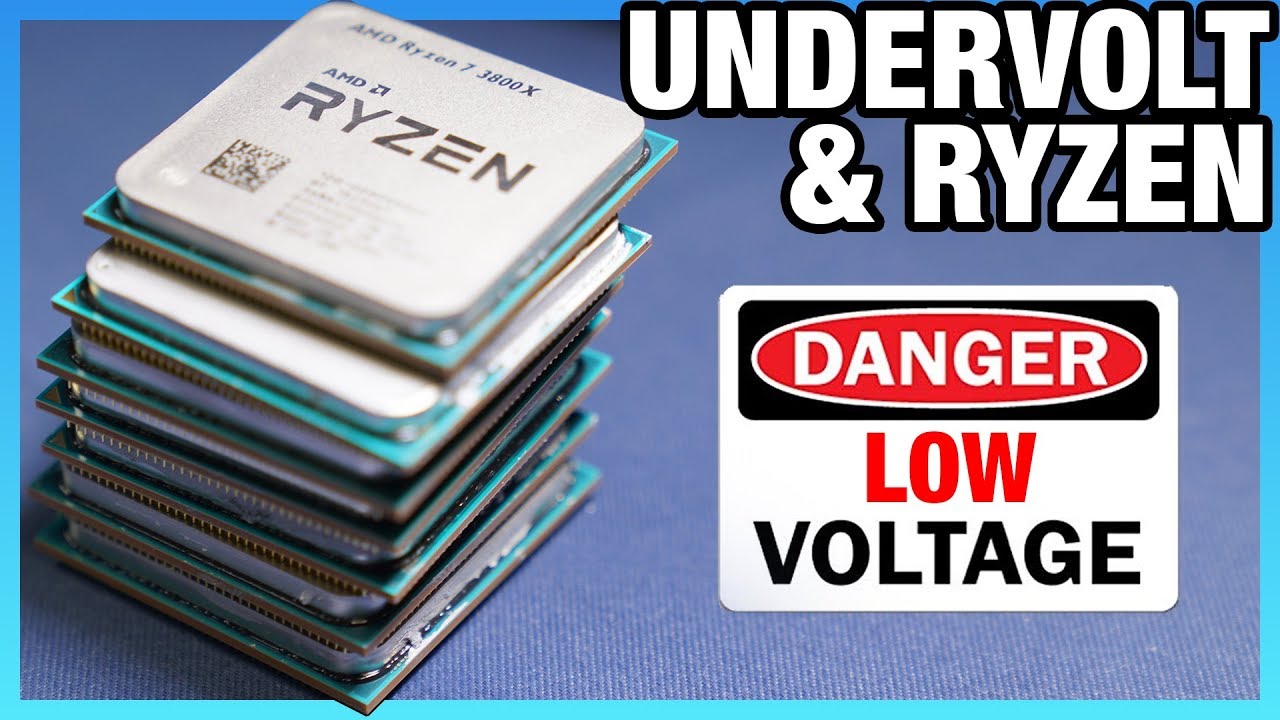I have not seen any GE but I can not access the actual overclocking settings, it just shows a blank screen. My best effort so far is setting the power plan up to allow the CPU min state to be zero. I might email them again and see if I can get the overclock settings working if it is possible. Setting a custom voltage does not seem to do anything. My ram is the cheapest crap I could at 3600
I was just today messing with Ryzen Clock Tuner and it reports my chip as bronze quality and suggests 1175mV but when I apply it just jumps back to 4.1 on all cores and 145 watt draw in Ryzen balanced. Playing an HD movie is around 50 watts and watching an HD burned Blu Ray is around 70 so not terrible for what I have.
Hopefully asrock support do not mind but the rep helping me went above and beyond checking my numbers and sent the below, He was using a good quality Normal power supply so I still need to check if my system is idling higher because my power supply is having to step down 18v.
"Today I also tested A520M-HDV with Ryzen 5 Pro 4650G, using BIOS 1.31. Regular AC PSU.
Default BIOS settings, Power plan AMD Ryzen High Performance
Total system power consumption in idle mode: 29W
Total system power consumption running Prime95 small FFTs stress test: 145W (max CPU frequency around 4042 MHz)
Default BIOS settings, Power plan AMD Ryzen Balanced
Total system power consumption in idle mode: 27W
Total system power consumption running Prime95 small FFTs stress test: 146W (max CPU frequency around 4042 MHz)
35W profile, Power plan AMD Ryzen High Performance
Total system power consumption in idle mode: 30W
Total system power consumption running Prime95 small FFTs stress test: 82W (max CPU frequency around 3467 MHz)
35W profile, Power plan AMD Ryzen Balanced
Total system power consumption in idle mode: 31W
Total system power consumption running Prime95 small FFTs stress test: 82W (max CPU frequency around 3467 MHz)
The A520 chipset does not really support overclocking. The AMD CBS menu is part of the AGESA code, which is also used for B550 and X570. So you might still see some menu structure for OC options, but some settings/options will not be available. It is not a CPU limitation or something specific to your CPU. I got the same with my test sample."