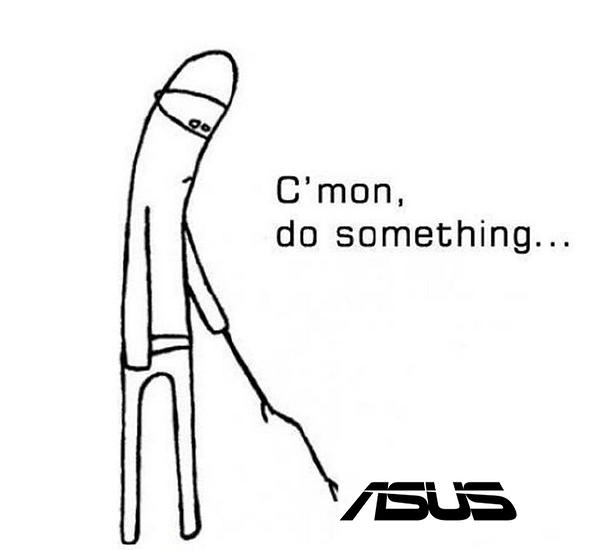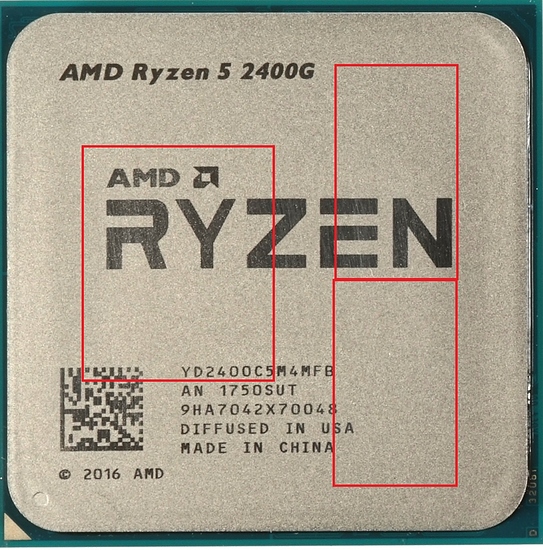I think it was Elmor or, Stilt’s referring to Elmor, that posted something on OCUK - that you don’t want to under-volt Ryzen 3000 for just what you are seeing - that the chip will volt itself back.
yes, this is true in some scenarios. Thats totally accurate. The one channel did the crazy underclock which muddied the waters for everything else.
“Undervolt” in this context means “rightvolt” … see also the housefire voltage defaults asus uses currently.
For pasting, I’m having the best luck with 3 pea-sized dots centered on the 3 chiplets on the 3900x. @Argone reported good success with that method vs his “gift card smear” method he used previously
I’m a spreader also, but I use a little spatula, and I think I’m seeing heat throttling. But I also busted one of the springs on my water block mounting screws (D’OH!), so I’m wondering if that’s a contributor too. I eagerly await word on testing / engineering from Watercool. Apparently they’re doing some testing to see if there are gains to be had from re-engineering the CPU blocks to account for the new ‘hot spots’. Can’t wait to see some actual data on that!
We spreaders should stick together. In all honesty I think I just used a weak amount initially. With my 5820k and 2700x I was seeing max load temps in the 50defgrees or so. Zen 3000 runs hotter. Albeit, being a smaller die size it is bound to run hotter.
I just got my first complete system freeze after updating the drivers. Curious if it was the radeon driver update or something else.
I would likely just run it at stock for now,
and let the platform uefi´s mature a bit.
Ryzen simply isn´t great at overclocking.
And when you are lucky you might be able to get 4.3Ghz / 4.4 Ghz,
on all cores stable with a decent cooling solution.
At the moment, I am running stock minus the under volt. If I ran that at stock my CPU would be fried.
Are there any reports of a 5x boot loop when you first install the CPU? That’s what my retailer told me.
Maybe for memory training? 
I can’t think of anything else that would do that.
I suspect your “freeze” is as you already speculated - related to the Radeon driver update. My 5700xt does not get here until Wednesday so I no practical experience with it on the bench yet, but it appears to be a growing trend that the 19.7.1 and 19.7.2 drivers are still young. One of the primary symptoms is the “freeze” I know I don’t have to tell you, but in case others read this - be sure to DDU and remove all other VGA drivers first -
Keep posting what you are seeing. My parts are slowly trickling in for my x570 ryzen bench and your posts are helping with my “jones’ing” to get in there and play!
Oh there’s dumpster fires behind the scenes so no one is doing much of anything. The press bioses are the best for many but not all chips, it seems.
Why/How can the new x570 motherboards support 32GB DDR4 dimms but the others (B450/X470/etc) dont?
They probably do. It mioiight be missing an address line on old boards but I doubt it.
In the olden days some boards would straight up not run address lines but I do not think that’s a thing anymore
Edit: the funky Asus /32gb thing is not an address thing but is wired differently so you could select the other half of the dimm like it was a second physical dimm. If that became a standard, that might be it. As a 32gb is electrically a stack of two 16gb dimms
Just wanted to say, that i find this thread highly interesting and read along closely. Because of this, my own Ryzen 3000 Plans have been delayed by a month. This gives me a bit more financial room and it seems, that the current state of Zen 2 is really all over the place.
Feels a lot like Beta Testing. Normally i’m fine with that, but at the moment, i need my PC to work without hiccups (which is why i’m leaving my current board behind…).
I’m grateful for anyone here who invested their own, hard earned, cash early and is now testing.
It’s more or less Zen 1 all over again. Consumers are the beta testers of the AGESA code to make sure it’s 100% good to go for the Epyc processors. Though, it’s hard to blame them for that, it’s a relatively good strategy from the company standpoint.
Just wish they’d release something later and more competent than make an arbitrary release date when it’s clearly not ready yet.
It’s more that this really is the time to strike for them due to intel being weak. They have a product that they can ship and that works “well enough” that they feel that they can fix it later with microcode patches. And it’s not like it’s exrtaordinarily bad either, although the RDRAND bug is pretty embarrasing.
My upgrade is likely a number of weeks off but I’m curious; Is there a good picture that pinpoints the position of the chiplets compared to the text on the heat spreader? Just in case one would like to put down three little dots of paste or so. I’ve looked around without finding anything conclusive.
Might have missed it in some of the 40-50 videos I’ve watched since launch though.