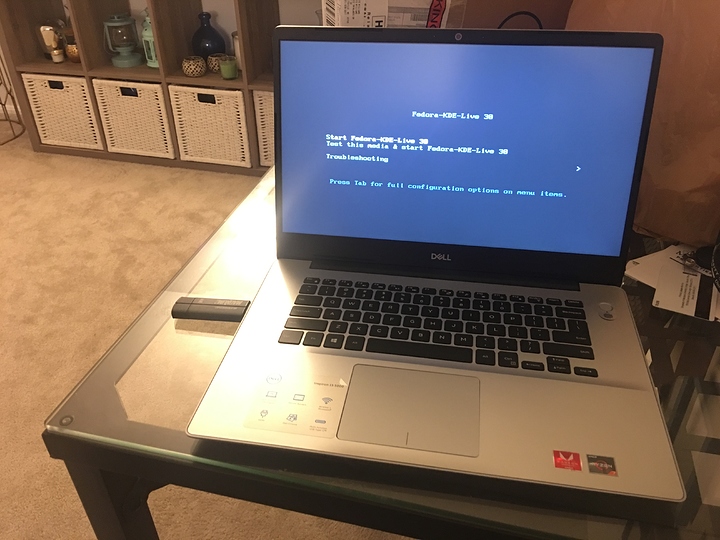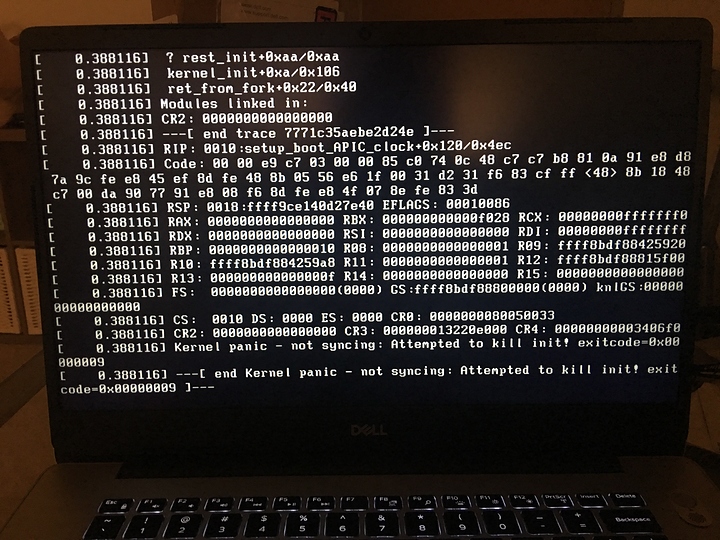@SuqMadique I would try Linux Mint 19.1 again, It should work, I think Linux Mint is based on Linux Kernel 4.18, which everyone is saying does work. You might want to try a different USB stick when I tried to install Linux Mint on my laptop two months ago I used a different USB stick that did the trick for me.
Thanks! I’ll check it out.
Ah, looks like you need a fix from the E585:
ivrs_ioapic[32]=00:14.0
It may not be those specific values but it’s definitely an APIC issue.
I got my Lenovo 330S with Ryzen initially to boot with the kernel parameter
iommu=soft
Later got it to work with the
ivrs_ioapic[32]=00:14.0
But when booting Fedora for some reason none of the USB ports work. Not been able to track down that problem yet, though using iommu=soft works. Ubuntu crashes randomly when scrolling in a browser though, soo have been using Fedora mostly.
Edit: USB still borked on Fedora 29 with the iommu=soft option, I remembered wrong. Still have to boot Ubuntu or Windows if I want USB.
xhci_hcd 0000:04:00.3: Error while assigning device slot ID
xhci_hcd 0000:04:00.3: Max number of devices this xHCI host supports is 64.
usb usb2-port2: couldn’t allocate usb_device
xhci_hcd 0000:04:00.3: Error while assigning device slot ID
xhci_hcd 0000:04:00.3: Max number of devices this xHCI host supports is 64.
usb usb2-port2: couldn’t allocate usb_device
Because of this, I was forced to install Fedora 29 onto my system with the Ryzen 3800X. However Fedora 29 had an update to a newer kernel version resulting in a locked up state. Yay me. lol
So my install began with kernel 4.18.16-300.fc29. During some updates, it ended up being 5.1.18-200.fc29. Thus resulting in the system locking up on boot (Crosshair VII Hero (Wi-Fi) had error code E8, which is for S3 Resume Failed), my screen stayed just lit with nothing showing. Fortunately GRUB allowed me to boot the OS with the older kernel version.
However, upon manually upgrading the kernel to the updates-testing repo, I’ve successfully booted the system with 5.1.19-200.fc29. https://bodhi.fedoraproject.org/updates/FEDORA-2019-43a707d14f
I did go back to try kernel 5.1.18-200.fc29, but it failed every time. So I feel confident in this issue being fixed pretty quickly for both Fedora 29 and 30.
Especially since 5.1.19-300.fc30 for Fedora 30 was put out in testing at the same time as the one for Fedora 29: https://bodhi.fedoraproject.org/updates/FEDORA-2019-9d3fe6fd5b
It’s systemd. If you can keep old systemd it’s fine. Also if the CPU rng has enough entropy it will boot fine (lulz).
I just tried the latest Kali weekly image and it booted nicely! I just completed my 3600X build yesterday and completely panicked because I thought this had been resolved… not sure what fairy tale land I’d been living in, but nevertheless, at least I can use Kali!
Just looking into this right now; my motherboard gets no update yet, so I want a solution now.
From reading changelogs, I guess following packages work:
- systemd 240-6ubuntu5.1pop0 (current Pop! 19.04 ISO)
- systemd 240-6ubuntu5.2 (only Disco repository)
Now I only would have to respin/exchange just this tiny little bit in Ubuntu 19.04 ISO…
or use network installer (which is quite easier for once)
Asrock is first out the gate with BIOS updates on 2 of their mobos (both X570 and B450) to fix the RDRAND bug.
The crazy Agesa version number remains apparently, to cause maximum confusion (COMBO 1.0.0.3ABB, which mobos will probably just list as 1.0.0.3, same as current BIOSes)
https://www.asrock.com/support/index.asp?cat=BIOS
All I want is for ASUS to fix the DRAM Boot Voltage issue. It’s really screwing up DOCP on ASUS boards.
I’m using Kernel 5.0.0-21-generic with my 3600 right now on a B350 ITX gigabyte board without any issues. I thought I would need kernel 5.1 at least but it seems not…
Oh there is 1 issue, I can’t get CPU temps.
k10temp hasn’t been updated yet. Patches are still waiting to be merged with the IDs for Ryzen 3000.
https://www.phoronix.com/scan.php?page=news_item&px=AMD-Zen2-k10temp-Patches
I need clearcpuid=514 in boot options to avoid random crashes in games. Could only affect steam game users I dunno. There should be a proper fix coming sometime down the line.
I just wanted to add my experience to the list.
My machine:
Ryzen 3900X
MSI MPG X570 Gaming Pro Carbon Wifi
ASUS Radeon RX 5700 XT
Multiple hard drives M.2, SSD and platter.
I have tried to install multiple OSes to no avail. The installers usually give some sort of error relating to AHCI and then reboot before getting anywhere. I have tried the following installers:
Ubuntu 18.04.2, 18.04.3, 19.04
PopOS 18.04, 19.04
Manjaro-KDE 18.0.4, 18.1.0-RC8-testing
Arch 2019.01.01 and 2019.08.01
Debian 9.9.0 and 10.0.0
Fedora 30
Mint 19.2
OpenSUSE Tumbleweed
I did try FreeBSD 12 which did seem to work. I didn’t finish the install as I’m not familiar with it but will probably try it out just to confirm it works.
I was able to install Windows 10 on the machine although that wasn’t without it’s problems. I had the 7B93v11 version of the BIOS installed and when trying to run Destiny 2 that I know was a problem with this processor/graphics combo it would not seem to display anything. After upgrading to the 7B93v124(Beta version) BIOS Destiny 2 works but only for roughly 5-10 minutes and it seemed like the PC rebooted due to heat. I didn’t have any monitoring running so I’m not certain on that part but after booting back up the temps seemed high.
I’m guessing I will just have to wait for MSI to iron out the BIOS fix.
I forgot that I also tried Gentoo and it didn’t work either.
Someone recommended a post about using the 5.3 kernel and the navi 10 drivers but I can’t yet get to the point of being able to run a terminal in Ubuntu so I can’t upgrade the kernel or install the drivers.
@MrRoboto, this doesn’t sound at all like the systemd-x-zen2-on-AGESA<1.0.0.3ABB-problem that’s what this thread is (mostly) about. Mint 19.2 definitely works OOTB.
I’d wager it’s something else entirely.
@fallenguru I’ll try Mint 19.2 again as I think I had only tried it prior to the latest BIOS version.
I did get FreeBSD 12 installed successfully. However, I’m not a guru there so if I can get Mint working it would be welcome.
Sorry for going off-topic in the thread. I’ll create a separate thread.
Thanks,
MrRoboto
Not at all. My point was that you probably have a different/separate problem and waiting for the Linux-related BIOS-fix won’t help.
So, i seem to have run into this on Fedora 30 yesterday. I went through OP and skimmed the thread. Is there any workaround atm, or is Linux on Ryzen 3000 just not happening?