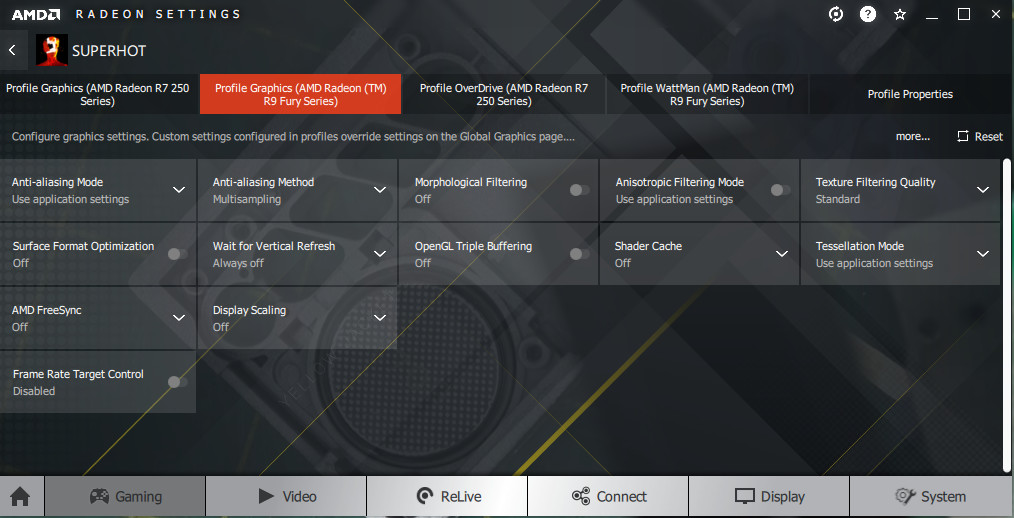Hello everyone. im not new but im on my laptop and have no idea of my login details.
I recently did a couple of upgrades to a friends pc and he seems to be having a few minor issues… mostly in pubg which didn’t seem to be an issue beforehand.
His pc is an i5 3470 on a 120 aio with 2x 4gb ram at 1333 on a hp motherboard (hp pro 3500mt was the original donor system) and he went from a 270x when we first put it together to an r9 285 and a new 500w bronze power supply about 6 months ago.
Last week he turned up with a new case and a used rx470 4gb msi graphics card.
So I fully rebuilt his system inc fans etc that I had lying around.
the aio is push pull, plenty of airflow through the case and a total of 8 fans (2 high at front with an extra behind the aio, one roof, one rear, 2 gpu and 1 psu)
The rx470 is an msi one and looks the part, it has a single 8 pin power connector where the r9 285 had 2x 6 pins so its much more efficient along with quite a bit faster and it should really be a good game machine for 1080p with those specs…
But it seems to have a minor issue.
I know pubg is not a well optimised game but when he is landing its like half the area around him is not rendered properly. he says things in the distance are also doing this too. This is happening to him every game where the 285 did not do this and worked normally.
He says other games look kinda blurry too and im not sure what could be the cause.
Im thinking the card may have been mined on but I have no proof and I don’t believe the bios to be hacked or anything but I could be wrong on that. I really want to help him and solve the issue but im not sure how to.
My next move is going to be to remove the cooler, re paste the card and replace any thermal pads etc, clean the fin stack and rebuild but I don’t expect that to fix it if im honest.
Any help and or experience on this would be a big help
Hes not getting any artifacting or anything like that just a rendering issue