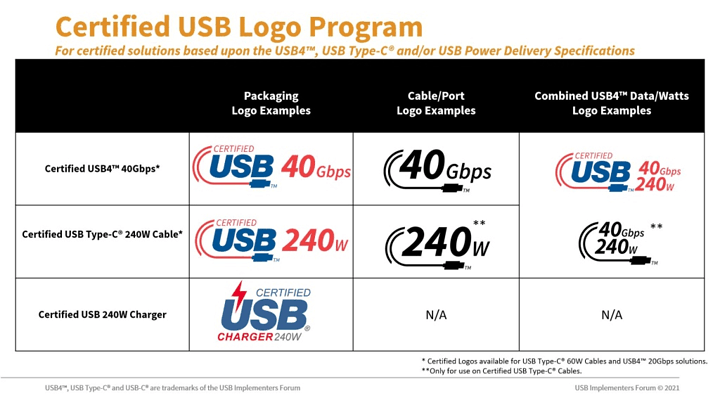The new card just arrived. It works flawlessly!
Awesome! I picked up a 3.2 card to try as well to try and see if I might be right on the 3.2 theory. Haven’t had a chance to try it out yet though. Should be able to give it a try this afternoon and then we might have a pretty solid answer on what the problem actually is.
Well, just got the 3.2 card in and it reproduces the issue. So my guess at this point is it’s any 3.2 capable host controller that causes the problem.
Looking over the usb spec for 3.2 the only thing i see that might be causing the issue is that 10gbps connections can be made using two high speed data lines in 5gbps speeds with line striping. In theory that option should only be chosen for usb c connections though since a standard usb a will only have one physical line pair.
But that being said, if for some reason a striped 10gpbs connection was negotiated instead of a single line 10gpbs connection it would explain why things are outputting slow and choppy. The rodecaster would only be receiving half of the data packets in an alternating fashion so it may be trying to stretch that data and then renegotiate.
I’m going to try and look and see what speed the rodecaster is operating at and if there’s a way to force 5 gbps speeds. If there is a way to force that then we might not need a hardware fix.
Ok, well i’m mucking through the usb info from lsusb and the sysfs and what i’m seeing is that the rodecaster negotiates at usb2 speeds with 1 tx and rx lane for both pcie cards, so not sure how usb2 could be affected by the later usb specs but i’ve got plenty of info to dig through.
Did a diff between both lsusb and pw-dump of the good and bad ports with the only diffs in the files being changes to ids/paths, so configuration wise there’s 0 difference here. This is pretty much as far as I know how to dig into it, but it judging by what i’ve seen it’s still likely driver level. I’m holding to it’s probably usb3.2 gen 2x2 host controllers that have the issue with everything below that likely working but at this point it seems a usb3.0 host controller is the most reliable bet for running the rodecaster pro.
I only just read out about the whole 3.2 gen 1 gen 2 naming  That makes life complicated.
That makes life complicated.
My Dell has a USB 3.2 Gen 1 - so originally USB 3.0. This machine exhibits the problem, but technically is only 5Gbsec
My Lenovo X1 Extreme Gen 2 has USB 3.1 Gen 1 - which is the same as USB 3.2 gen 1 - also USB 3.0 in this case. This machine works fine. Also 5Gbsec.
This means that my Aorus board with 3.2 gen 1 and 2 is effectively usb 3.0 and 3.1. I did try both ports just in case, but neither worked…

Well, the interesting thing is that it doesn’t seem to matter what the speed of any individual port you plug into is. Instead it’s tied to specific host controllers and host controllers can have several ports that are different speeds. So my suspicion is that if the host controller is capable of gen 2x2 at all it will have the issue.
In the case of the dell latitude it has an 11th gen Intel processor which means that the host controller in the chipset is capable of gen 2x2 speeds but they’ve gone and dedicated that bandwidth to thunderbolt. Even though the laptop doesnt use that feature of the host controller, the host controller still is capable of it.
Although, i’m not sure how thunderbolt switches between USB and pcie specs. It could be that whenever it’s using USB it has its own host controller, but it probably makes more sense that it would use the same host controller as everything else. If that’s the case then the host controller both is gen 2x2 capable and has ports that are using gen 2x2.
And not knowing the names of the different USB specs doesn’t surprise me, the naming scheme is horrible. 3.0, 3.1 gen 1, 3.2 gen 1 are all just 5gbps, and 3.1 gen 2, 3.2 gen 2, and 3.2 gen 2x1 are all 10gbps, and then finally 3.2 gen 2x2 is 20gbps (it’s only available on type c ports). It’s also only going to get worse with multiple levels of power delivery. With USB 4 they’re trying to “fix” the branding problem with a handy dandy chart of logos but even that chart is horrible. Oh and for some added fun USB 4 is actually just the thunderbolt 3 spec. Here’s the USB 4 branding chart for reference lol
@pfeiferj thanks so much for your post, had the exact same issue it had totally beaten me.
Had a few USB Expanders, PCIe Risers and tried a few other things like different kernels etc. Could not get the Rodecaster Pro to play ball (crackled and stutter system). In fact connecting Blackwidow keyboard to different expanders resulted in system crashes. So not all USB Expanders are Equal it seems or and some sellers just list 3.X etc. So its can be pot luck to find a card that works.
Knew AMD had USB issues which remain a problem after their numerous BIOS updates. Oh BTW still had to install OS on another system cause the B550M Plus needs a specific Kernal +5.9 just to get network chips to play ball.
Was giving up and came across this post, ordered the exact one as you specified.
IT WORKS!!! Like a Dream!
Nice one.
Apologies for reviving this topic, but I’m now experiencing this issue with the Rodecaster Pro 2.
In case other people go down this rabbit-hole: I purchased the “FebSmart 4 Ports Superspeed 5Gbps USB 3.0 PCI Express Expansion Card” from Amazon and did not have any success.
I’m now ordering the card pfeiferj linked to see if that works.
isn’t that also a device that depends on the mac and windows drivers and software to deliver its function. How do’s it work when you install it in wine ?
Update - I was able to get it to work without the new USB card!
Instructions:
- I installed
PulseAudio Volume Controlfrom FlatHub - Under the
Configurationtab, set the profile for theRODECaster Pro IItoPro Audio - Change your system output to the new options. For me, the right one was
RODECaster Pro II Pro 1
It’s actually UAC2-compliant, so it doesn’t need a proprietary driver to work!
Is there any profile for the Rodecaster Pro I?
Should this work on Rodecaster Pro 1 as well?
Hello, I do not have linux but I have windows 10. I do have an AMD cpu and do have the issue where the mic sound very bad when played to my second pc. would this fix my issue as well?
Try lowering the mic volume in the windows settings to about 75% otherwise you’ll get a bunch of clipping @6oath
SOLVED
As suspected with the 3.2 Gen to AMD chipset I was facing the same issue. I also tried an off the shelf PCIE usb card that was 3.2 GB, and had the same issue. I then bought a 3.0GB for my Rodecaster 1 and all audio problems went away.