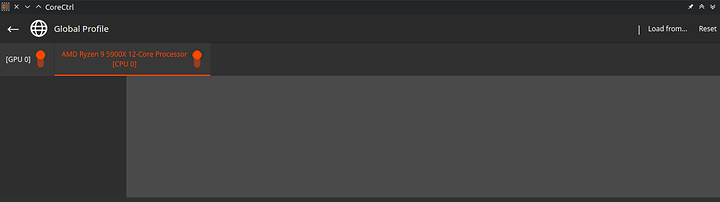RESOLVED
DO NOT disable “Cool n Quiet”
I have a Ryzen 5900X, and I was able to change the frequency by using cpufreqd/cpufrequtils & the CPU Frequency indicator (indicator-cpufreq on Ubuntu)
Now, for some reason, it’s not working. The indicator is not launching
$ indicator-cpufreq
\/usr/lib/python3/dist-packages/indicator_cpufreq/indicator.py:20: PyGIWarning: Gtk was imported without specifying a version first. Use gi.require_version('Gtk', '3.0') before import to ensure that the right version gets loaded.
from gi.repository import Gtk
/usr/lib/python3/dist-packages/indicator_cpufreq/indicator.py:21: PyGIWarning: AppIndicator3 was imported without specifying a version first. Use gi.require_version('AppIndicator3', '0.1') before import to ensure that the right version gets loaded.
from gi.repository import AppIndicator3 as appindicator
Traceback (most recent call last):
File "/usr/bin/indicator-cpufreq", line 79, in <module>
ind = MyIndicator(options.show_frequency)
File "/usr/lib/python3/dist-packages/indicator_cpufreq/indicator.py", line 99, in __init__
self.update_ui()
File "/usr/lib/python3/dist-packages/indicator_cpufreq/indicator.py", line 110, in update_ui
fmin, fmax, governor = cpufreq.get_policy(self.cpus[0])
File "/usr/lib/python3/dist-packages/indicator_cpufreq/cpufreq.py", line 143, in get_policy
policy = (p.contents.min, p.contents.max, p.contents.governor.decode())
ValueError: NULL pointer access
$ indicator-cpufreq-selector
Traceback (most recent call last):
File "/usr/bin/indicator-cpufreq-selector", line 118, in <module>
name = dbus.service.BusName("com.ubuntu.IndicatorCpufreqSelector", bus)
File "/usr/lib/python3/dist-packages/dbus/service.py", line 133, in __new__
retval = bus.request_name(name, name_flags)
File "/usr/lib/python3/dist-packages/dbus/bus.py", line 303, in request_name
return self.call_blocking(BUS_DAEMON_NAME, BUS_DAEMON_PATH,
File "/usr/lib/python3/dist-packages/dbus/connection.py", line 652, in call_blocking
reply_message = self.send_message_with_reply_and_block(
dbus.exceptions.DBusException: org.freedesktop.DBus.Error.AccessDenied: Connection ":1.173" is not allowed to own the service "com.ubuntu.IndicatorCpufreqSelector" due to security policies in the configuration file
$ indicator-cpufreq-selector
Traceback (most recent call last):
File "/usr/bin/indicator-cpufreq-selector", line 118, in <module>
name = dbus.service.BusName("com.ubuntu.IndicatorCpufreqSelector", bus)
File "/usr/lib/python3/dist-packages/dbus/service.py", line 133, in __new__
retval = bus.request_name(name, name_flags)
File "/usr/lib/python3/dist-packages/dbus/bus.py", line 303, in request_name
return self.call_blocking(BUS_DAEMON_NAME, BUS_DAEMON_PATH,
File "/usr/lib/python3/dist-packages/dbus/connection.py", line 652, in call_blocking
reply_message = self.send_message_with_reply_and_block(
dbus.exceptions.DBusException: org.freedesktop.DBus.Error.AccessDenied: Connection ":1.173" is not allowed to own the service "com.ubuntu.IndicatorCpufreqSelector" due to security policies in the configuration file
$ sudo cpufreq-set -g ondemand
Error setting new values. Common errors:
- Do you have proper administration rights? (super-user?)
- Is the governor you requested available and modprobed?
- Trying to set an invalid policy?
- Trying to set a specific frequency, but userspace governor is not available,
for example because of hardware which cannot be set to a specific frequency
or because the userspace governor isn't loaded?
$ sudo cpufreq-set -g performance
Error setting new values. Common errors:
- Do you have proper administration rights? (super-user?)
- Is the governor you requested available and modprobed?
- Trying to set an invalid policy?
- Trying to set a specific frequency, but userspace governor is not available,
for example because of hardware which cannot be set to a specific frequency
or because the userspace governor isn't loaded?
$ sudo cpufreqd-get
No cpufreqd socket found
$ cpufreq-info
cpufrequtils 008: cpufreq-info (C) Dominik Brodowski 2004-2009
Report errors and bugs to [email protected], please.
analyzing CPU 0:
no or unknown cpufreq driver is active on this CPU
maximum transition latency: 4294.55 ms.
analyzing CPU 1:
no or unknown cpufreq driver is active on this CPU
maximum transition latency: 4294.55 ms.
analyzing CPU 2:
no or unknown cpufreq driver is active on this CPU
maximum transition latency: 4294.55 ms.
I also tried CoreCtrl, but nothing shows
Is there an alternative?