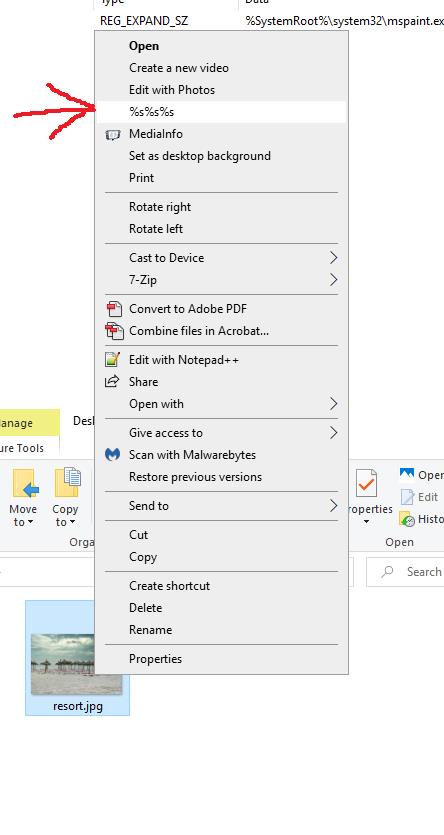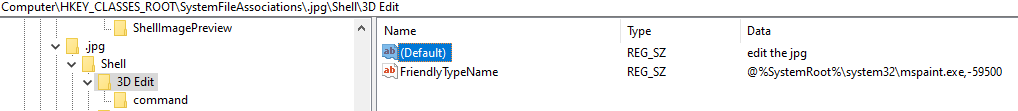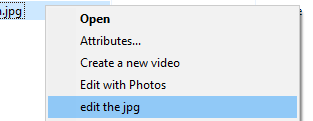Hi All,
Pulling out my hair here.
Could someone please tell me how to change a specific context menu item in windows.
As you can see in the screenshot, there is an entry called %s%s%s. This entry will edit an item with mspaint. I want to change it so it reads something like “edit”.
For context, I have manually added an older version of mspaint that I prefer in to system32 and syswow64 so please don’t suggest I run sfc /scannow.
I believe the item I need to edit is somewhere in Computer\HKEY_CLASSES_ROOT\SystemFileAssociations.jpg\Shell\
I have figured this out by running a utility from nirsoft called ShellMenuView.
Any help is appreciated.