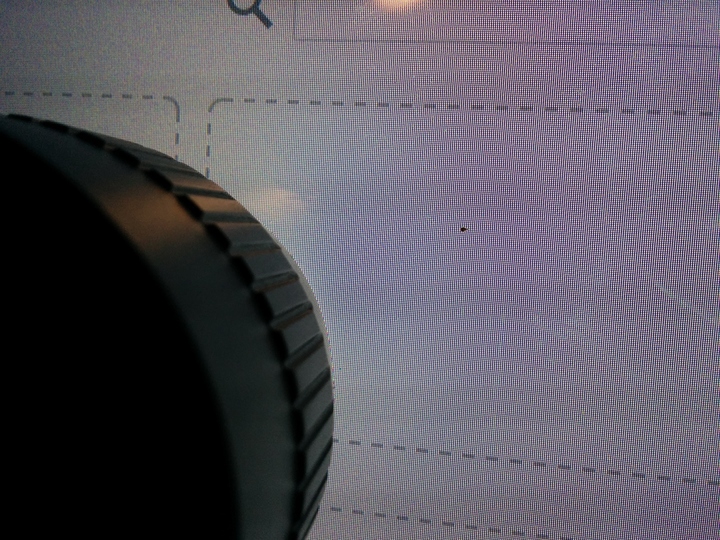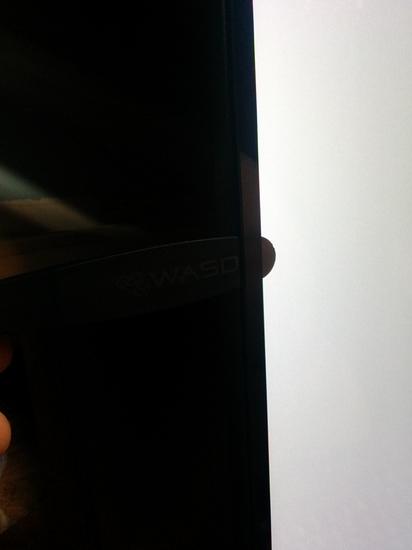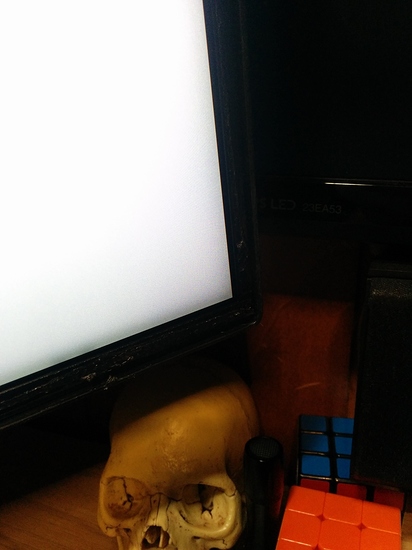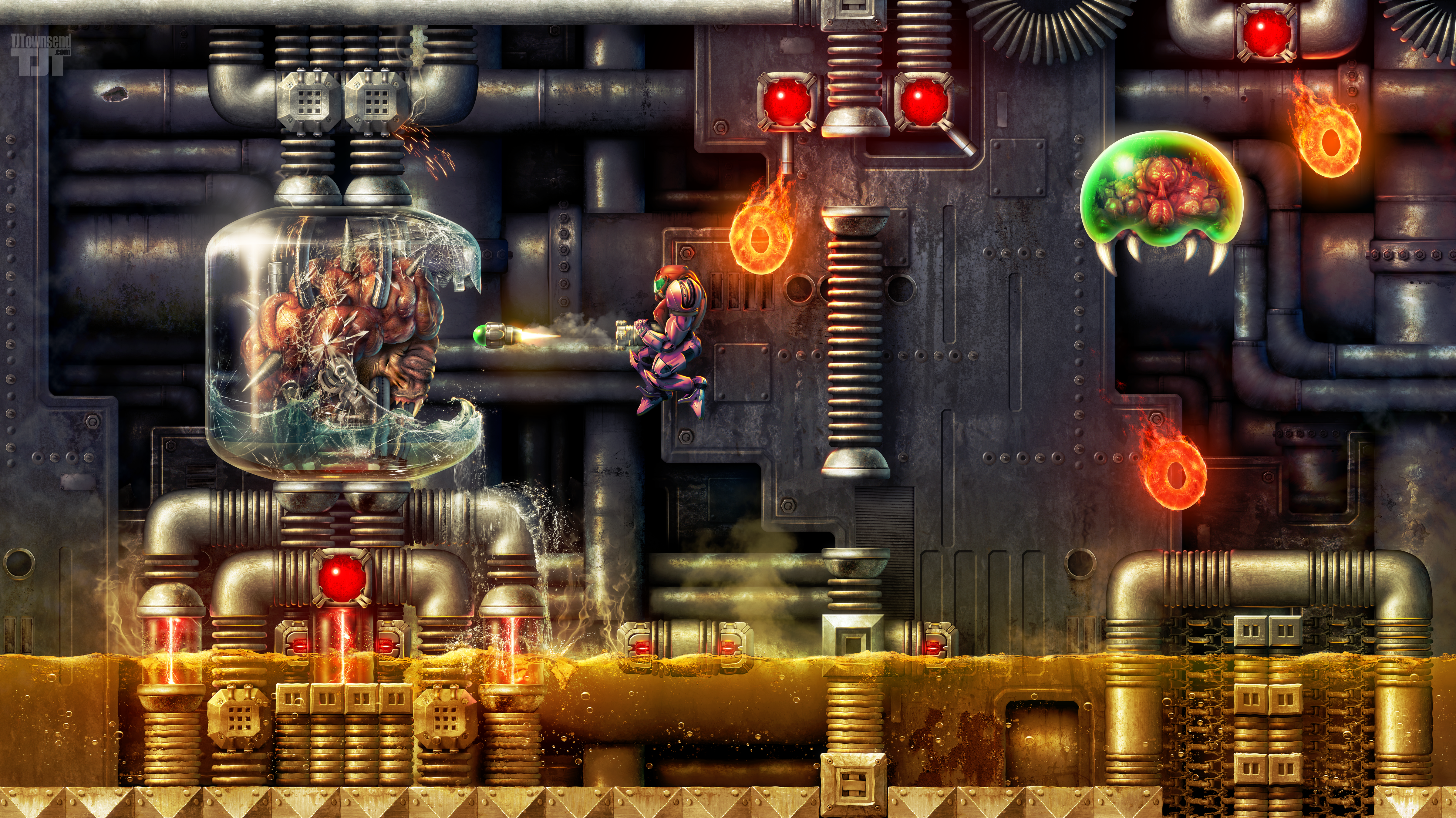after receiving this steal of a monitor I notice some dirt and unfortunately it was on the inside of the glass screen.
unable to shift it to the edge where it would be unseen using a trick Wendell suggested. I contacted the manufacturer. and they just said pull the glass off and they will keep the warranty intact (I'm not sure if this was the exception or the rule)
it turned out my day opened up so I decided let's do it.
this is where it all started and i was going to get it
for this project I needed a few tools nothing overly elaborate or expensive and to be honest I could do it with only three of them ill list the 3 critical items first
- heat gun (if you have a temperature controlled unit all the better)
- spudger prying tool (stay away from metal use soft or medium plastics. you can get away with some thicker guitar picks)
- isopropyl alcohol 99%(the more pure the more effective it will be. I'm using a syringe to apply mine but its not required)
- IR thermometer(anything that helps to regulate the temperature is a bonus)
-
suction cups(these are nice to help you get a grip on the glass. not used to pull or pry)
the first thing I did was go to one of those dead pixel sites and set the background to pure white. this can be helpful because if there's any color shift you are applying way too much heat (if they ever get to a brown color the pixels are dead and gone) using my thermostat I was trying to keep it in the 50-60°C you just need to make it tacky and soft. take your time with this slowly and evenly raise the temperature.
I place my spudger down the left seam and kind of wiggled it a bit until I could feel where the glass and the screen meet. now with slow and even pressure you slide it under the glass. (I'm pushing this through further than normal just for the photo)try and keep the tip of your spudger close to the inner black border it's the only place where there's adhesive
I filled my syringe with alcohol so I could continuously apply it to the tool while sliding it under the glass.(just wet the tool however you can. a bowl works fine for dipping)the alcohol will retard the adhesive making it easier to slide the tool around. and less likely to re-adhere.
I work the left side up and over the top and then started down the right side leaving the bottom for last. after finishing the top edge I applied the suction cups just to get a better grip.not for pulling (I suggest reapplying these every 5 minutes or so as they can shift and fall off)
once I completed the bottom edge huzzah! I was free and clear. or it was xD
now all that was left was to remove the old adhesive. there are many ways to do this but here's my method.
I started with some tweezers just pull up the edge of the double sided tape. once you get a good grip on it evenly pull on a 45 degree angle back onto itself. try not to let the strip get further than an inch or two it has a tendency to tear after that.
and when doing this don't worry about the tiny flecks left behind just yet
once you've got the majority of the strip's removed you'll end up with the disgusting ball. but it's an extremely useful disgusting ball of goo.
you can use this to pull off all the bits that were left behind earlier.
after that things were pretty straightforward. the entire procedure was only about 40 minutes. now do a quick pixel test.
then sit back and enjoy
it looks a lot better with the glass off. in the gap around the border isn't bothersome in the slightest. hope this was helpful or at least entertaining