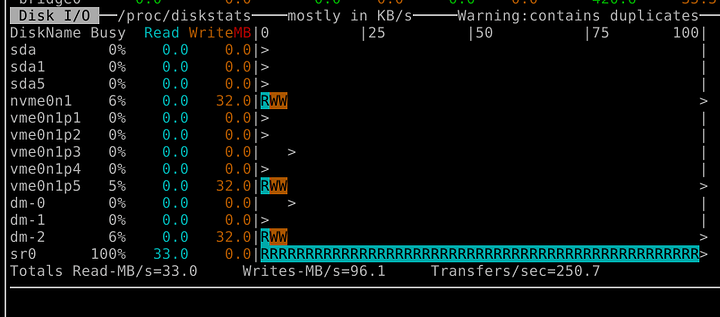My understanding is you want to connect a DVD drive to your phone, via USB hub, and send the DVD data, from your phone, to a remote desktop, via VNC, and have said desktop receive the data, from the DVD, and store it, without ever having to plug in the DVD drive to the server it’s self, as it’s in a remote location?
You’re going about this the wrong way. VNC into your remote server isn’t how you want to store data. It’s how you get the video out from your server and send basic inputs.
Instead, what you want to do is have something like FTP, Samba, NFS, or SSHFS(recommended) expose the drive to the internet, and rip the DVD via your phone, to that.
If your phone doesn’t have DVD ripping software that can expose a network drive to store things on, this is a problem with your phone, and should be treated as such, either by finding phone software that can rip DVDs to a network mounted drive, or by bringing something other than a phone that can do that.
Another thing to reconsider would be bringing a harddrive, plugging that into the phone, and ripping DVDs to that, then taking it home, and copying it over. This is probably a much easier solution, though it’s also more obvious and therefore more likely you thought of that, and further from what you asked for. It’s just so much simpler than using the internet.
All VNC is for is sending HID(mouse and keyboard, etc) inputs to a remote server, and getting jpeg images of the screen. It doesn’t connect the DVD drive to the server. Even if it did, it would be incredibly slow, as, at least in my experience, VNC doesn’t really like using more than a couple megabits in either direction. It’s really not designed for connecting drives over a network.
DVD ripping doesn’t take a lot of CPU. It’s just that DVDs are slow. Incredibly slow. ““Fast”” DVD drives go at, what, 25MB/s at the edge? That’s what takes the time, not any amount of processing. You’re coppying 4.7GB at anywhere from 5MB/s~25MB/s. If you’re lucky, copying the data will take a half hour, not because your CPU is struggling to process the data, but because the DVD drive is struggling to copy and send the data. The drive/technology it’s self is the bottleneck here, unless you’re transcoding to another format, in which case… Don’t do that? Or at least copy it first, and then transcode.