Has anyone else tried this worth mentioning for others.
I believe the path might be a ek kit and water block when they are released. In the mean time I may try the washer mod.
Has anyone else tried this worth mentioning for others.
I believe the path might be a ek kit and water block when they are released. In the mean time I may try the washer mod.
How’s the VRM being cooled? Don’t really see that in any of these pics.
Good question! I actually went off of gn here. That the vrm was efficient enough to stay passively cooled. With a fan under a load. The blue pcie fan under it is a dual fan blower. Blowing directly up at the pcb and vrms. SIEG ZEON btw…
Yes Im going to try at least to drop junction as I know some owners have been having this problem. Im going to try a combination of a different pad and the washer mod to see if we cant get better coverage. This will most likely be a new topic on Tuesday, as we have stepped away from the aio 
I wonder if the larger and squarer ThreadRipper coolers would fit and over it better.
Well done OP. Very well done.
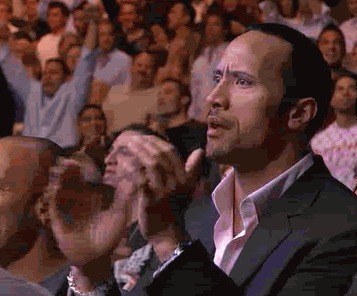
Yea! Thank you for posting this. Unfortunately my aio didn’t have the contact as this one. I was hoping to stretch this post out with more content related to the aio vii. But I am in a pickle atm.
I am at least going to try the washer mod for other users to see if we can benefit alot and if .05 is all the washer thickness required.
Removing the rest of the pad off the cooper heat sink revealed the smallest imperfection in in the cooler for what its worth. We can’t all be perfect :’( -
This I have seen in lower end cpu coolers.
I’m tempted to take my cooler off and actually lap it. 
The waster mod. Adding . 5mm thick nylon washers to the four corners of the X bracket clamp that secures and tightens the heat sink. Thermal junction is 115c my understanding. Mine under stock cooling sat 105c-110c and this prompted the aio. Otherwise the card worked flawlessly. I used a ic graphite pad due to being cheap incase I damaged it I could replace it with a spare and try again. Putting nylon washers in the corners I want to make clear I did NOT tighten it all the way as the washers began to show signs of squeezing out. I actually backed all sides out evenly. After tightening each evenly. Temp photo incoming. The pc was tested in a cool room with the case completely open. 3 top 120mms, rear exhaust 140mm, front, back, top, and face panel were all removed.

Next is a in game scene (normal use in a game at 1440p) with usage up and down, the graphs look much different here.
FFxiv windowed at 2560 x1440 140hz. Max settings. Before I had issues over heating here.
I can vouch the temps will drop with the washer mod.  Be aware of the warranty battle you will fight if you touch the card. <3
Be aware of the warranty battle you will fight if you touch the card. <3
Where is everyone else’s Junction temps?
Input? Thoughts? Ideas?
I haven’t been paying attention to be honest, but I’d guess low 100’s (like 104) from what I’ve seen so far when I have bothered to look. I also use frame limiting to 98fps as my monitor is FreeSync@100Hz. Except RE2, which somehow defies the Global driver setting. That I limit to 60FPS because it really doesn’t warrant 100 anyway.
Like I said, tempted to lap the plate and replace with thermal paste, but will probably source a pad just in case ahead of time if the plate of the vapor chamber is too warmed to alter properly. Lots of washers at work so no issues there.
Thanks for all the updates! It’s really revealing. I suspect AMD went with the pad to avoid the contact issues some of the Vega cards saw but it’s limited in its effectiveness at the same time.