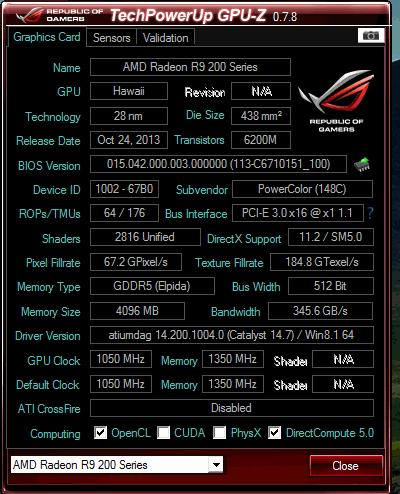My first post here, looking for some technical help.
First of all, system specs:
ASUS Crosshair V Formula-Z mb
AMD FX-9590 cpu
XFX R9 280X single gpu
16GB AMD Radeon Gamer Series RAM left at stock 1866mhz clock, not the 2133MHz advertised max clock
Patriot Pyro 64GB SSD boot drive
WD 1TB 7200RPM HDD, where most of my programs other than OS are installed
Windows 8.1 Pro x64
An issue has popped up recently that I have never had before: the gpu core clock speed on my 280X seems to be stuck at 500MHz, the low power speed, in some games, such as Crysis 3 and Metro Last Light. In other games, it ramps up to the full 1100MHz clock speed as it should and runs just fine. I have already tried disabling ULPS with the ULPS configuration utility that is easily found on google, after reading that as a possible fix on the AMD forums, however it has not changed anything, and from what I have read, that utility seems to be intended for Crossfire set ups, which i am not running (single gpu).
Anyone have any insight on what may be going on, or how to simply disable the low power mode completely, so it runs at full clock speed at all times?
Edit: I am running the latest stable drivers for both the MB and GPU, not beta drivers
Are you using any 3rd party OC suite (Afterburner, GPU Tweak, Trixx...)? Using those 3rd party OC suite with "Graphics Overdrive" turned on in the Catalyst Control suite can cause problems.
i do have the ASUS AI Suite installed and running as well, but have not turned on any of the OC features it comes with.
You mean GPU Tweak? AI Suite and GPU Tweak are both by Asus but each serve a different purpose. Just running any 3rd party GPU OC suite can interfere with Catalyst, that is if you have Graphics Overdrive turned. Also, what version of driver do you have installed? Is it being detected by GPU-Z (Open CL and DirectCompute has a check box)?
eg:
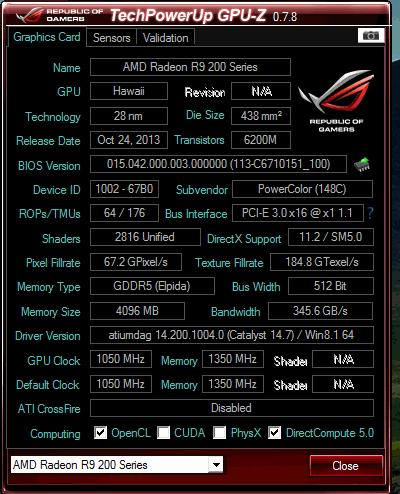
If not there could've been an error with the driver during installation due to not uninstalling the previous driver thoroughly. If not, PSU could be faulty and not feeding enough power to the GPU.
negative, gpu tweak is not installed. i intentionally left out all of the ASUS software other than the Ai suite. The GPU-Z software you pictured above is not installed. All i use the AI suite for is temp and fan speed monitoring. With the AI software, the only oc options availabe are for the CPU, not the GPU, and I'm not quite insane or drunk enough to try OC'ing a 9590
I also uninstalled my CCC and drivers, restarted in safe mode, and ran a graphics driver cleanup utility, then installed the latest CCC and drivers again, with no change
Hmm, I'm perplexed. If it's not software then it's either the PSU or the card itself. Have you tried tweaking the Thermal Power Limit in Catalyst Control Driver?
Maybe your card is throttling your card to keep a certain threshold. If you set the Thermal Power Limit to the max it will increase the operational TDP of the card before it throttles.
also, as for the PSU, it would seem like it would manifest itself as an issue in other areas as well, such as the 220W, 1.4v CPU installed running inconsistently, which it doesnt, and would restrict the GPU clock in all applications, not just a few of them
how do i set that threshold in the CCC? is it just the power control setting slider in Graphics Overdrive? I dont see any thermal power limit option within the CCC
Make sure you have the advance view and not the standard view. My R9 290x has an option for up to +50% thermal power limit. HD 7970/R9 280x usually go up to +20%.
yup, just did that, applied it, then booted up crysis 3 with CCC open on my 2nd monitor. the GPU clock gauge never moved from 500MHz, and as soon as i got to the main menu, my FPS dropped to 5.
That's normal if you have power saving features turned on in the bios of the mobo, and "Balance" option selected on the Power Options in Windows OS.
It's as if the card thinks it's still in 2d mode instead of 3d mode which makes me think it's a driver issue. Have you thought of doing a complete uninstall and installing the latest driver? Delete the folders in program files folder, app data folder, and in regedit.exe?
yes, did that by uninstalling the CCC and AMD drivers, then rebooting in safe mode, and running Display Driver Uninstall, reboot in normal mode, installed the drivers and CCC again, rebooted. No change.
The PSU is a Cooler Master Silent Pro Gold 1000W that's less than 6 months old, and the GPU is the only component thats being restricted to a low power state, and even then, only in certain games.
And deleting the folders in Program Files, App Data, and Registry Folder?
http://www.overclock.net/t/988215/how-to-remove-your-amd-ati-gpu-drivers
yes, the DDU program does all this when its run in safe mode. however, this problem started over a month after I had last updated any driver software.
Try rolling back to that driver before the problem. If it still persist, it could be a hardware problem with the card.
I've made several hardware changes with this install of Win 8.1, and while I've wiped drivers as needed, it may just be a cumulative problem that's just manifesting itself, as this is the longest I've gone without a complete wipe and reinstall in a long time. ATM, I'm backing up files I want to keep, and will be wiping all HD's, and installing fresh windows and drivers as soon as that's done. I'll get all that done, and report back here in the morning with results. Thanks for all the help so far, hopefully I'll have good news in a few hours.
seems to be fixed, now. Leaving the CCC GPU Overdrive window open on my 2nd display, the GPU clock ramps up immediately as soon as it detects any sort of load at all. No idea what the original problem may have been, but it's all working now.
Edit: NOPE! Not fixed. It has to be an issue with the AMD drivers, that's all I can think of. However, I've tried rolling back to 3 previous versions, and no change. I downloaded MSI Afterburner to monitor it instead of using the CCC, and the results are interesting. During the initial loading screens in Crysis 3, the GPU usage shows anywhere from 5-10%, however, when the main menu loads, which uses the in game graphics engine, GPU usage drops to 0%, and stays there, and my FPS goes to <1. BF4, however, on max settings, runs at 50+ FPS at all times. So the driver is still not throttling the card on certain applications. Interestingly, Metro Last Light works fine after the system wipe.