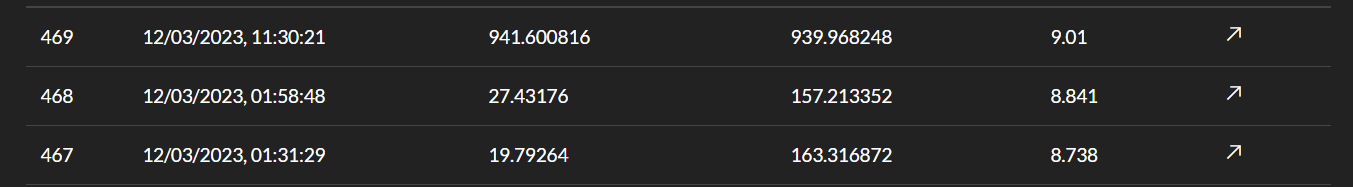Just wondering if anyone has encountered anything like this?
I have pfSense running in ProxMox - with onboard LAN for the WAN and then an SFP+ nic running to a switch.
The TrueNAS is running to the same switch in the second SFP+ port. I have it set up to automatically run a bunch of VMs - and they are all there - no problem. Their services are available, I can SSH into them.
But I can’t see TrueNAS itself nor for that matter the switch any more - they just don’t register in pfSense.
One problem I have is that my TrueNAS has a video port on it that I don’t currently have anyway of connecting to so I can’t see the interface itself to check what sort of an IP it has - this can be remedied but I thought I would just check first that this isn’t a known issue with a simple fix…
I have tried arp -a to see what is on the network and I see all the VMs, but even plugging a laptop directly into the switch doesn’t provide any IP for the switch.
Ok so who was the dumbass who forgot that they set a static ip address on the TrueNAS about 2 years ago…
That would be me.
I set it to a static IP address in range - and I can now access it - but I still don’t see it in pfSense - which I do find a bit odd.
1 Like
When you say that you can’t see it in pfSense are you looking at DHCP leases? Because if it has a static IP it won’t show up there.
Really? That is quite odd - I mean, surely pfSense would need to know that it has that static IP address so as to avoid a conflict if attempting to assign it to something else?
Also, how do you connect to it if pfSense doesn’t see it - and all your traffic is going through pfSense - would it be going through it internally on a non-DHCP switch?
My old router saw it, even though it had a static IP address but I may have assigned it at both the router and the TrueNAS level the first time I did it - though I can’t remember.
edit - ahhh you said it won’t show up there - where does it show up then?
Ordinarily, if setting a static IP address on a flat topology, you’d set it inside the same subnet but not inside a DHCP scope. For example, on my home LAN, my router is 10.0.0.1, my servers/VMs are all between 10.0.0.10 and 10.0.0.50, and my DHCP scope is 10.0.0.100-10.0.0.200.
If in the same subnet, a device will communicate directly, if outside the subnet it will attempt to traverse the default gateway (in this case I would imagine your pfSense box?). Your pfSense box has no means to “see” the TrueNAS box, I suspect you entered the IP of the TrueNAS box as a DHCP reservation on your previous router as well as assigning it the IP statically too. You may also have entered a manual DNS entry for the TrueNAS box.
I think I must have set it on the router - but I would only have been able to do that if I could see it on the router.
I would not have been able to assign a static IP to a device - when it wasn’t visible to the router as it requires the MAC address to do that - and I know for a fact that I didn’t enter a MAC to assign it.
I can only imagine that I set it on the router after letting it DHCP an IP - and then reversed that back to the TrueNAS - which makes complete sense because - albeit it this time I just picked a random IP - I don’t think I would have done that two years ago.
Yeah so you want to set the TruNAS to DHCP and the set a reservation in the DHCP server in pfSense if you want to be able to manage the IP address of the TruNAS from pfSense.
I am reverting back to my old connection routes, as I noticed a large drop off in Internet performance when using pfSesnse - I am sure that his is likely due to something else - as I don’t see it reported elsewhere for pfSense, but I don’t have time to troubleshoot as work draws near.
I had to boot up my old router an AX89X ASUS, I had to reset the IP on my TrueNAS so wanted to double check I had the IP correct on the ASUS, and I didn’t have it as a static there either.
And thinking about it - I am not sure that I ever did see it on there - I saw all the VM, but I can’t recall seeing the Truenas itself - so maybe my memory was a little wonky above.
Just to give an idea of the slow down as well because I likely want to trouble shoot it at some point…
Two last night as I gave up and went to bed, once this morning after I reverted to my original configuration…a 920Mbps drop-off using pfSense.