storage already existing makes sense since the storage dir was created by the proxmox config
I’m little lost, should i have done ln -s/mnt/ssd ?
thats missing the other argument
should have been
ln -s /mnt/ssd /mnt/storage
should be space ^
still dont think it’ll work since file already exists.
reading online i had the idea i missed a parameter!
Nope didn’t do a thing.
I do have ssd on the storage on pve1, does that help?
Nope sorry this is on the virtual
can i do rm -R /mnt/storage on virtual?
It will only remove the data from the virtual site and will no affect the data on pve1! Because the data is not shared.
And on the pve1 side i can safely remove the ssd folder?
try to do a little bit of housekeeping.
I was thinking. What if i share virtual_ssd.
and copy the folder 103 in /mnt/storage/images/ to /mnt/ssd/images/
and i copied the 103.conf to the qemu-server on virtual.
And edited the path to the container manual.
and temporally rename 103.conf to something lke _103.conf
would/could that work?
just try linking the 103 folder under ssd to the 103 folder on ssd?
The proper thing would still be to redo the storage at the datacenter level so everything matches… YOu want the local drives mounted at the same location
only if you are sure you dont have any other VMs using that filesystem/mount point
the end goal for me is to take pve1 out of serves.
103 is my windows AD server. and don’t want to re do that.
pve1 is just a pc running as a server, virtual is a real dedicated server with more cores and ram.
i’m copying vm-103-disk-1.qcow2 over ssh using scp to /mnt/ssd/images/103
and then try do the same with the conf file, only remname it to 105.conf or something to avoid naming conflicts
Pfff made it!
ssh copy and renaming worked
Here the proof 
should really consider setting up your storage properly or your migration b/t nodes will not work correctly.
Coursers your right, but for now i’m happy i can start to shutdown the old pc.
I have been at it for a week so it time to shut down and start the weekend.
It’s 2 a clock over here, so i’m done 
if you can stand to power off your vms on the host node… then id power them off and then edit the fstab to mount the storage drive/ssd to the same place as the other machine (/mnt/storage) then reboot the host.
The VMs will be broken until you edit the conf files to point them to the new location.
I only have one node but my storage is setup like this…
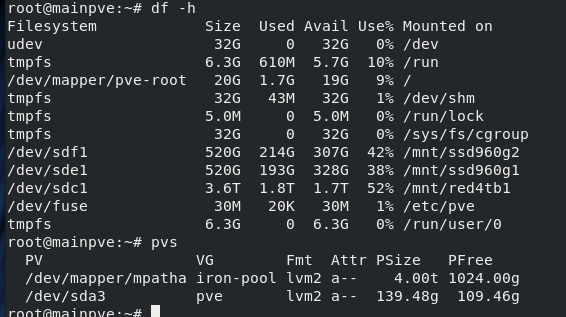
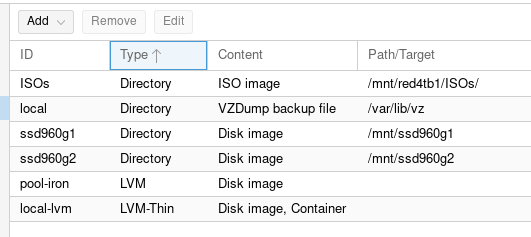
Notice how the directories I setup in the webgui are backed by disks that are mounted to the same location?
I’ve saved all the VM config file and all the containers and started over
Now i have just one node again.
and set it up like this.
Think it looks a lot better now!
Just make sure u mount storage of same size on second node in same places…before joining cluster
I think i’m done with the hole clusterF**k for the time being.
I think i will re-install |proxmox on a ssd in state of a usb-stick.
just have some trouble running it form a disk severed by the raid controller.
looks like only the first volume will be seen by the bios. But i have to try this out some more.
Fore now i’m glade everything is up and running