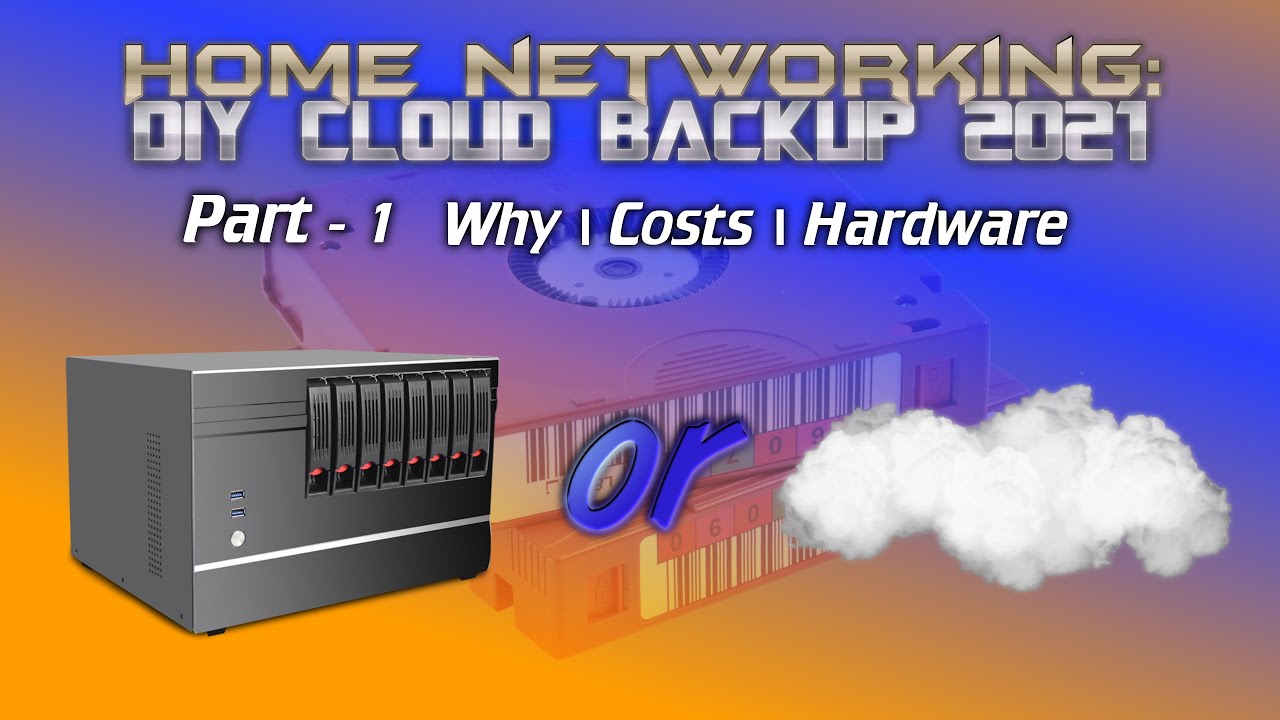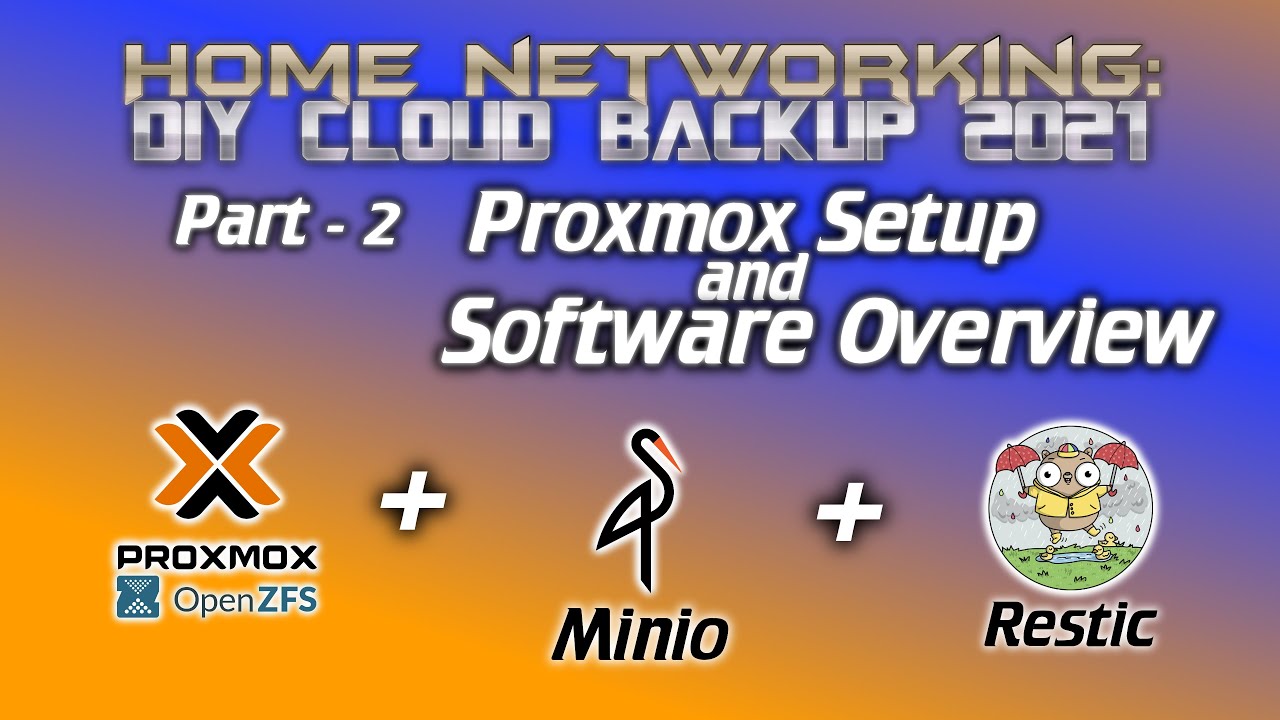Background:
So I wanted a new GPU but couldn’t get hold of one… But I could get a whole computer for a similar price to what the GPU alone was going for and I caved.
I am now the proud owner of a 3080Ti and have moved it from my new computer to my actual gaming computer. The rest of the new computer will be used to run Proxmox and my VMs.
Topic:
I have a 10850K machine to replace all my old servers. I will run Proxmox on it with pfSense, PiHole, a webserver, a Windows and/or machine for hosting some game and media servers, a couple of sandbox VMs, and hopefully one with a passthrough of a 980Ti for some secondary computer gaming if it’s not too awkward.
I currently have one bare metal Windows machine for hosting all my games and media servers. And another running Proxmox to do all the other stuff. Everything is set up in a very basic way and not done “properly”. I love tinkering with things and making computers do stuff, but I’ve never really done things the right way and want to look into it.
By that, I mean:
- I need to look at how to run my RAID array - should I switch to ZFS or something rather than RAID 5 on a RAID card? Performance is not fantastic on said RAID card.
- Backups… Yeah, I’m one of those idiots. I know the rules and blatantly ignore them.
- VLANs and proper firewall routing, etc?
- PCIe Passthrough - might screw around with splitting the GPU between VMs (as CraftComputing recently posted a video on this)
- Anything else I’m not thinking of because I don’t know about?
I’m doing some testing and comparisons between the AMD 5950X in my main rig and the 10850K in the new machine this weekend and then I need to work on replacing the servers. I look forward to everyone’s ideas!