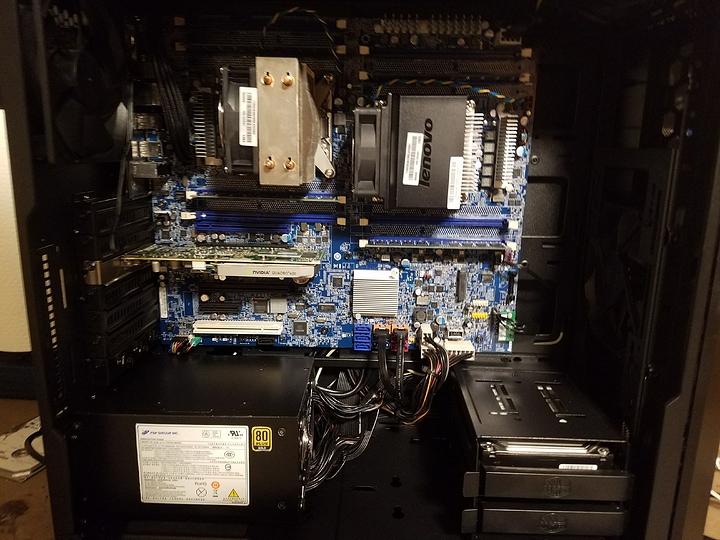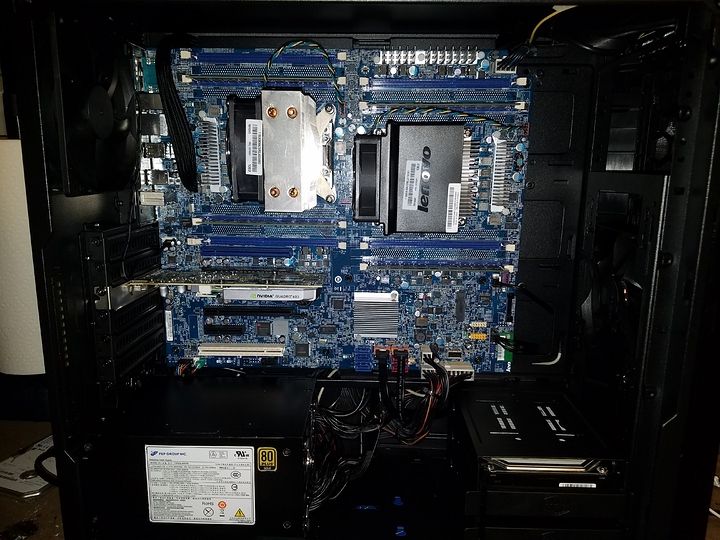Looks rectangle to me. Drill a hole and make it a home.
I hope you’re happy, you’ve convinced me, I’m currently waiting for the satin black to dry on the PSU before I apply the clear coat, and I’m having a machinist friend help me make a proper faceplate contraption to hold it in
By the time I get a couple more power adapters and a PWM fan hub, card reader and some other odds and ends, I’ll have about a $2K workstation for $150 thanks to the idiotic life cycle policies at the board of education lol I didn’t pay a dime for the actual guts of this machine
Painted and mounted the PSU yesterday night. A friend who has machine tools helped me make some little plates to fill in the gaps between the PSU and the edge of the hole, and I drilled some extra holes to mount the PSU. Cable management is still a mess cause I’ve got to go get an ATX 8 pin extender and some other oddball little adapters/extensions, but I plan on tidying that up tonight and tomorrow. Then I should be able to start installing operating system(s). Probably going to dual boot Windows 10 and Ubuntu GNOME since unfortunately I need Windows for school. But I might go Windows 7, idk.
Looks really good, makes me despise those silly silkscreen graphics and ridiculous heatsinks not to mention rgb on all “gaming” boards.
Ubuntu GNOME/w7 ftw.
Windows 7 runs great on these things once you get all the damn drivers installed. Nothing works out of the box. No NIC, no USB 3.0, nothing, until you manually install about 25 drivers through device manager. Thanks Lenovo
Cables are tidied up after a quick trip to the local PC store for some extensions. I also swapped the smaller CPU heatsink around when I realized its fan was fighting the larger one, because I’m too stupid to read the little arrows on the side of the fans…lol
Overall it turned out nice. I hope to add a strip or two of white LEDs in the next few weeks just to give the inside a little more pop, and I’m going to have to order a USB 3.0 card as the motherboard doesn’t have a USB 3.0 header to run the front panel USB ports.
But right now Windows 7 is installed and Ubuntu GNOME is installing, so I would say it is a success.
If youre going for USB3, consider going for USB3.1 type C right away, maybe even TB3 for dat bandwith. why be limited to the ancient 3.0 standard. Overall i like it. Requesting pics of the cleaned up version.
Is it bad that the white kettle cord and the not-matching heatsinks trigger me?
Will post cleaned up pics once Windows Update will allow me to take the thing off the workbench into decent lighting…lol
Is there a relatively inexpensive USB 3.1 card with the 20 pin header? That’s what I need it most for (the case only has 3.0 ports on the front, mobo has no 20 pin header)
And I would love to do thunderbolt but I don’t currently own anything thunderbolt, so unless a TB card is pretty cheap I will probably wait on that. This motherboard has 5 PCIe slots so I can always toss in another card later, especially since I will probably condense things down to one good GPU down the road and free up a PCIe slot.
Yeah, the ugly cord is my test bench cord, I got a whole box of those from the same recycle pile these machines came out of so I use them in places where I give zero craps about aesthetic. The heatsinks…I could replace them but temps are fine so I’d sooner spend money on the GPU or something more tangible lol but yeah it bothers me too
Finished Pics!
I tidied up the last of the cable management and installed a strip of white LEDs. Had to cut up an old Molex to GPU power adapter and use the PCIe power connector to power them since the OEM PSU has no molex, but I’ll never use both 8 pin PCIe plugs at the same time anyway.
Overall I am very pleased with how it turned out. Time to start hunting for a GTX 1050 or something to throw in there.
Just curious, are all the CPU fans oriented to point their exhause towards the rear case fan? hard to tell.
I like it overall. I would say that the cable management at the bottom can use a bit of work (and matching heatsinks later) but otherwise im decently jelly of it
Yeah, all fans in the case (including PSU) are oriented for front intake and rear exhaust.
The matching heatsinks thing bugs me but I’ll spend $150 on a decent GPU before I’ll spend $50 on two decent CPU coolers. And the cable management at the bottom is kind of a mess, but that’s partly because of the wiring on the OEM PSU and how those cables come out…very weird PSU design for sure, not sure why Lenovo didn’t just use an SFX PSU or something.
But thanks!!