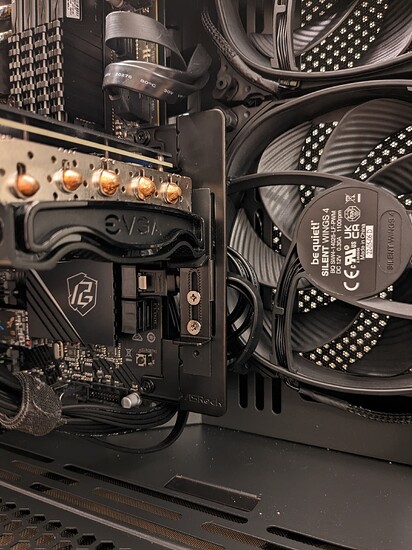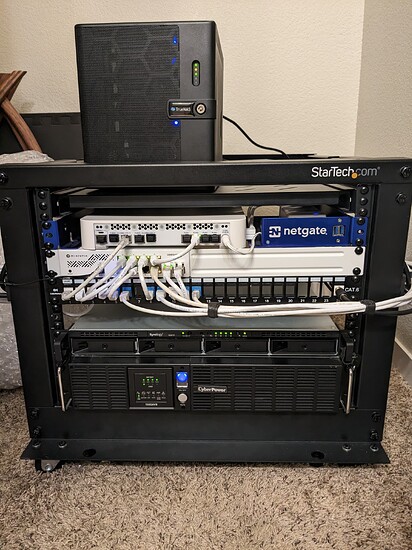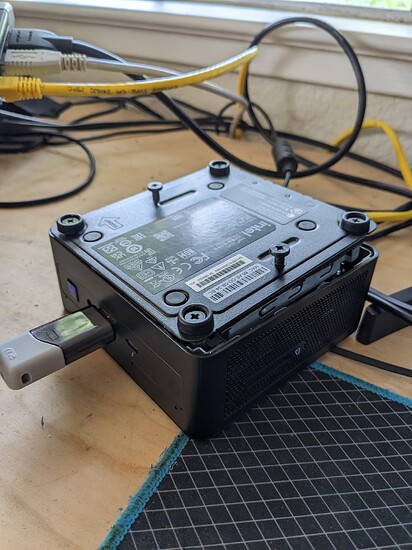Long Rambling Introduction
I’ve threatened to do a blog or build thread or something a number of times on this forum. This one’s got a bit of a different spin on it.
As visitors of the lounge know, in the past year I’ve gone back to school to prepare for career #2 as a physical therapist and plan to leave technology behind as a profession.
I had plans to jump on the AI/ML bandwagon. Not doing that. I had plans to do a netbooting Raspberry Pi cluster running Kubernetes. Not doing that. I had plans to set up a wireguard tunnel from Linode so I could access the machines on my home network from school or anywhere else. Not doing that. I had plans to build an XCP-ng machine that would host NAS(I know, bad idea), plus a VFIO gaming VM, plus dev sites, and so on. Not doing that either.
These are all great projects that I wouldn’t discourage anyone interested in these areas from pursuing, but that’s not going to be me. To that end, the homelab is in need of some serious reorganization.
So, I have plans. I’m planning things. I’m not just building a nifty machine because I want one.
I’m not. Really. I mean it.
Wait… did I just say “reorganization” when I meant “ruthless cutting to the bone”? Ugh. Yuck. Gak. You see? This is why I need to leave the corporate life behind.
The Purge Begins
Over the past few weeks I’ve been selling many of the components I no longer need.
There were some switches, some fans, some spinning rust, a pair of speakers, a few HBAs, a few solid state drives, a pair of 2080 Ti’s, a 3970X, a 7232P, a TRX40 motherboard, a set of ECC DDR4 dimms, a few 40GbE nics, a bramble of Raspberry Pi’s, 128GB of DDR4, a Unfi AP, and way too many RJ-45 transceivers.
Yeah for a while there I had shit everywhere. Many leftover amazon boxes and an alarming amount of bubble wrap was employed here. At least this time I managed to start selling the old stuff before buying the new stuff.
I mean, I haven’t sold all the old stuff(yet), but I’m still calling that a win.
So, of course the first thing I buy is more hardware.
The New Machine
I don’t want to build an entire machine just for gaming that’ll sit idle most of the time. I like to compartmentalize things into VMs for easy backup and restore in case something dies, and I don’t see myself being able to get rid of windows altogether any time soon, so that all means I’m not done with virtualization or VFIO.
But…
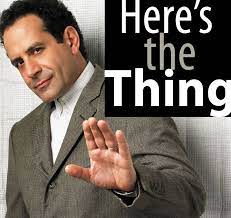
I may have waffled a bit on my choice of components. ![]()
waffle waffle waffle
Specs:
New stuff:
Ryzen 7 5700G
Noctua NH-L9x65 cooler
be quiet! Dark Rock Pro 4 cooler
ASRock B550M PRO4
ASRock X570S Riptide
Gigabyte X570S Aorus Pro AX
128GB DDR4 3600
EVGA SuperNOVA 850 GM
XFX Speedster SWFT 319 Radeon 6800 XT
Seasonic Focus SGX-750 750W SFX PSU
Lian Li O11 Dynamic Mini
2 x be quiet! Silent Wings 4 140mm PWM intake fans
1 x be quiet! Silent Wings 4 120mm PWM intake fan
1 x be quiet! Silent Wings 4 120mm PWM exhaust fan
Intel X550-T2 10g nic
Reused stuff:
4TB Rocket Q4 NVMe SSD
2 x Sabrent 1TB Rocket Q4 NVMe SSD
Kioxia 960gb CD6-R NVMe SSD
2 x 1TB WD Blue SATA SSD
2 x Intel 960GB D3-S4510 SSD.
EVGA GeForce RTX 3070 XC3
Intel X520-DA2 with 10g rj-45 transceiver(rip)
1 x Noctua NF-F12 iPPC 3000 PWM exhaust fan
I waffled on fans. I had already sold two of the three Noctua fans I had before deciding to do this build which required me to buy some new fans. The third one I later found had developed an annoying buzzing noise which I didn’t notice while it was in the closet.
I waffled on the motherboard once. At first I went with a uATX board so I could have a second PCIe slot for the 10g nic, then I went with the X570S Riptide from Asrock. There’s a minimum of shenanigans with this board in regards to which slots are affected depending on how you populate the others. The last two SATA ports are disabled if you’re using all the M.2 slots, but I only have four drive bays in this case anyway. The main reason for waffling was I wanted a third PCIe slot for the Kioxia SSD. I’m almost ensuring a bottleneck at the chipset with this much storage behind it, but if it’s worth doing then it’s worth overdoing. Thanks Mythbusters.
And chipset fans are annoying. That’s right. I said it.
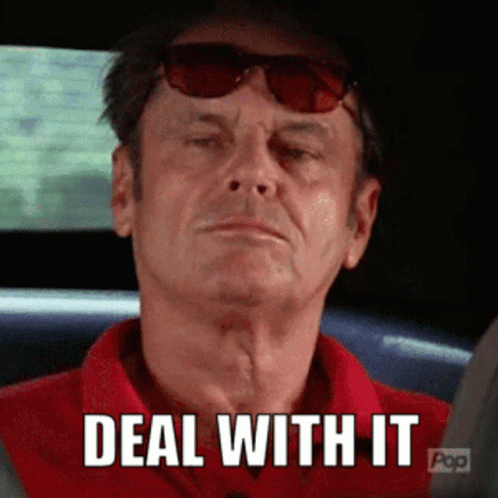
I was forced to waffle on the power supply. The O11 Mini takes only SFX power supplies, so I couldn’t reuse the one I bought for the home server, and the new one somehow got destroyed in shipping to the point where they refused to even deliver it.
I waffled on storage once. I’ll get better endurance from the Intel SSDs which I also had left over from the home server build, so I’d rather use those and add the WD Blue’s to the pile of stuff to sell.
I waffled on storage twice. I won’t sell all of the WD Blue’s. I’ll fill up the other two drive bays and give myself a little extra local storage.
Final assembly
After lots of waffling final(really) assembly began. It was mostly uneventful except for mounting the motherboard where I forgot that Der Bauer is German and like the rest of the world uses the metric system in the things they make.
Installing Fedora is up next.
![]()