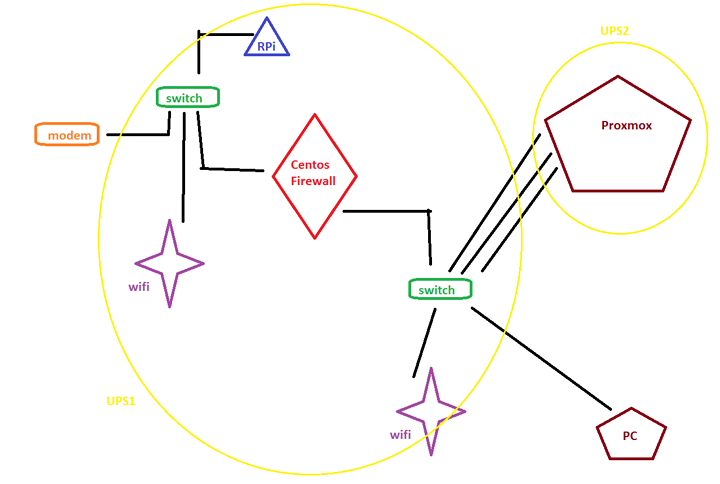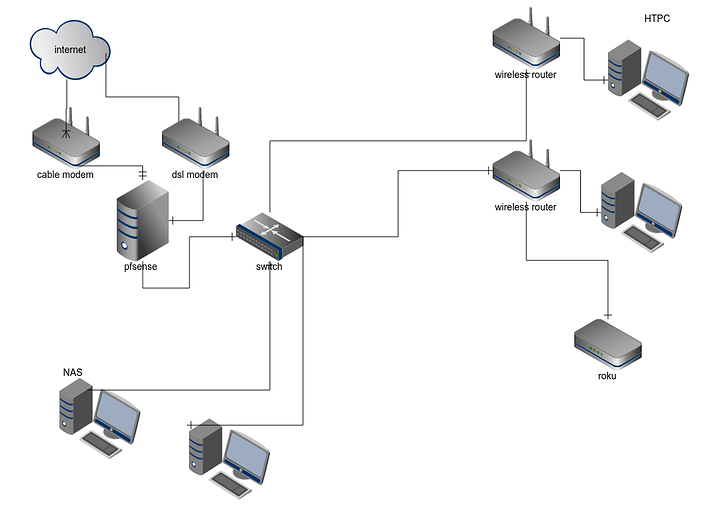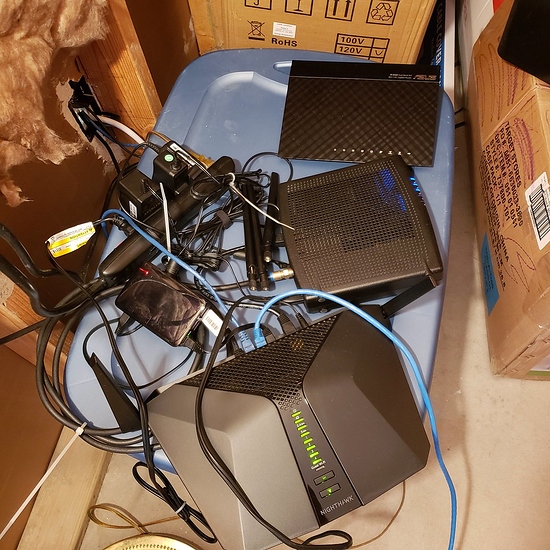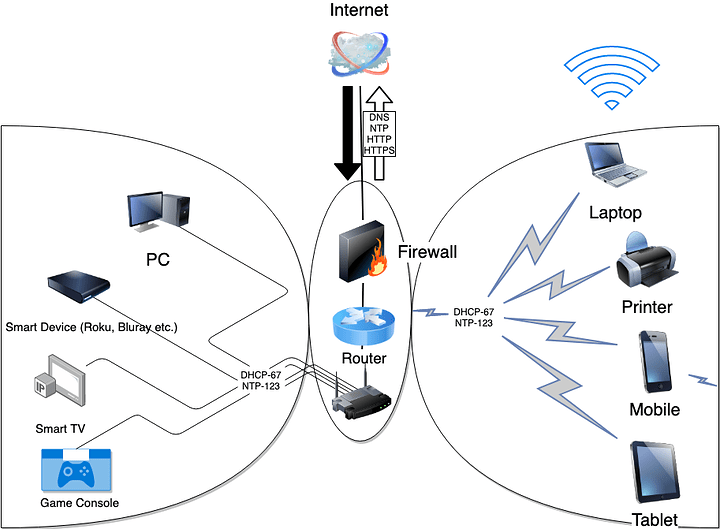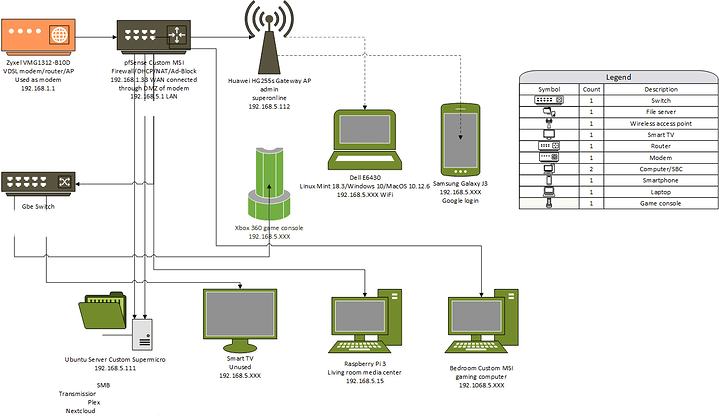Here is a crude drawing...
I'm a bit confused,
Where is your router? The current model does not have a DHCP server, unless its the modem (modem-router combo)?
Perhaps the firewall is doubling as a router?
No that wouldn't work, because if hes not using a managed switch (for the first entry point) then the wifi ap, rpi, and firewall will all have different public ip addresses.
The centos server is the router / DNS / NTP / and ( DHCP - only for 172.16.0.0) server.
The modem and RPi are on a 192.168.0.0/24 subnet. -- (this subnet is static IPs)
The first wifi (same switch as RPi) is on a 192.168.11.0/24 subnet. (static)
---- Dont worry about the soho/ switch ... I am doing poor mans VLANs
The PC and Proxmox are on a 172.16.0.0/16 subnet. (along with my VMs)
The 2nd wifi is on a 172.17.11.0/24 subnet. (static)
-- (Both wifi's are NAT and DHCP to wifi clients)
Ah, but there are no IPs provided in the diagram, so it's anyone's guess.
here is a actual picture (updated , all MOCA is removed). wireless devices not shown (laptops, phones, etc), nor are the 2 HDHomeruns (1 with cable card, one for antenna)
Why do you have both cable and DSL modems? Do you run a business, or do you switch ISPs frequently to keep getting the best deal?
my cable connection was frequently out, thus i needed a backup isp. the dsl is slow in comparison, but is an internet connection that is not data limited (like my phone).
the cable co has redone its pole mounted hardware and lines and its been rock solid, except when the AC power went out. but thats expected so i may drop the dsl when the contract runs out .
story on the cable line:
last spring it started to get flakey (ie massive lag and slowdowns) when the ambient temp hit ~ 85 F .
if it got over 90, the connection was lost until it got below 80 again, which here in the desert might not be for several months. once the ambient temp no longer reached 85 F , the problem went away.
i called and went thru the usual "did you unplug your modem and wait 30 secs, then plug it in" and a few other things . they sent a tech out who replaced :
the modem
the drop from pole to house
gave me new cable which i routed (temporarily ) through a window from the pole drop to the new modem. which increased the signal, but still no internet. after about the 5th time i got the dsl modem which solved the no connection problem.
i even wrote a script which would ping google 3x every minute. and correlated that with a temperature graph which i sent to the (apparently clueless) tech support.
the guy they sent out admitted i knew more about the network side than he did, as he usually deals with the hardware end only.
If you’re feeling generous I’ll take some equipment 
The reason for that is that the operating temperature of the amp’s used to boost the signal on the pole is only 80C (IIRC). Once they reach an internal temperature higher than that they stop working correctly. Note this happens over time and only gets worse. The amp likely needs to be replaced with bigger and better heat sinks in place.
I had a similar issue where I lived where the internet would cut out every day at around mid day; due to the heat.
they went though last spring and replaced those amps lines and associated equipment. it is working fine this summer.
Good! glad to hear you are not tormented further.
Not completely unrelated but at work our Comcast connection drops out every time it rains. Drives me insane cause my boss wont call Comcast Business Support and get them to look into it.
Lets revive an old topic… have you done any updates? Or have plans?
I have a house with separate garage.

Fiber connection comes to house where I have small networking rack in a walk-in-closet. Edgerouter is what im currently using as a router. Its handling firewall duties, managing 3 VLANs, DHCP servers etc… Backbone of my network is two managed gigabit switches, one in house and one in garage, connected by a gigabit trunk (Cat6 going under ground through the yard). In house I have Cat6 going from patch panel to jacks in the walls, 2 in each room plus few extras, single pull to WAP for example.
FreeNAS is what I use for server, its lovated in garage and its talking to the switch via 4-port LACP link that is also VLAN tagged.
Currently used VLANs are one for freenas shares and safe personal computers, and second one for everything else including anything wireless, plex server, all IOT devices, nvidia shield etc etc…
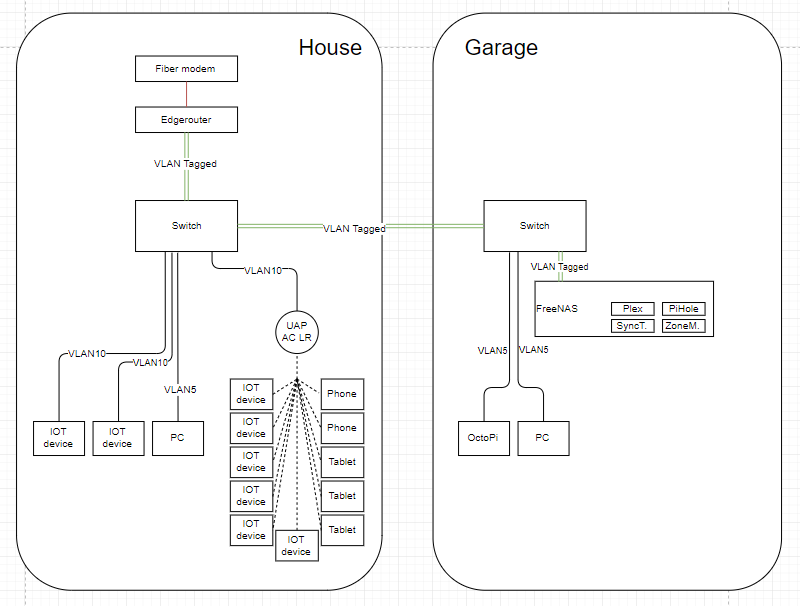
Here how the rack looks in house:
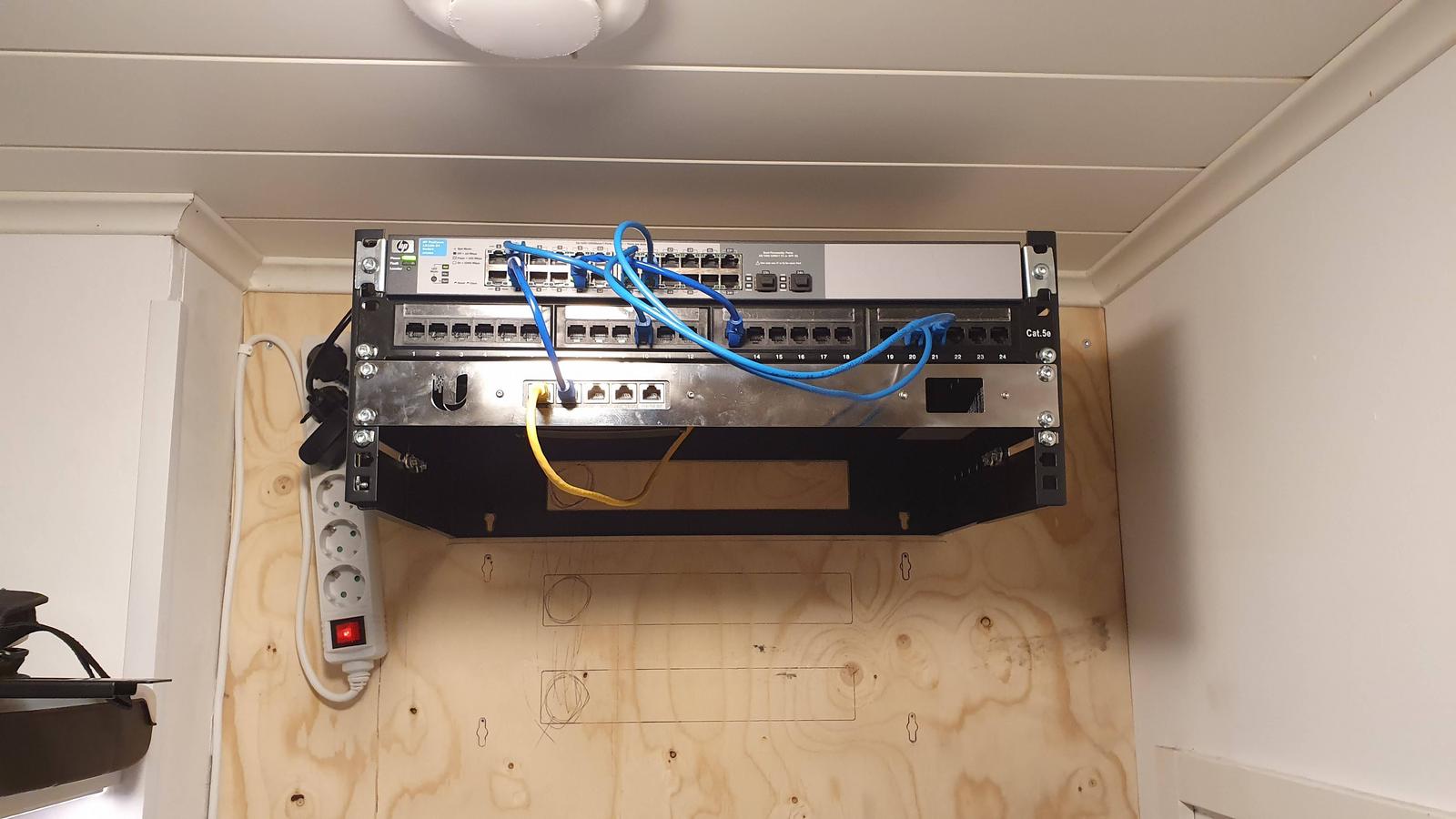
Rack in garage. Metso enclosure has my secondary pc I use in garage for music, internet and managing my 3d-printer for example.

FreeNAS is housed in a DIY 4U case made out of stainless steel and extruded aluminium profiles. Self designed and cut with a laser (work related). Hardware is AMD A10-5800k with 16Gb RAM and 4Tb of redundant storage.
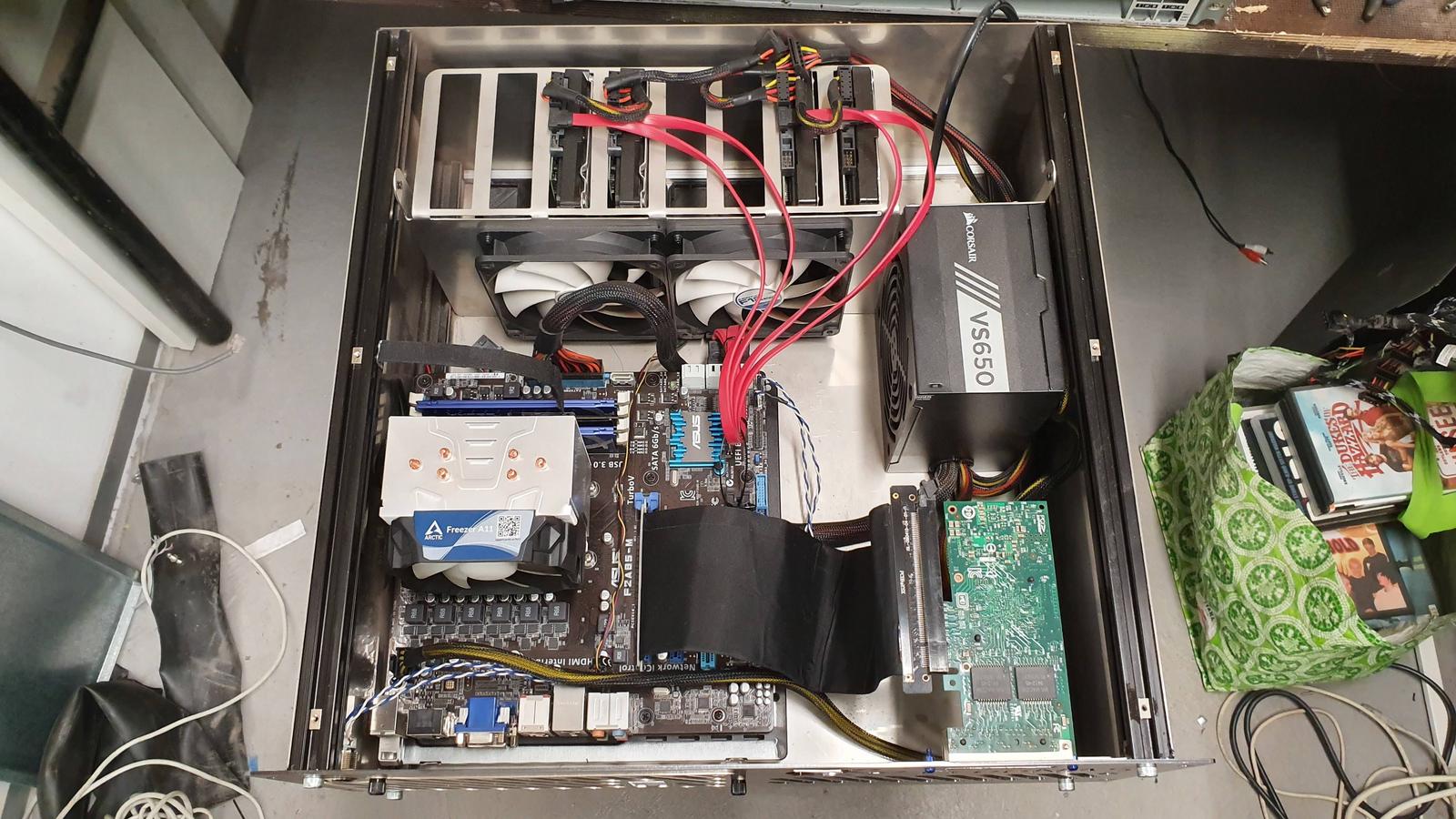
Plans for future:
- Im looking to buy UPS for both racks, small one for house side to keep router and switch alive, and bigger one for garage side to keep server and switch alive. This way I can keep internal network running and hopefully keep hardware safer and uptimes running.
- I have set a third VLAN for IP security cameras, and will run ZoneMinder on freenas as a NVR. Need to buy cameras, pull ethernet from both racks to cameras, build POE injector patch panels to both racks (already ordered parts for 2x8 ports), and buy a purple drive better suited for continous writes.
- Edgerouter is going to be swapped for 1U pfSense router to improve VPN performance from outside to my network. Cooling in the closet is limited, so we’ll see if this is good solution or do I have to return to edgerouter.
- Need to buy another Ubiquiti WAP to put in garage (I live in Finland, we use tons of insulation in buildings, Wifi is struggling). Also have been thinking of setting up for another SSID and using VLANs also for Wifi, but so far I dont have needs to acces my safe LAN network from a wireless device.
Lol, I use to have an SG500 configured for myself with VLANs and the works, but since I’ve been helping my family out with just their basics: https://www.youtube.com/playlist?list=PLK5UbXq39iVlrZN3LuXkgp0rQHfv-VVVY
Very simple setup at the moment, which makes the mess it’s in right now that much more embarrassing. 
Netgear Nighthawk AX4 replacing the ASUS RT-AC66U running DD-WRT.
I’ve got a PiHole plugged in, but currently not actually running traffic through it.
I’ve got a wired connection running to my TV and HTPC on the other side of the wall, as well as to my little Dell PC running a Minecraft server. Rest of the house connected via WiFi.
The Nighthawk AX4 was an impulse buy on Black Friday. I was having network issues that I wasn’t sure if was caused by my ISP, their modem, or my router. I was wanting a faster router anyways so I could run PIA VPN directly on the router, so I figured I’d just buy it and then I could rule out my old router as the cause of my network problems in the process.
I didn’t realize the VPN support the AX4 offered was just a means to VPN into my home network from elsewhere; can’t run something like PIA/Express on it… and it turns out the router wasn’t my problem either. 
Ok, while still nowhere as clean [or complex] as some of the others here, y’all did inspire me to clean mine up a bit.
-Bought a proper surge protector
-Moved ‘server’ PC into closet area
-Moved external HDD to server PC so I can share that drive until proper NAS build/buy.
-Used an extra metal shelf to put everything on vs plopped on the Rubbermaid bin
-Replaced Cat 5e with Cat6
-Raspberry Pi PiHole is still there, just hidden behind the router.
-Tried to tidy up the cables somewhat. Not super clean still because it’s hard to do much with a 6-8ft thick power cord for the surge protector and then the long power cable for the computer. Plus I left slack in most of the cables to make it easier to work with in the future.
Hard to get a good picture due to the confines of the area.
I put the surge protector on the shelf too to keep it elevated in the event my sump pump (that’s also in this closet area under the stairs) backs up and floods the lower level of my house again. I do have another surge protector that’s sitting on the ground, but that’s going to be remedied eventually as well.
Now I just need to figure out how to share a folder on the enternal HDD, but not the entire HDD.