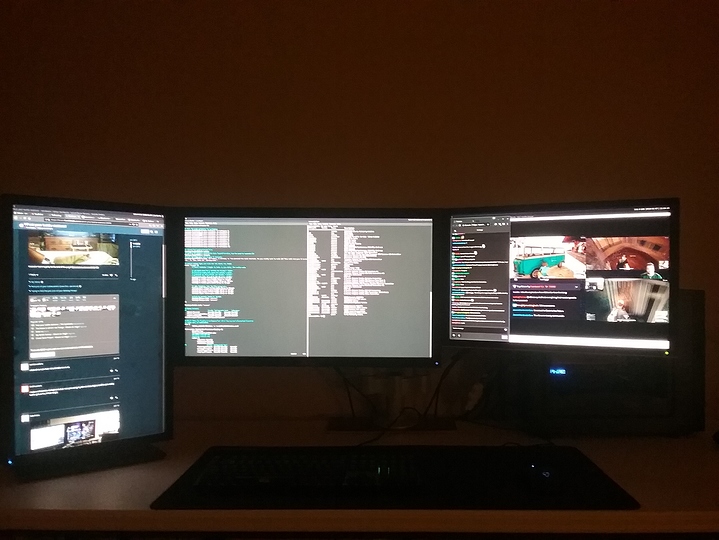Needs moar HDDs
You got some real Schiit on your desk.
It’s been some time hasn’t it? Added a fourth monitor I had laying around


left to right
LG 27MP33-C
Acer H236HL
Microboard M340CLZ
Acer H236HL
other things
Audio-Technica AT2020 with a $50 mixer that gives the slightest white noise in Xsplit
K95 RGB
Tek Syndicate Standard Issue Mouse on a Burning Earth Mousepad
The legendary “only two in existence” 3d Printed Carbon Fiber TS Coaster" signed by Wendell, Logan, and Qain
AKG 7XX
Thrustmaster t16000m
Logitech c920
you should be able to identify the case
all on a desk I made
Plugged into onboard sound?
Unfortunately no, the speakers I use have a volume dial and have a headphone out port so I just plug it into that and can control the volume with the dial
hardly an amplifier but currently I’m too cheap
Why you no stain?
its presanded maple plywood, its not only a desk but sometimes I beat on it disassembling things
actual mindset: I dont care
You don’t have to go snobbish audiophile level.
Something like an SMSL SD793 II, M3 or even a Fiio E10K gets you started under $100. Those have a volume knob for the headphones but speakers need their own volume control (either they have it built in or with another cheap amp).
The M3 does RCA out, 1/4" out and micro-USB, coax and optical in. No extra drivers needed and if used via USB then you don’t need to plug it into an outlet (but “only” does 96k Hz via USB).
Z-Reviews on YT spans both high-end and budget stuff.
edit: Oh, but if you’re using a mic then this could be more interesting to you (at least with 1/8" plug).
https://mayflowerelectronics.com/arc/
yeah I know about the arc but it doesnt have XLR (at2020 is xlr version)
And mic into mixer into Arc?
I suppose
But $250 is a bit steep just to try it out and see if it works.
Or just a better audio interface? No idea about those, though.
what keyboard is that? It matches that Mionix perfectly!
Logitech G413. I had a KUL ES-87 keyboard for a while, but missed the Romer G switches from the G910 keyboard that I sold a while back cause it was too large.
Looks really great but its a shame its not RGB, I got a light setting that on a key press the key goes from blue to white then fades to turquoise and back to blue. If I could have done that on that keyboard I would buy it in a heartbeat!
There is always the G810. A little more money but full rgb and media controls.
I remember I was considering that or my Corsair Strafe, wasn’t too sure about the new Romer switches at the time but now I wish I could have tried them haha.
I’m pretty dissapointed that the G810 didn’t carry over the Brushed aluminum look from the 413. If it had that I think I would have gone with the G810 instead of my Strafe!
I prefer the brushed aluminum too. But since the red backlight matched I didn’t feel like paying more for something I wouldn’t use. I do miss my PBT keycaps. I wish Logitech would release a non backlit tenkeyless Romer-G with PBT keycaps and a thick metal backplate.
PC: i5 4460, 16GB ram, 500GB SSD and 250GB SSD, RX 580
Monitors: from left to right, Dell U2410, Dell U2711, Dell 2208WFP
Peripherals: Ducky DK2108 keyboard, Mionix Avior 7000 mouse, Kingston HyperX Cloud headset, Xbox 360 Controller
I use a crappy plastic folding table as a desk and I’m looking to replace it. Space co monitor arms from ebay hold up two of my three monitors and I’m 6’6" so being able to have my monitors up high is awesome. Windows is installed on the 500GB SSD for games and Linux is installed on the 250GB SSD, right now I’m running Fedora with i3wm.
Sorry about the potato camera