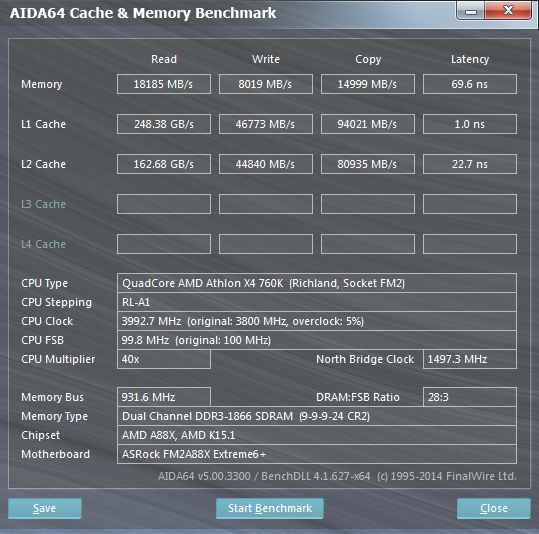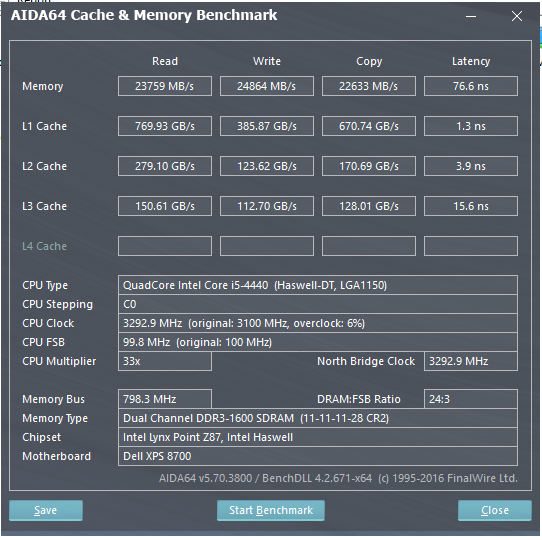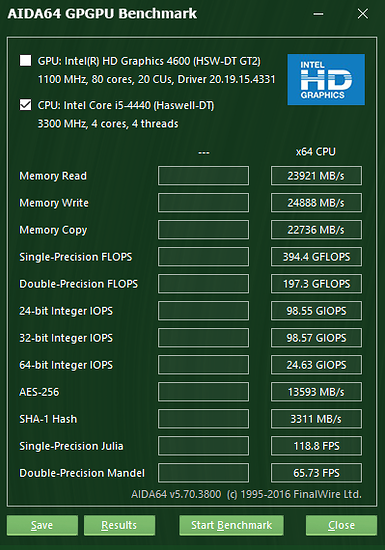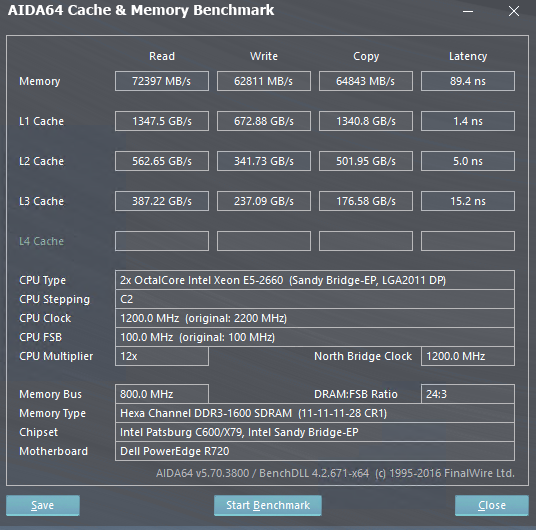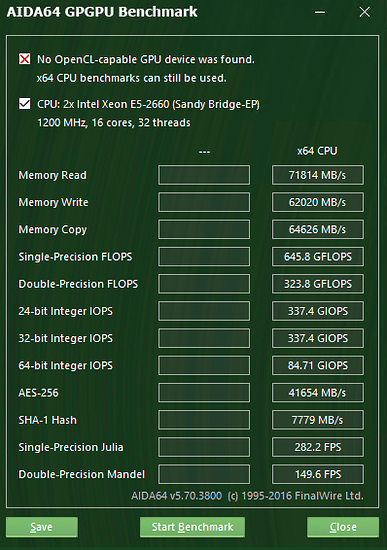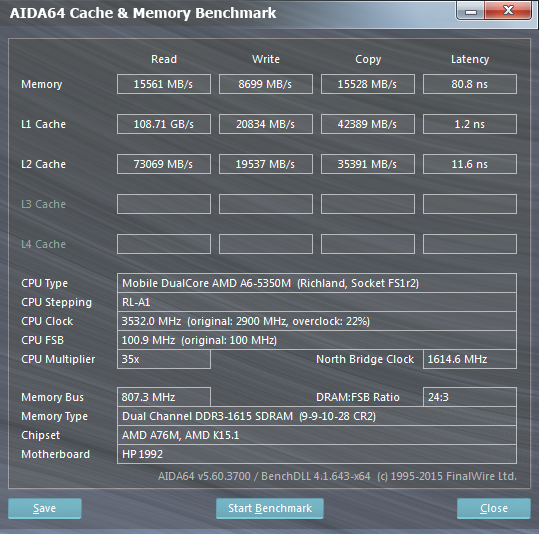This is a popular thing on just about every other tech forum, so may as well add it here.
Download for AIDA64: http://www.aida64.com/downloads
This is a pretty simple little thing to do, on the main screen click Tools, then click 'Cache and Memory Benchmark' on the dropdown that appears. When it's done you can click save to export the results as a .PNG file.
Post that image up for all to see!
Here's my little laptop at it's worst performance:
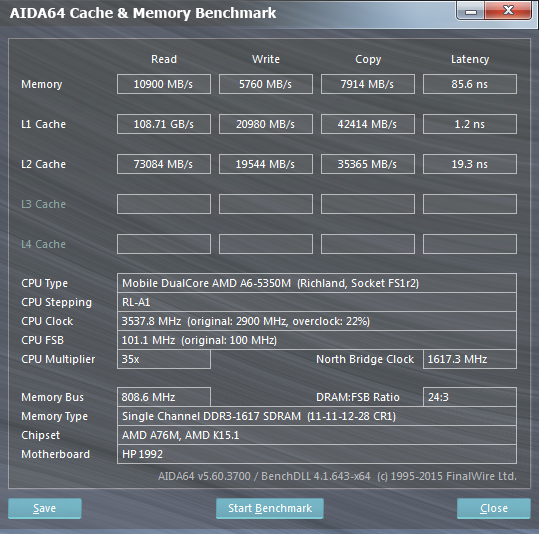
AIDA64 is a paid software and as such has a trial system. During this period some results will not display, this is fine. You can still post a result from the trial version.