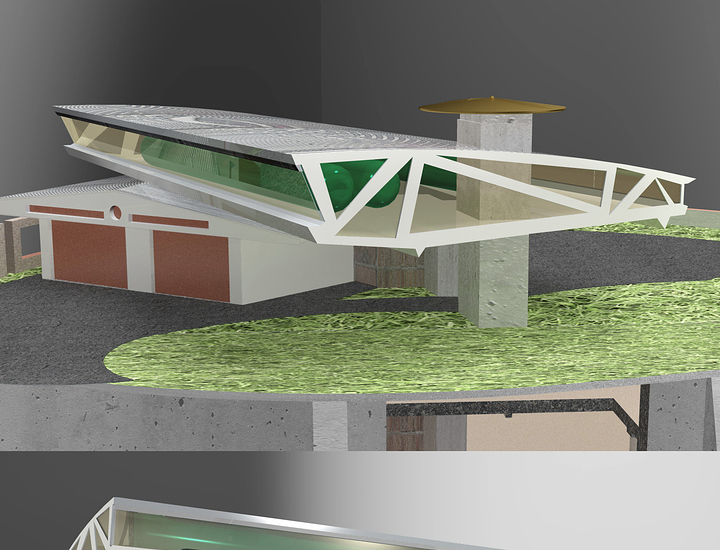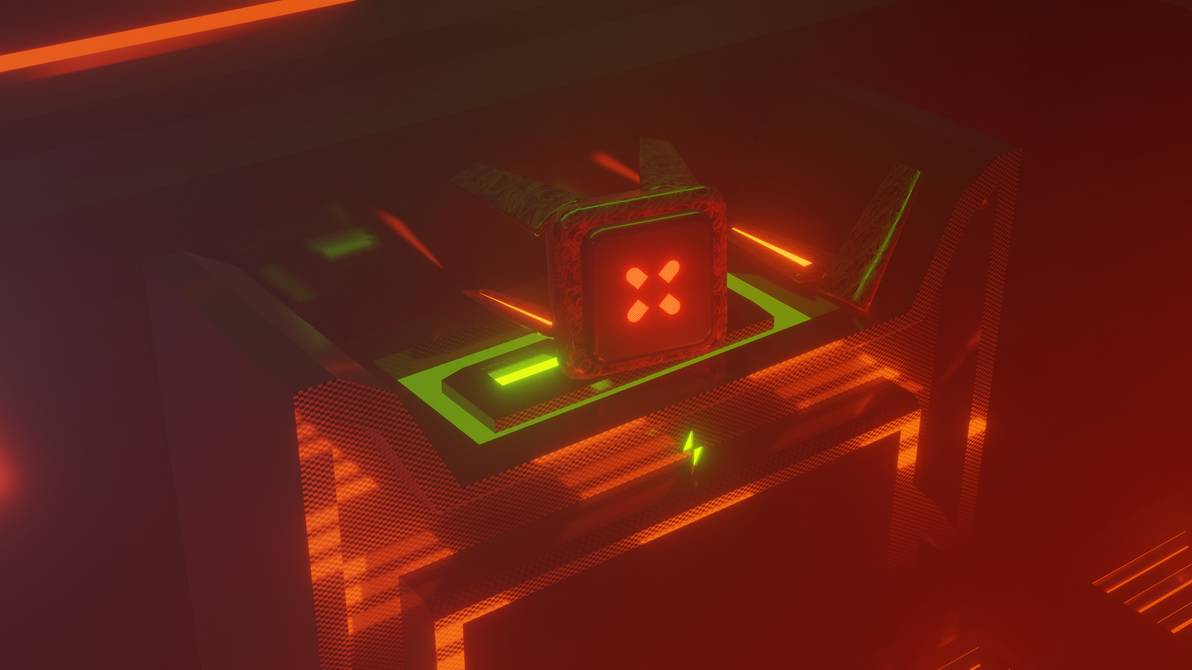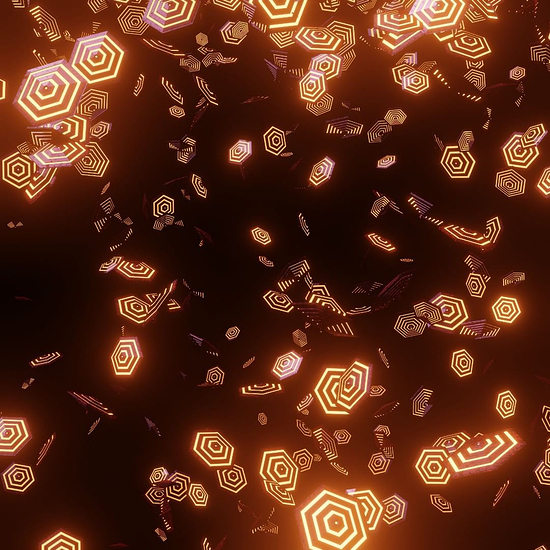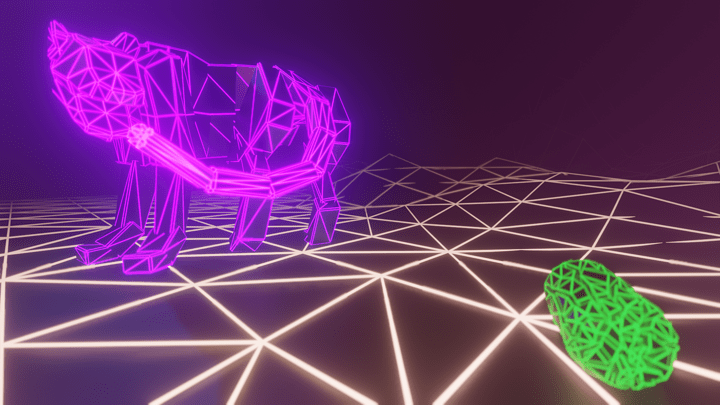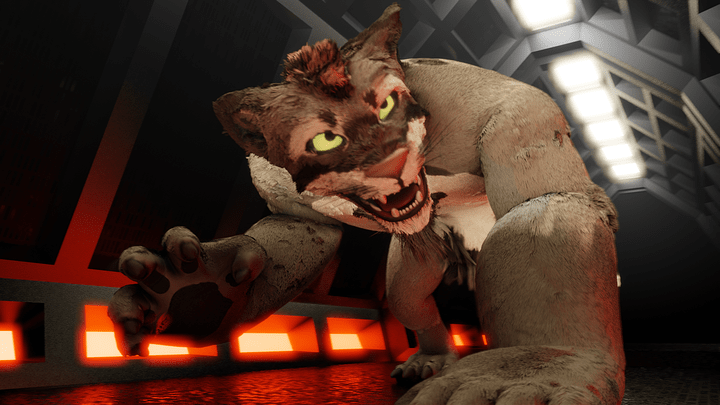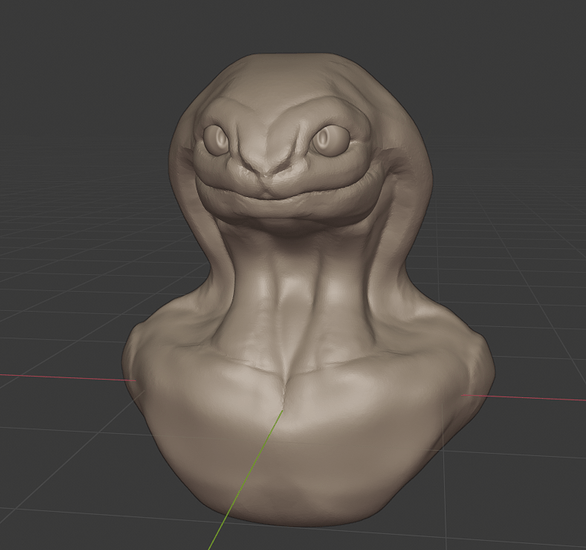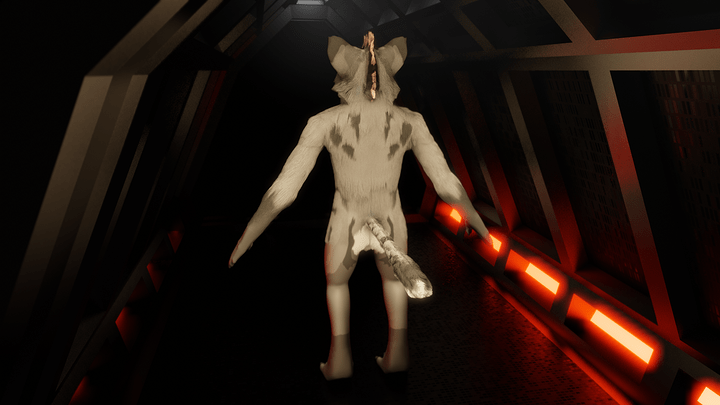DRAIN
RECOVER
Also, i forked up the dosh for imperfection alphas afterwards.

After setting it to drive the IOR Value for object transmission. still need to mix it with the frost effect.
All still within Blender 2.8 + EEVEE

UNWANTED
Need some synth to go with that haha
Nice work gents, hopefully I’ll be dropping some items in this thread as well soon.
@Zavar I actually started a thread looking for help with 3D modelling from some folks who have experience. This might not be the exact place to look for it, but I didn’t know there were people here who knew Max. It’s too bad I never had anyone post in there, though.  I’m great at AutoCAD 3D but CAD is CAD. It isn’t for modelling anything like a character.
I’m great at AutoCAD 3D but CAD is CAD. It isn’t for modelling anything like a character.
I would really like your input on this advice given to me by someone else. It’s not about learning software. That’s easy to adapt to. It’s about learning modeling and then you can apply that knowledge to whichever software you have to use.
I got a 3 year license of Max and want to learn as much as possible in these 3 years. I’m having a bit of a hard time finding Max tutorials on modeling. You might think Youtube is full of them, but it’s more of familiarizing yourself with tools, UI, etc. I’m actually surprised at how much AutoCAD helps in that regard. AutoCAD is for engineering and architecture, and involves A LOT of specificity in terms of use. You can tell it was probably even made by engineers.  So really, all of those things are redundant to me. They’re both AutoDesk products after all.
So really, all of those things are redundant to me. They’re both AutoDesk products after all.
I’d like to post something in here relatively soon, but want to upgrade my skills a bit more. Also, why’s Siemens NX crazy? My dad’s place uses it.
Max’s UI definitely doesn’t help things! The same function’s usually found in multiple places, but the interactions with the buttons can be different (for example, in edge selection mode, holding control when pressing remove in the modify panel removes vertices and edges, but doing the same in the ribbon only removes the edges).
As your friend said, it is more about modelling principles than anything, but knowing the software you’re using is pretty important (especially considering how much Max likes to crash if you do anything too out there). The channel below is absolutely fantastic for modelling/topology principles. Definitely worth looking through his videos. I’m happy to answer any questions you have about specific things, if you get stuck. Would be worth making a new thread for that, if you wanted to document your learning? Blender guru’s recent furniture videos are also a good watch for someone getting into modelling.
The good thing about programs like this is that it doesn’t really matter how you get to the end result, as long as it looks good, and is easy to work with. Stuff like character sculpting is a world away from the design-oriented stuff that I do, but the same basics carry over.
Most renderers that you use with Max function very similarly when it comes to material editing and render settings. Most Archvis/design studios use Vray or Corona, but there’s a lot more choice out there.
Been thinking about making a bench for my bedroom and made up a little animation of it.