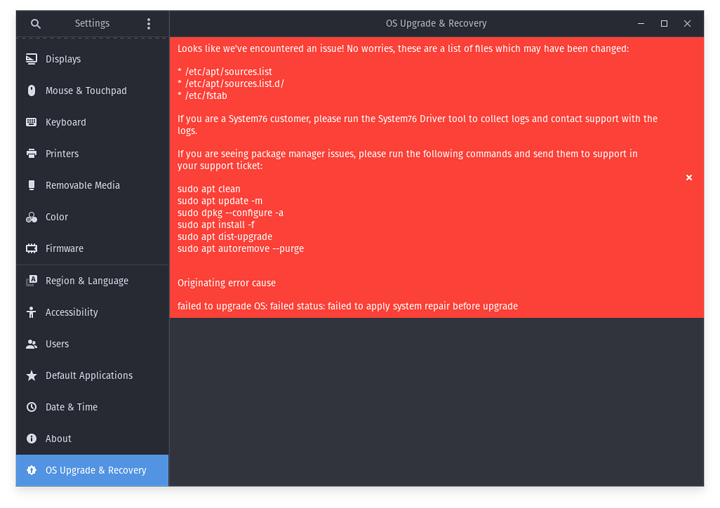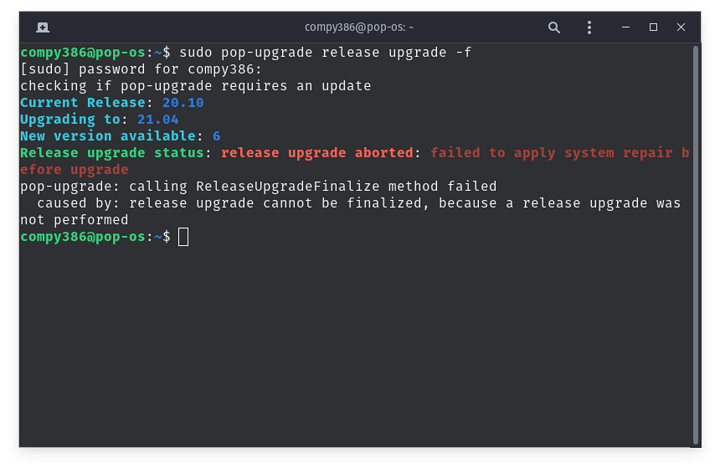Hello fellow nerds!
This is my first time posting on the level1 forum , so please be patient with me and I’ll be sure to make corrections as needed.
So… Here is my dilemma.
I have a Pop_os 20.10 installation with BTRFS as my file system which I accomplished by following a guide created by Willi Mutschler. I’ll link the guide below as its a great recourse and was very helpful.
With support for Pop_os 20.10 ending soon I would like to upgrade to 21.04, but I keep getting this error
Is there a way that I can upgrade without doing a fresh install?
Any help or advice would be greatly appreciated!
Guide I fallowed: Pop!_OS 20.04 with btrfs-LVM-luks installation guide and auto-apt snapshots with Timeshift | Willi Mutschler
1 Like
Sorry, maybe some PopOS user on here might know the answer, but I would ask on their forums. The reason is that these error messages don’t indicate what they are actually doing. It seems the PopOS developers wrote some custom scripts, hooks or programs that get called during the upgrade procedure but they didn’t pass through the actual command or trace of the program indicating whats wrong.
1 Like
You can try contacting their support. They will still reply even if you didnt buy a computer from system76…
i have seen it happen on a system where i (auto) mounted an disk.
As soon as i removed the the entry for that extra disk from /etc/fstab, the upgrade just worked.
It looks like like they do some (dumb) checks in the prestage fase upgrading.
I ended up just doing a backup and a fresh install, but I’ll keep that info in mind if I stumble across the issues again. I kinda figured I’d run into issues because I made a lot of changes to my fstab and swap since I set up everything with BTRFS.
You could have done manual upgrade like on Debian by updating the OS and then changing the apt sources to point to the new release in question. A apt update and apt -y dist-upgrade will get you to the new release.
1 Like
Pop_os is an modified Ubuntu . The main difference between the 2 is POP has proprietary drivers and firmware that Ubuntu does not use unless you add them. I like POP it works well I have not had any real issues with it. The only suggestion I have is to add a 2nd drive to put your home folder on. it is a trick i learned over the years you can do anything to the OS and not lose your home directory which holds all your doc, pics, ect. Long story short all Ubuntu commands and repair strategies will work to repair the issue. Also you can install Ubuntu 1st and add the POP_os PPA 's to add the desktop and drivers for POP.