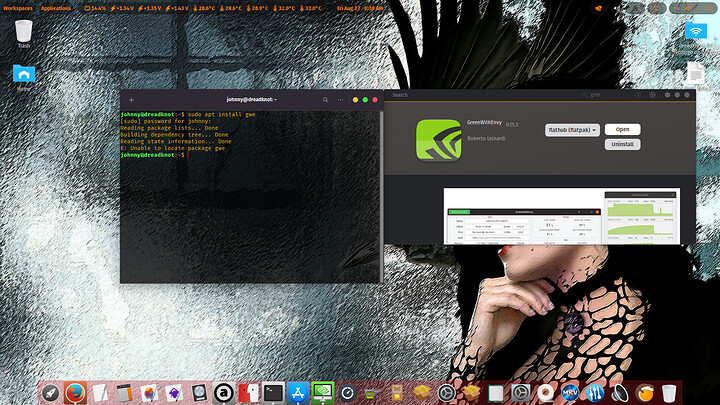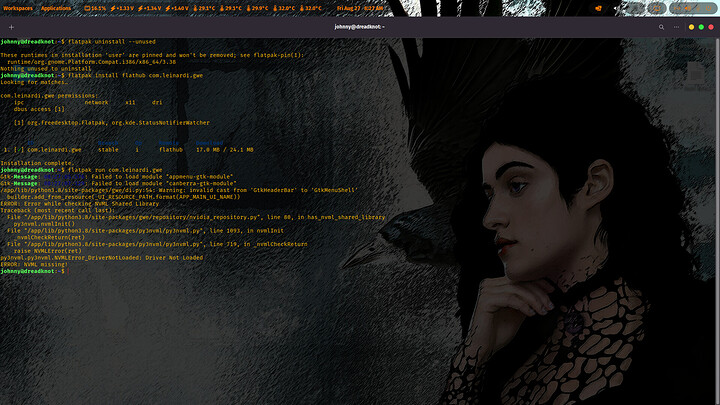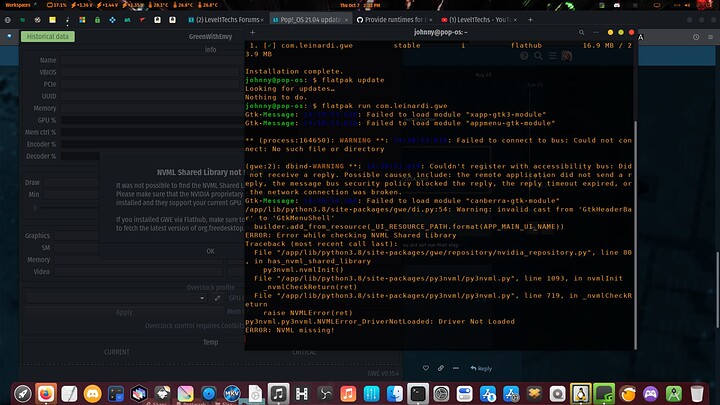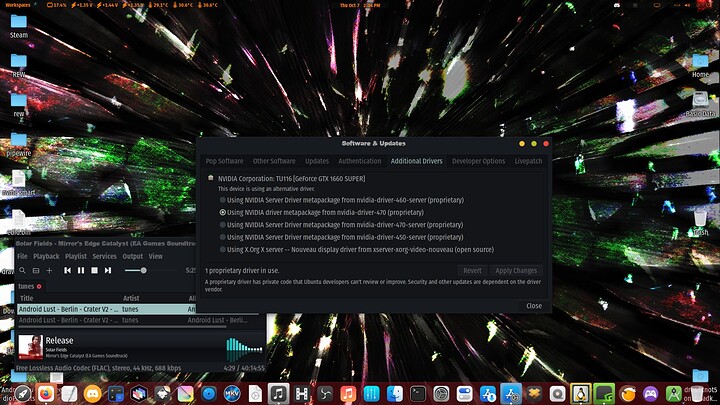hey when i update my current pop to Pop!_OS 21.04 will i have to redo greenwithenvy flatpak an all i did to get it to control the fan curve an oc functions
also i just finished first ryzen build an went from the jump with pop so thers that
currently im doing so app installs an fine tuning to my prefs an likes
containers work such that you can safely upgrade them or your system without breaking things (usually). If the container breaks our of its container to control system level stuff, then yes, there may be a possibility that some functionality will break with this specific software running in the container.
Look through the forums or reach out to the developer. You can always upgrade. If it does not work, down grade.
1 Like
how do i upgrade an how do i downgrade gwe
i up with ttthe pop store but how do i down
i really need to know how to fix this as gwe was an is very important to me as access to the power slider an fan curve control is a must
I don’t use flatpak so I am not much of help on that one, but here is a reference to the Arch Wiki that should help you out. If you have any specific issues, I may be able to assist from there.
https://wiki.archlinux.org/title/Flatpak
I don’t use nVidia stuff and I don’t use flatpak.
From their site, they say do this first,
https://flatpak.org/setup/Pop!_OS/
You should be able to install from the web at flathub since you are using an Ubuntu variant. Click the install button:
https://www.flathub.org/apps/details/com.leinardi.gwe
From Leinardi’s githlab:
Install using
flatpak --user remote-add --if-not-exists flathub https://flathub.org/repo/flathub.flatpakrepo
flatpak --user install flathub com.leinardi.gwe
flatpak update # needed to be sure to have the latest org.freedesktop.Platform.GL.nvidia
You are having issues with the NV libraries so that update step may be what is needed. IT looks like you did not run that step.
Then you can run it with
flatpak run com.leinardi.gwe
Also note that
how can i tell if im running Nvidia Beta drivers
I don’t use NV hardware so I can’t really tell you.
Usually their beta driver is denoted with a release number that is not GA. Sou I am sure that if you look at the beta driver on that site and verify with the version that you have installed.