I was zoomed a bit and I was about as close as I could get… it was taken on my S7. Much more zoom and the quality goes to complete trash.
It really depends on the image and it is something you have to know how to use. In the case of the bee-picture here the subject is the darkest thing in the image. The brightest part is where the sun hits the background and that is what the eye is drawn to. That is why the shot doesn’t work, the light is wrong.

Even maxing out the aperture, a macro shot will have a narrow depth of field. It is a physical limitation.
It is actually quite striking to see a macro image with a large depth of field. Historically, this can be deceptively achieved using a tilt-shit lens or field camera.
Now we use software like Helicon Focus to layer bracketed shots into a single, in-focus image. It requires some retouching to make it perfect. Virtually all jewelry ads are made this way.
The safest thing to do is to export in sRGB and make sure the profile is embedded in your output file. If you’re using Photoshop, I can help you do this.
Perhaps these are a little better…
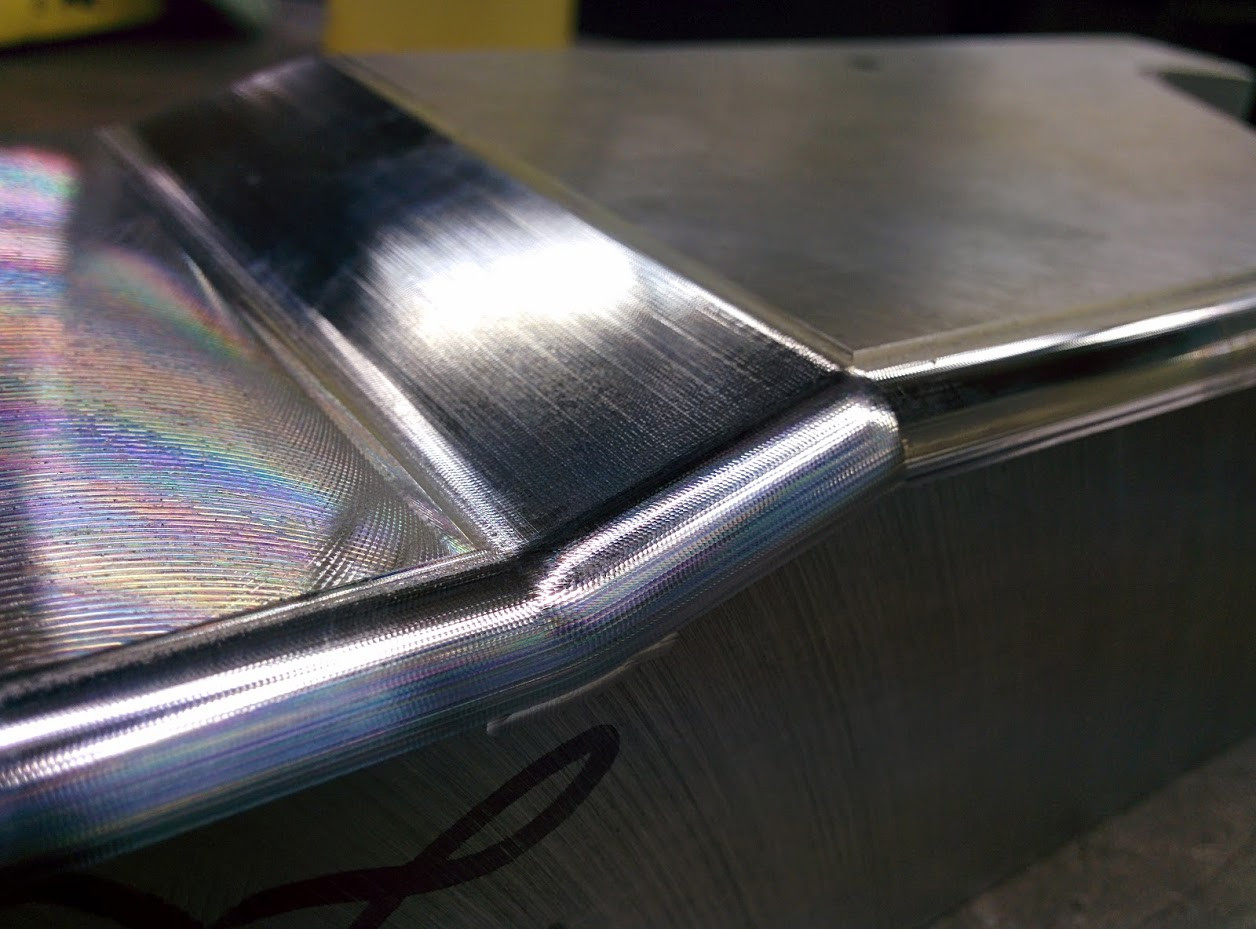


The bumblebee was more a photo of opportunity. I don’t do any editing these days and just use a phone. The three above were taken with a Google Nexus 5… and I really miss that phone. Too bad the battery life was so awful.
Oh yeah I figured it out I accidentally had my export colorspace set to ProRGB instead of sRGB. I just kept on scrolling by it too quickly. I’m using lightroom and it’s usually set to sRGB.
Great, glad you figured it out. ProPhoto is a good colorspace for working on images with very saturated colors, but it is never a good output profile.
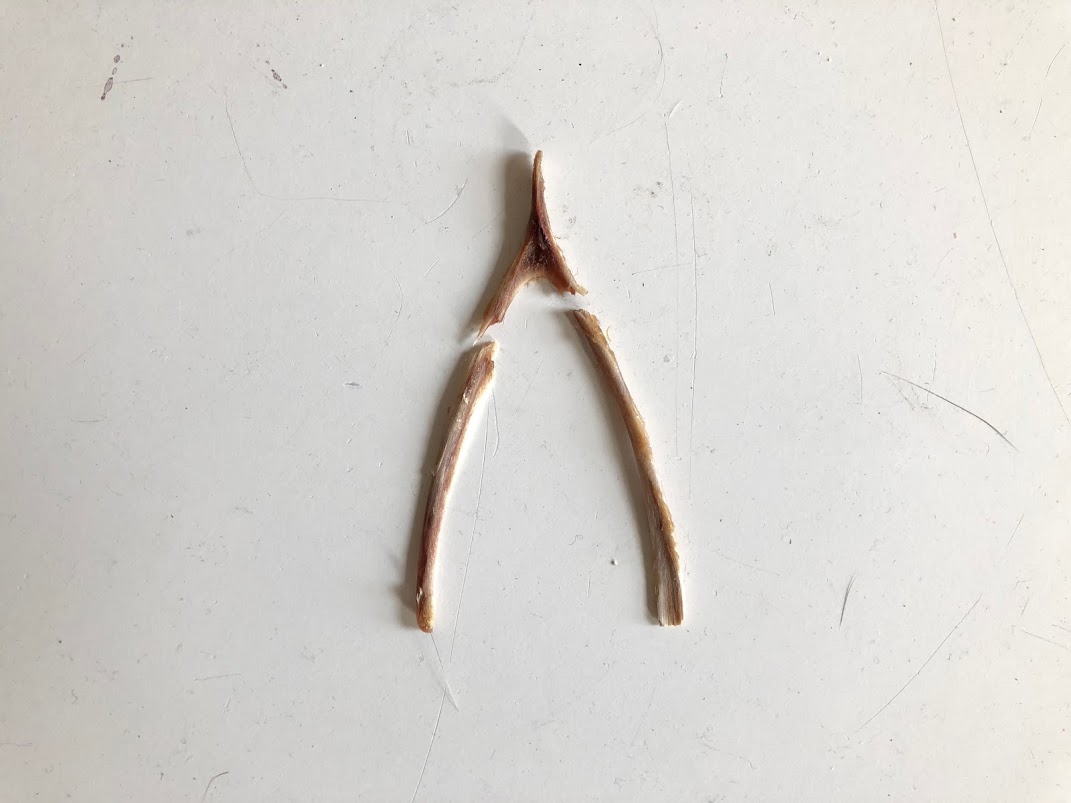
draw


Try to get rid of that line in the top right corner, that would really clean up the shot.
crop crops
That kinda works. I thought more like this.

I don’t know what it was shot with, I would assume some compact or APS-C with kit lens. The b/w gets rid of chromatic aberration and the added contrast brings out the texture.
Deductition skills on point. Thank you for that tip on chromatic abberation… I’m actually getting a new lens (nifty fifty) for christmas. I’ll re edit the picture using your subjection. I really like the suggestions.
Canon T1i with Kit Lens
[DELETED]
What is up with the image popup thingy when you click on it?
Is that broken or am I just dumb?
What image popup thingy? I’m not getting it.
(Also, tagging @moderators doesn’t actually notify us.)
There was an overlay before when clicking on an image, it gave you a bigger view of it and let you zoom in to 100%.
Chrome and firefox.
