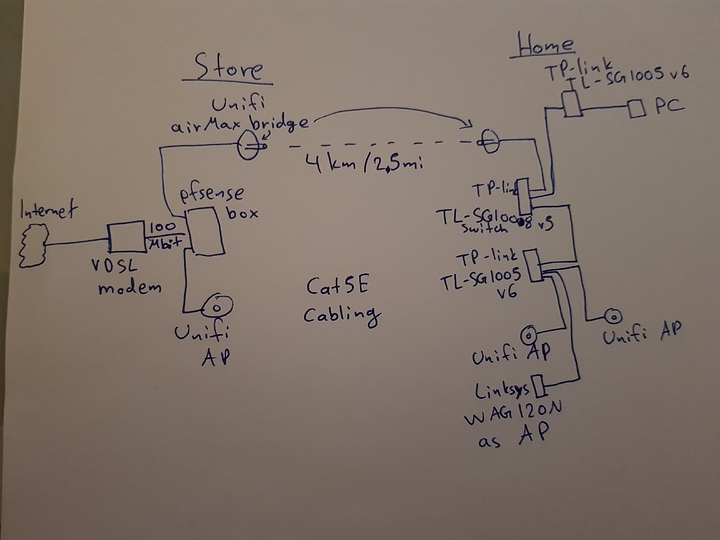Hello guys, I need some help building a small form factor PC to be used with pfsense and my future complicated network setup.
My summer house is 4km/2.5 miles away from my store. The summer house has terrible ADSL internet at 4Mbps. My store is soon going to have a 50Mbps VDSL connection. I am looking to drop the internet connection on the summer house and share the VDSL from the store using an Ubiquiti PBE-M5-400 airMAX bridge. I want to use QoS for my benefit (my smartphone and PC having priority over the rest) because I am going to have over 15 clients combined on the two locations fighting for that bandwidth. I also want to separate the clients at the store from the clients at the house using VLANS, probably with two DHCP servers running on the pfsense box.
I am not going to use a VPN.
What kind of hardware do you think I am going to need for the pfsense router?
Which gigabit ethernet adapter do you recommend?
I was looking at a Pentium G4560, 2-4GB of RAM, 64GB SSD.
Am I going to have problems due to the fact that the router will be so far away?
Recommendations over the whole setup would also be appreciated. Below is a crude, handmade map of what I intend to assemble. The home network is already up and running, apart from the bridge. The store network only has an ADSL modem router at the moment. Thank you all in advance!
1 Like
Is there a clear line of sight from store to home?
You should not have any issues with the pfsense hardware you are setting up.
You will need a vlan capable switch for vlans or possibly use the onboard nic for motherboard as another interface.
Intel Dual Gigabit NIC on ebay work great and can be had for 20-25 bucks on ebay all day long.
1 Like
I am fairly sure there is line of site roof to roof (maybe one or two trees in the way), although I want to get an IT company come check it out and then have them place the airMAX bridge as I am not that confident to jump on the roof myself. I do not have a VLAN capable switch but is that necessary? I was thinking of configuring different interfaces on the pfsense box to have one DHCP server running on one interface going to the bridge and one going to the Unifi AP at the store (all the clients at the store are wireless) and keep them from talking to each other. I was thinking of Intel NICs as they are the most trouble-free but I have no idea which models to look for.
Yea im thinking you can get away with multiple nics on each box may want to put one of these in each one for ease of frustration.
Edit: just realized you are using one pfsense box for whole situation. Im looking this back over now.
1 Like
Can i ask why you have so many switches at the house?
The SG1008 is plugged in the current home router (TP-LINK W9980) as I was running out of ports. I have the DSL modem plugged in both a LAN and the WAN port to be able to monitor the DSL status as the house telephone cabling is questionable at least. I also have a DVR that needs internet access to stream live video of the cameras around the house so I ran out of LAN ports on the current router. The switch on the lower part of the diagram is there because I wanted to only run a single cable from the switch/router combo which is positioned at a central part of the house to the other side of the house. The switch connected to the PC is there because I was thinking of placing another AP there but ultimately decided that it was not necessary (I may remove that). The problem is that the house is made of stones with walls 50cm/19.7 inches thick that are a nightmare to drill through and I did not want to run multiple cables from one centalized switch because I can't hide them and also the house is three stories high.
Well from what I am seeing it should work depending on clear line of sight and such. Definitely update this topic when you get it going or if you need further help during deployment.
2 Likes
Do you have any experience with such bridges? Would I benefit from a higher transfer rate bridge (PBE-M5-400 is advertised at 150Mbps) considering there are lots of clients hitting the internet (got a big family that stays for over a month in summertime)
Your dsl connection will probably be the weak point but if you have the money maybe step up to higher bandwith bridge from ubiquiti just to eliminate them as a slowdown.
1 Like
Thank you so much for your contribution! I will definately update the topic when I get my contraption up and running!
1 Like
This looks to be a pretty solid setup. At work, we use the NanoBeam M5 16db bridging to an Aruba AP, and it works great even for VoIP. I can't say much for total throughput though, our users only use the network for VoIP and Chat/Web.
1 Like
I know that my network is going to be used heavily streaming youtube, netflix and the occasional pirate torrent download from the rest of the family and maybe some guests (luckily that's not illegal in my country, althought I don't condone it at least I won't get into any trouble).. I am trying to foolproof and futureproof the setup as much as I can, although it is going to be a 50Mbps line.
You will definitely want some qos setup for yourself and the store while family is in town or I have a feeling you will be unplugging the bridge alot while at store.
1 Like
My plan is IP reservation for my smartphone, store PC and home PC (maybe with ARP binding although I don't see the reason for it) so that I can put those devices on Traffic Queue 1 and the rest of the IPs on Queue 8 plus I have the option of limiting bandwidth through the Unifi Controller as I am running two SSIDs at home, one being the one I can join (hidden) and the other one configured as a Guest Network and able to be bandwidth limited. That is why I want to run the router at the store in the first place.
Edit: Also, there is a lot of people, friends and whatnot coming to the store and requesting access to the internet so I am probably also going to run two separate SSIDs there and bandwidth limit the one I let them use. I am looking to move one Unifi AP from home to the store and replace it with a Unifi AP AC Lite or even HD as it is the one that is going to be used the most.
I thought those were counterfeits?
Gigabit has been cheap for a long time and there are tons of these dual adapters coming on to the market because there are tons of servers going to homelab uses where you don't need 8 nic in a box.
They're mostly used, but yeah, they're legit in my experience.
Also, take into consideration that the pro-1000 (PT) was launched in Q4 of 2005. They're 12 year old tech. If you're paying more than $25, you're getting ripped off.
4 Likes
They're not. They're the real deal. Although mostly they run around $15, not $25, in my experience.
1 Like