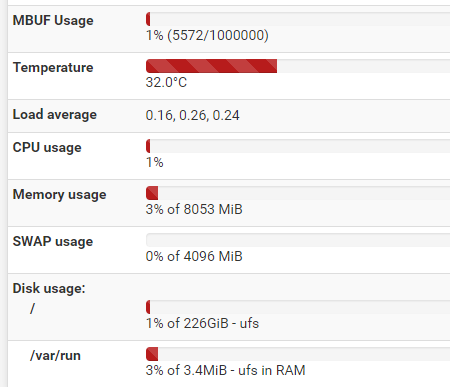The PC was plugged directly into the same ISP modem/router/gateway and working for months before switching to this setup. The cable could have gone bad I suppose coincidentally at the same time I went to bridged mode and installed the new router, but seems unlikely.
Interesting! I’ve seen something posted on level1 I think specifically in relation to a Qotom router and needing switching for some reason but I can’t find it now.
Thanks for the info man, the world is my oyster n such!
If you do add a switch, though, you could plug both the PC and the laptop in on the same net and try to ping the PC from the laptop & vice-versa. That might sheld a little more light on things.
Oh, oh! Can you attempt to ping the PC from your pfSense box? That would indicate whether there is basic network connectivity for the PC.
That’s a great idea, I gotta try that after work tonight but I gotta configure another port so I can have both up at the same time. Only got through basic setup last night :-(.
I gotta go down the switch rabbit hole and decide on one probably. Seems inevitable anyways. Moar tentative research is in my future!
Yup, that’s pretty good reason to think the PC can talk to the network. This all seems a little odd.
I have a gigabit switch you can have if you’re in the US and willing to pay shipping. I have no use for it anymore. Shoot me a PM if you want to give it a try.
There’s another possibility overlooked here: the ISP may not accept the pfSense box as terminal for their connection. You may want to “un-bridge” the ISP stuff and see if that changes anything.
Sorry for the lapse, I got everything working on my PC last night so I was enjoying hangin in discord BS’ing with buds for a bit on a working network.
So it looks like, literally ALL the issues i was having in the thread, aside from obviously me trying every IP configuration under the sun trying to diagnose, were due to the client PC’s I225 Intel® Ethernet Controller (Gigabyte Aurus Pro Ax, I5-10600k).
It’s possible also that this setting was what was preventing my PC from connecting as well. As during GUI configuration i think i forgot to uncheck this.

After i did, it still required MANY unplug/ replug’s, and spamming “diagnose” through the control panel “network” menu. Windows finally did some sort of “full reset” on the I255 Controller which prompted a restart, and it’s been connected and working well ever since.
Also, my Q555G6 Qotom box was running a bit hot @ 52*C and 26% CPU usage without any significant workloads. This box does have AESNI, so i enabled it (which i thought occurred live), but CPU usage was still hovering around 26%. Accidentally unplugged the router this morning/ rebooted. And now she’s running super cool and barely consuming any CPU.
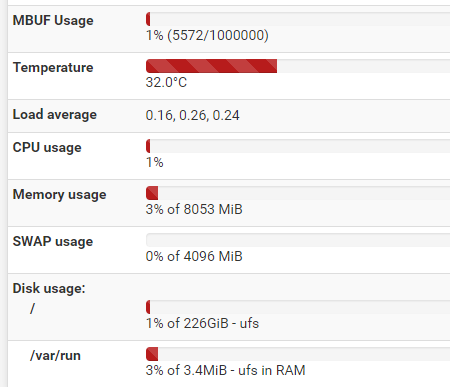
Was very worried about my hardware decision initially, but overall, I’m super happy with the performance so far. We’ll see how it starts doing when i load it up with VPN stuff when i get my ubuntu build going, but i imagine she’s gonna handle it like a champ.
Thanks again for all the help fellas. @COGlory Shouldn’t need the switch now (for the time being), as she’s going well, but damn, what’s in the water here? You all are so welcoming and willing to help, thanks a bunch for the offer dude. Didn’t you hear how forums are supposed to be done? You’re supposed to yell GOOGLE IT and call me mentally handicapped!
1 Like
Hurray! Congratulations. Thanks for sharing your success.
1 Like