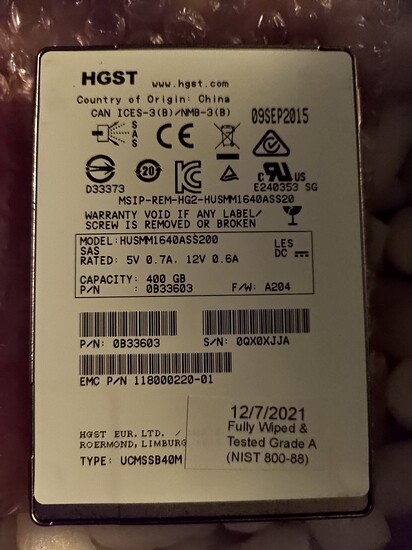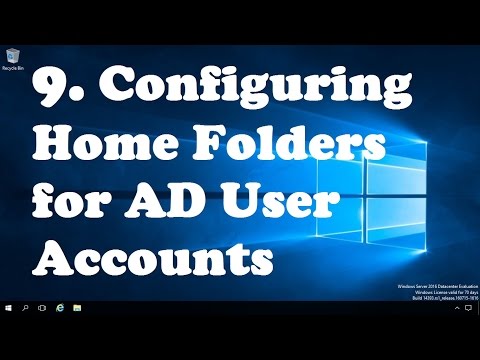The new node has a name! 
The plans have changed for the Linux VM. Nextcloud’s built-in apps and services are making previous plans a bit redundant. ejabberd (and XMPP in general) will probably get jettisoned from the project in its entirety. The hunt for a decent PBX+SMS container solution still rages on, and interest in YouPHPTube has waned, due to a lack of potential userbase. Unless there are any people interested in starting a new video platform. YaCy_Grid may end up being the last container deployed before moving on to the macOS VM.
On a side note, it looks as though Nextcloud has SMS apps that can remove the need for Google Voice/Hangouts as well. Only missing the VoIP/PBX functionality at this point.
Personally, I’d run XMPP or Matrix + either Jitsi for video or Asterisk PBX for audio. But the last one, I’d suggest only running through a VPN, so it is a bit limited. Alternatively for IM, you can run Rocket.chat, the thing is easy to setup, but it is only web-based, so take it for what it is.
I believe PeerTube is the best self-hosted video platform IMO.
But I have no idea about running any of these in OCI containers. But they all should be more than happy in LXC on CentOS / Rocky / Alma or on Debian (as in, the LXC OS, not the host, the host can be anything with a linux kernel and LXC or LXD).
The general chat functionality that I’ve been looking for can probably be handled by Nextcloud, once I get it configured properly. The PBX part is one that I’ve been struggling with for a while.
Almost every PBX option that I tried either broke after a container restart or can’t connect to my MariaDB (when I have 2-3 other services that do so without issue). Also had one container that couldn’t accept a mysql user/pass combo, and kept trying to use root user on MariaDB when I had specifically configured it to use another DB user. And looking for one that has decent AD/LDAP integration, so that I can have decent SSO, rather than making 5+ accounts for each user that I create. On some of the containers, I didn’t find out that they lacked LDAP integration until I dug through settings for over an hour 
Does PeerTube come with LDAP integration? Just curious…
I’ve decided to start work on the macOS VM early, to see if I can make progress elsewhere while researching the YaCy Grid container:
I believe there’s a plugin, but it’s not a big priority, because a video instance is usually supposed to be self-contained and potentially public or semi-public. I haven’t looked too deep into it. I recently also found AVideo (previously known as youphptube), a self-hosting video and streaming platform resembling youtube, netflix, vimeo etc. (fully centralized).
As for PBX, I thought you just wanted a DIY telephony system in your LAN that you can maybe access through a (split-tunnel) VPN and talk with other people who also access it.
Asterisk does have LDAP, but it’s funny that where I worked, everything was using LDAP with the exception of Asterisk / softphones. I never wondered why that was, because the PBX was integrated with the call center web platform that was using AD and every user would appear available or on-call depending on what Asterisk reported was happening. I have used Asterisk at 2 workplaces, but during the first, I was just helping others install the softphone and authenticate on it, while at my other job, I took mild care of the server (slight config and backup) and LAN phones, as in, rearranging numbers from time to time (like 3 times a year at most) and debugging why phones wouldn’t ring, which usually happened because they were unplugged from the ethernet port on the wall and plugged in another one in a different VLAN and very rarely did the phones themselves need a reboot to fix - the server never needed a reboot, it worked flawlessly, but not being heavily utilized except for making and receiving phone calls once or 5 times a day, it wasn’t an issue. Never had issues with the server because the provider decided to randomly reboot their system (we were connected to them via fiber to a device and ethernet to our Asterisk server).
Never used anything else, but I’m pretty certain Asterisk is among the most powerful in the FOSS and gratis world. There are probably better and easier to setup paid solutions, but that’s not saying much.
- Guess I’ll be picking between AVideo and PeerTube. AVideo may have the advantage in this case, since I’ve had my eye on it for a while now.
- Going for full AD/LDAP integration, easier to manage users if I don’t have to create, modify, and delete users through 20 different services/apps XD. If I can make account creation as easy as adding someone to a group in AD, that makes things way easier for me.
- If you have a suggestion for specific config options in Asterisk, or perhaps a good docker compose setup, let me know. I’ve been banging my head against a wall on that for around a month now.
Just bought:
- 8x HGST HUSMM8040ASS200* MLC 400GB SSDs
( / HUSMM8040ASS201)
While integration / SSO is definitely desirable, sometimes some platform have the feature advantage that overweight SSO. I wonder if there’s a way to export logins periodically (or after a new modification) and import just the changes in another DB, without wiping other accounts that are only registered on the target DB / service. But this introduces quite a bit of complexity.
Unfortunately, I don’t have any suggestions for Asterisk, I wasn’t the one managing it at my first company, while at my 2nd company, I managed it, but it was a simpler setup, with just account IDs being bound to IP phones MAC Addresses.
I’m not a big fan of OCI containers, I prefer LXD, because I’m stuck in the old world of sysadmining.
I guess this counts as multitasking?
- Configuring Nextcloud Mail with Default Folders - ℹ️ Support - Nextcloud community
- https://www.reddit.com/r/docker/comments/rnnzba/attempting_to_run_youphptube_from_docker/
- macOS Mojave VM on ESXi 6.5u3 ? - Multi-booting and Virtualisation | InsanelyMac
The Titan V is also giving me trouble on ESXi 6.7, so looks like Threadripper will have to wait. On a side note, also trying to setup a KMS server, since Windows 10 Enterprise LTSC (Titan Xp) appears to require KMS, and won’t activate via Microsoft servers. Perhaps I need to log a Microsoft account into that VM sometime today…
Resolved the Nextcloud issue, the other issues still remain. Focusing on macOS VM and KMS for now…
Time for yet another troubleshooting thread:
More things I’m doing on the side, to streamline domain UX:
A lot of the benefits won’t work until Windows 10 is activated, sadly. So, it’s all just prep work.
Those HGST enterprise SSDs are great.
Got a couple for my VM ZFS pool just before the Chia rush and I have zero complaints about them.
Well, aside from the fact they are tempting me to get a SAS3 HBA that I don’t really need since at least the models I have can easily max out the SAS2 HBA… 
So, there’s good news and bad news. Good news is, the Titan Z works on the macOS VM and I got to see it in action with Remotix. The bad news is, I can’t change the display resolution. Also can’t format or use the raw disks that I passed to the VM. Disk Utility and diskutil appear to throw the same error(s):
➜ ~ diskutil list
/dev/disk0 (internal, physical):
#: TYPE NAME SIZE IDENTIFIER
0: GUID_partition_scheme *297.9 GB disk0
1: EFI EFI 209.7 MB disk0s1
2: Apple_APFS Container disk1 297.7 GB disk0s2
/dev/disk1 (synthesized):
#: TYPE NAME SIZE IDENTIFIER
0: APFS Container Scheme - +297.7 GB disk1
Physical Store disk0s2
1: APFS Volume Macintosh HD 45.8 GB disk1s1
2: APFS Volume Preboot 23.3 MB disk1s2
3: APFS Volume Recovery 507.6 MB disk1s3
4: APFS Volume VM 20.5 KB disk1s4
/dev/disk2 (internal, physical):
#: TYPE NAME SIZE IDENTIFIER
0: *4.0 TB disk2
/dev/disk3 (internal, physical):
#: TYPE NAME SIZE IDENTIFIER
0: *7.9 TB disk3
➜ ~ sudo diskutil unmountdisk disk2
Password:
Unmount of all volumes on disk2 was successful
➜ ~ sudo gpt destroy disk2
gpt destroy: disk2: error: device doesn't contain a GPT
➜ ~ sudo gpt create -f disk2
➜ ~ sudo diskutil partitiondisk disk2 1 gpt apfs "SmallDisk" R
Started partitioning on disk2
Unmounting disk
Creating the partition map
Error: 5: Input/output error
➜ ~