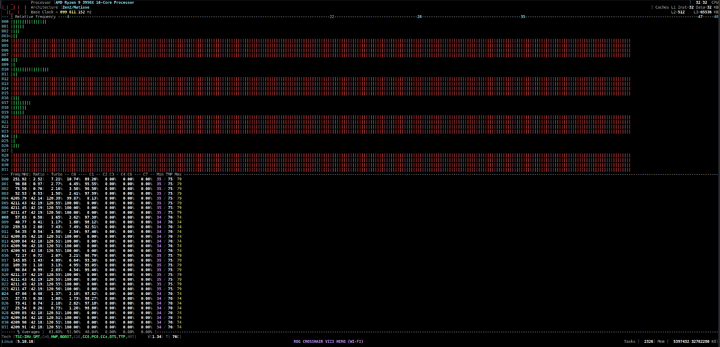Hello all !
I achieved to set a vm with pci passthrough, I did some optimization with cpu pinning too but in a monitoring app, I only have 1 vcpu at +90% while I am playing.
Specs :
r9 3900x (3cores to host, 9 to guest)
asus x570 e gaming
gt1030 (host)
rtx 3090 fe (guest)
ram 32 GB
ssd nvme 500GB (host)
ssd nvme 500GB (raw disk for guest)
I want to stream/record when I play but it seems the VM is using only 1 vcpu. I tested web navigation and playing at same time but fps dropped significantly.
Is there a way to solve this ? SMT ? a better cpu pinning with threads ?
The xml file (edit : Last xml file used here Performance in a vm - Gaming :
<domain xmlns:qemu="http://libvirt.org/schemas/domain/qemu/1.0" type="kvm">
<name>win10</name>
<uuid>76b97cbc-27a8-49c9-9b4f-8095c2e9673d</uuid>
<metadata>
<libosinfo:libosinfo xmlns:libosinfo="http://libosinfo.org/xmlns/libvirt/domain/1.0">
<libosinfo:os id="http://microsoft.com/win/10"/>
</libosinfo:libosinfo>
</metadata>
<memory unit="KiB">16777216</memory>
<currentMemory unit="KiB">16777216</currentMemory>
<memoryBacking>
<hugepages/>
</memoryBacking>
<vcpu placement="static">16</vcpu>
<cputune>
<vcpupin vcpu="0" cpuset="4"/>
<vcpupin vcpu="1" cpuset="16"/>
<vcpupin vcpu="2" cpuset="5"/>
<vcpupin vcpu="3" cpuset="17"/>
<vcpupin vcpu="4" cpuset="6"/>
<vcpupin vcpu="5" cpuset="18"/>
<vcpupin vcpu="6" cpuset="7"/>
<vcpupin vcpu="7" cpuset="19"/>
<vcpupin vcpu="8" cpuset="8"/>
<vcpupin vcpu="9" cpuset="20"/>
<vcpupin vcpu="10" cpuset="9"/>
<vcpupin vcpu="11" cpuset="21"/>
<vcpupin vcpu="12" cpuset="10"/>
<vcpupin vcpu="13" cpuset="22"/>
<vcpupin vcpu="14" cpuset="11"/>
<vcpupin vcpu="15" cpuset="23"/>
</cputune>
<os>
<type arch="x86_64" machine="pc-q35-4.2">hvm</type>
<loader readonly="yes" type="pflash">/usr/share/edk2/ovmf/OVMF_CODE.fd</loader>
<nvram>/var/lib/libvirt/qemu/nvram/win10_VARS.fd</nvram>
<bootmenu enable="yes"/>
</os>
<features>
<acpi/>
<apic/>
<hyperv>
<relaxed state="on"/>
<vapic state="on"/>
<spinlocks state="on" retries="8191"/>
<vpindex state="on"/>
<synic state="on"/>
<stimer state="on"/>
<vendor_id state="on" value="0123456789ab"/>
<frequencies state="on"/>
</hyperv>
<kvm>
<hidden state="on"/>
</kvm>
<vmport state="off"/>
<ioapic driver="kvm"/>
</features>
<cpu mode="host-passthrough" check="none">
<topology sockets="1" dies="1" cores="8" threads="2"/>
<cache mode="passthrough"/>
<feature policy="require" name="topoext"/>
</cpu>
<clock offset="localtime">
<timer name="rtc" tickpolicy="catchup"/>
<timer name="pit" tickpolicy="delay"/>
<timer name="hpet" present="no"/>
<timer name="hypervclock" present="yes"/>
</clock>
<on_poweroff>destroy</on_poweroff>
<on_reboot>restart</on_reboot>
<on_crash>destroy</on_crash>
<pm>
<suspend-to-mem enabled="no"/>
<suspend-to-disk enabled="no"/>
</pm>
<devices>
<emulator>/usr/bin/qemu-system-x86_64</emulator>
<disk type="file" device="disk">
<driver name="qemu" type="raw" cache="none" io="native" discard="unmap"/>
<source file="/win10/win10.img"/>
<target dev="vda" bus="virtio"/>
<boot order="1"/>
<address type="pci" domain="0x0000" bus="0x04" slot="0x00" function="0x0"/>
</disk>
<disk type="block" device="disk">
<driver name="qemu" type="raw" cache="writeback" io="threads" discard="unmap"/>
<source dev="/dev/disk/by-id/ata-CT2000MX500SSD1_2046E4CA86BD"/>
<target dev="vdb" bus="virtio"/>
<address type="pci" domain="0x0000" bus="0x0b" slot="0x00" function="0x0"/>
</disk>
<disk type="file" device="cdrom">
<driver name="qemu" type="raw"/>
<source file="/home/urameshi/Téléchargements/Win10_20H2_v2_English_x64.iso"/>
<target dev="sdb" bus="sata"/>
<readonly/>
<boot order="2"/>
<address type="drive" controller="0" bus="0" target="0" unit="1"/>
</disk>
<disk type="file" device="cdrom">
<driver name="qemu" type="raw"/>
<source file="/home/urameshi/Téléchargements/virtio-win-0.1.190.iso"/>
<target dev="sdc" bus="sata"/>
<readonly/>
<boot order="3"/>
<address type="drive" controller="0" bus="0" target="0" unit="2"/>
</disk>
<disk type="file" device="cdrom">
<driver name="qemu" type="raw"/>
<source file="/home/urameshi/Téléchargements/virtio-win-0.1.185.iso"/>
<target dev="sdd" bus="sata"/>
<readonly/>
<boot order="4"/>
<address type="drive" controller="0" bus="0" target="0" unit="3"/>
</disk>
<controller type="usb" index="0" model="qemu-xhci" ports="15">
<address type="pci" domain="0x0000" bus="0x02" slot="0x00" function="0x0"/>
</controller>
<controller type="sata" index="0">
<address type="pci" domain="0x0000" bus="0x00" slot="0x1f" function="0x2"/>
</controller>
<controller type="pci" index="0" model="pcie-root"/>
<controller type="pci" index="1" model="pcie-root-port">
<model name="pcie-root-port"/>
<target chassis="1" port="0x10"/>
<address type="pci" domain="0x0000" bus="0x00" slot="0x02" function="0x0" multifunction="on"/>
</controller>
<controller type="pci" index="2" model="pcie-root-port">
<model name="pcie-root-port"/>
<target chassis="2" port="0x11"/>
<address type="pci" domain="0x0000" bus="0x00" slot="0x02" function="0x1"/>
</controller>
<controller type="pci" index="3" model="pcie-root-port">
<model name="pcie-root-port"/>
<target chassis="3" port="0x12"/>
<address type="pci" domain="0x0000" bus="0x00" slot="0x02" function="0x2"/>
</controller>
<controller type="pci" index="4" model="pcie-root-port">
<model name="pcie-root-port"/>
<target chassis="4" port="0x13"/>
<address type="pci" domain="0x0000" bus="0x00" slot="0x02" function="0x3"/>
</controller>
<controller type="pci" index="5" model="pcie-root-port">
<model name="pcie-root-port"/>
<target chassis="5" port="0x14"/>
<address type="pci" domain="0x0000" bus="0x00" slot="0x02" function="0x4"/>
</controller>
<controller type="pci" index="6" model="pcie-root-port">
<model name="pcie-root-port"/>
<target chassis="6" port="0x15"/>
<address type="pci" domain="0x0000" bus="0x00" slot="0x02" function="0x5"/>
</controller>
<controller type="pci" index="7" model="pcie-root-port">
<model name="pcie-root-port"/>
<target chassis="7" port="0x16"/>
<address type="pci" domain="0x0000" bus="0x00" slot="0x02" function="0x6"/>
</controller>
<controller type="pci" index="8" model="pcie-root-port">
<model name="pcie-root-port"/>
<target chassis="8" port="0x17"/>
<address type="pci" domain="0x0000" bus="0x00" slot="0x02" function="0x7"/>
</controller>
<controller type="pci" index="9" model="pcie-root-port">
<model name="pcie-root-port"/>
<target chassis="9" port="0x18"/>
<address type="pci" domain="0x0000" bus="0x00" slot="0x03" function="0x0" multifunction="on"/>
</controller>
<controller type="pci" index="10" model="pcie-root-port">
<model name="pcie-root-port"/>
<target chassis="10" port="0x19"/>
<address type="pci" domain="0x0000" bus="0x00" slot="0x03" function="0x1"/>
</controller>
<controller type="pci" index="11" model="pcie-root-port">
<model name="pcie-root-port"/>
<target chassis="11" port="0x8"/>
<address type="pci" domain="0x0000" bus="0x00" slot="0x01" function="0x0" multifunction="on"/>
</controller>
<controller type="pci" index="12" model="pcie-to-pci-bridge">
<model name="pcie-pci-bridge"/>
<address type="pci" domain="0x0000" bus="0x08" slot="0x00" function="0x0"/>
</controller>
<controller type="pci" index="13" model="pcie-root-port">
<model name="pcie-root-port"/>
<target chassis="13" port="0x9"/>
<address type="pci" domain="0x0000" bus="0x00" slot="0x01" function="0x1"/>
</controller>
<controller type="pci" index="14" model="pcie-root-port">
<model name="pcie-root-port"/>
<target chassis="14" port="0xa"/>
<address type="pci" domain="0x0000" bus="0x00" slot="0x01" function="0x2"/>
</controller>
<controller type="virtio-serial" index="0">
<address type="pci" domain="0x0000" bus="0x03" slot="0x00" function="0x0"/>
</controller>
<controller type="scsi" index="0" model="lsilogic">
<address type="pci" domain="0x0000" bus="0x0c" slot="0x01" function="0x0"/>
</controller>
<interface type="direct">
<mac address="52:54:00:9d:41:3d"/>
<source dev="enp6s0" mode="bridge"/>
<model type="virtio"/>
<link state="up"/>
<address type="pci" domain="0x0000" bus="0x01" slot="0x00" function="0x0"/>
</interface>
<interface type="network">
<mac address="52:54:00:5d:4e:d5"/>
<source network="default"/>
<model type="virtio"/>
<address type="pci" domain="0x0000" bus="0x0e" slot="0x00" function="0x0"/>
</interface>
<input type="tablet" bus="usb">
<address type="usb" bus="0" port="3"/>
</input>
<input type="mouse" bus="virtio">
<address type="pci" domain="0x0000" bus="0x09" slot="0x00" function="0x0"/>
</input>
<input type="keyboard" bus="virtio">
<address type="pci" domain="0x0000" bus="0x0a" slot="0x00" function="0x0"/>
</input>
<input type="mouse" bus="ps2"/>
<input type="keyboard" bus="ps2"/>
<hostdev mode="subsystem" type="pci" managed="yes">
<source>
<address domain="0x0000" bus="0x0b" slot="0x00" function="0x0"/>
</source>
<address type="pci" domain="0x0000" bus="0x05" slot="0x00" function="0x0"/>
</hostdev>
<hostdev mode="subsystem" type="pci" managed="yes">
<source>
<address domain="0x0000" bus="0x0b" slot="0x00" function="0x1"/>
</source>
<address type="pci" domain="0x0000" bus="0x06" slot="0x00" function="0x0"/>
</hostdev>
<hostdev mode="subsystem" type="usb" managed="yes">
<source>
<vendor id="0x1e7d"/>
<product id="0x2cef"/>
</source>
<address type="usb" bus="0" port="2"/>
</hostdev>
<hostdev mode="subsystem" type="pci" managed="yes">
<source>
<address domain="0x0000" bus="0x0e" slot="0x00" function="0x4"/>
</source>
<address type="pci" domain="0x0000" bus="0x0d" slot="0x00" function="0x0"/>
</hostdev>
<redirdev bus="usb" type="spicevmc">
<address type="usb" bus="0" port="4"/>
</redirdev>
<redirdev bus="usb" type="spicevmc">
<address type="usb" bus="0" port="5"/>
</redirdev>
<memballoon model="virtio">
<address type="pci" domain="0x0000" bus="0x07" slot="0x00" function="0x0"/>
</memballoon>
</devices>
<qemu:commandline>
<qemu:arg value="-object"/>
<qemu:arg value="input-linux,id=mouse1,evdev=/dev/input/by-id/usb-ROCCAT_ROCCAT_Kova-event-mouse"/>
<qemu:arg value="-object"/>
<qemu:arg value="input-linux,id=kbd1,evdev=/dev/input/by-id/usb-SINO_WEALTH_USB_KEYBOARD-event-kbd,grab_all=on,repeat=on"/>
</qemu:commandline>
</domain>
Return of lstopo :
Thank you for replying
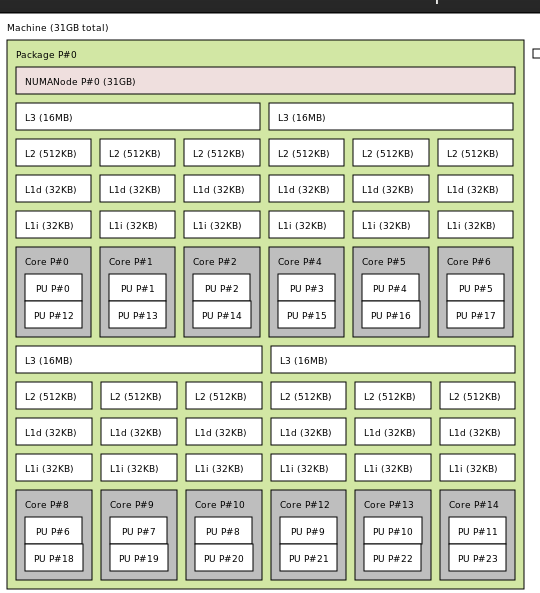


 )
) don’t get me started).
don’t get me started).