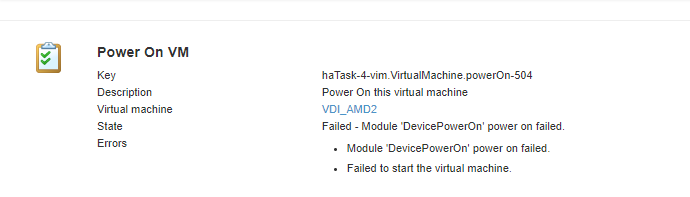I have a MSI TRX40 Pro 10G board (not using the 10G card), TR3970X, 256GB DDR4, 2 nVidia RTX4000, 2 AMD Fire Pro WX7100, 2 PCIE4 M.2 SSDs, 5 SATA SSDs.
My issue is that the bottom slot with my second AMD card is seen in Vsphere 7 and can toggle pass through on, but when I assign it to a VM, it won’t boot and just gives a general can’t power on error.
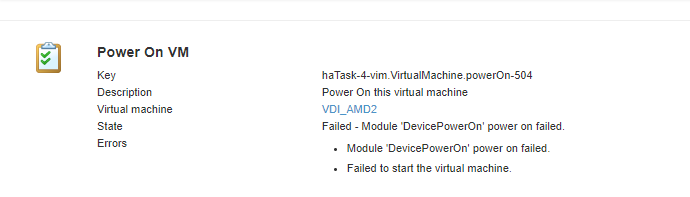
Does it need to isolate the card before passing through?
Or, like unbind the system default driver?
I’m not sure. I am not very familiar with VMware. I am mostly a hyper V guy, but pass through seemed to be easier on VMware.
Well, I might suggest it might not be easier, if it does not work?
Just joking.
Is the card designed for virtualisation, or just a consumer card?
Oh, just re-read, the w7100, I guess it should be easier.
It is a workstation card, the other 3 cards worked flawlessly. It’s just this 4th card that’s not working. I have 4 VMs, each VM has a card, 1 not working.
I’m gonna step back, as I don’t have any experience with the cards.
As you are succeding with the other ones, I would guess it’s a system issue/ config that needs to be amended (rather than an option setting on the actual vm itself), but it’s beyond my knowlegde
cool deal, thanks for trying.
I removed the GPU that was having issues and now the other AMD card VM won’t boot. I think the host is trying to use it as well. I am now looking for a solution to make the host truly headless and not access any GPUs, if that’s possible.
update: I have decided to just get a cheap PCIEx1 GPU to use for host.
1 Like
well, that didn’t work. It seems to only not work for whatever is in PCIe slot 2. Anyone else have any input? Or maybe recommend another board for us to try?