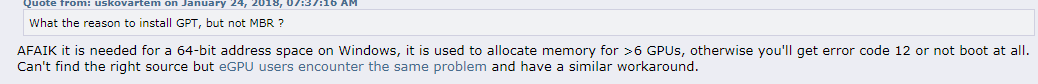I assume the systems boot w/o the Tesla card installed. Does your CPU have integrated graphics? Maybe set that override in bios so it doesnt try to use the Tesla as video out. Can you cram in a video card just to display out?
no the server has no integrated graphics. i use a 10 year old quadro for the monitor and set the PCIe slot to the quadro in the bios. did not resolve the issue.
It seems to be very uncommon that the PC will not boot at all. I just talked to the seller and he will send me a replacement card on monday.
but im still not convinced the card is not working. the card requires 250 watt and im feeding the card via 1 coil. could this be the problem or would the PC at least boot even if the card does not have sufficient power?
Not directly related but I’ve had no boot/post issues solved by reseating ram a few times, and one oddball time, having a bad hard drive. The hard drive issue I would hit the power, fans would spin up for about 1 second and then shut itself off. Just spitballing.
you need to turn on above 4G decoding in bios, take out the card, boot to bios, enable, save changes, turn off put card in share results
The PCIe power cable which is an 8x8 for my Lenovo server is basically an 8 pin header on the board then two lengths of 6+2(8) PCIe plugs crammed into that base. Which this is the actual Lenovo part for the server. So I feel like as long as you’re populating your card with the correct volatages and grounds it should be ok.
It’s good that the seller is replacing the card, that will be some progress. That and a replacement PSU. You’ll gain some ground in narrowing it down. Do you have another video card to try besides your Quadro? Something lower powered that can run off the slot perhaps like a GT710.
Try disconnecting everything including your drives and any additional PCI/e cards in the system. Maybe run it like that with just the Tesla and see if it makes any indication that its posting. Or maybe if you run a hypervisor you could wait and see if you can still log into the web gui from another pc after that.
Out of curiosity which version cooler does yours have?
unfortunately i dont have a replacement card for the quadro. I tested the PC only with a GTX 960 (no tesla card installed) and the PC boots fine.
im not sure what you are referring to regarding the cooler. if its active or passive? then i have to say its the passive cooled version.
you need to disable csm and enable above 4G decoding, its a firmware issue, same thing happened with my tesla k40
you need to disable csm and enable above 4G decoding, its a firmware issue, same thing happened with my tesla k40
You nailed it. I thought i had above 4G decoding enabled as i have a seperate setting where i can set the range but never checked csm where i found the above 4G decoding setting. disabling csm and enable above 4G decoding I can post my gaming rig with the card installed but the old dell server just dont seem to have the support in the bios. I switched to UEFI and tried every extended or above sounding memory setting but there is no explicit setting for above 4G decoding anywhere in the bios.
so i guess i have to use the card in my windows 10 gaming rig 
guess i have to wait for the new PSU and see if windows sees the card. will update ones thats done.
tnx so fare for all the help
it might be called MMIO or Memory Mapped IO
and it might have more complicated options other than just enabled/disabled
the dell server bios has the crappy gui version and is very bare bones. I already updated to the latest version from 2018. i think the server was released in 2012.
unless there is some kinda hack i can do i dont think the card will work in that machine.
when you enabled above 4G decoding did you had any issues with device mapping? when i enable it my onboard intel network adapter is no longer working which is a new problem
I’m excited for you to figure it out. Glad you were able to validate.
I was curious about the cooler because I have the passive one as well - where it sits in my Lenovo its in perfect line with the fans. When I test it in bench form I zip tie a fan on the back. Was just wondering in case some bizarre thermal issue. IK they make an active version that’s more of the reference design.
So you were able to get it to post and boot in your Windows machine? Did you install drivers and get that working yet? Interesting about the LAN. Is it physically disabled or some driver issue in Windows? Maybe your motherboard manual has a clue.
Dang I should have brought mine home from the shop to tinker again, this is getting my blood warm to get mine solved. I think I shelved it last September lol.
no, i only let it post. csm disabled requires a gpt boot device and mine was still mbr. so i had to convert my windows boot drive which worked fine. however since i cant get the intel nic to work i decided to use my old amd fx8350 i still have and only miss a PSU (sensing a theme here  ) and will report back ones the PSU arrives tomorrow. the cpu is not important for what i want to do. i need the m40 mainly as a gpu renderer and the 24gb is key as my gtx 1070ti always runs out of memory.
) and will report back ones the PSU arrives tomorrow. the cpu is not important for what i want to do. i need the m40 mainly as a gpu renderer and the 24gb is key as my gtx 1070ti always runs out of memory.
the nic is visible in the device manager but with a yellow ! together with the usb3.1 controller and 1 sata controller and i dont know how to solve it. seems to be a memory address mapping issue. reinstalling windows might or might not work but im definitely not willing to go that fare.
yeah basically they probably have a broken/limited implementation of it
MMIO lets you fine tune it to work properly
try looking through the serve the home link I posted
ok the old AM3 MB has no support for it either so its now back in my gaming rig and its working.
keeping the card cool is a challenge and the custom cooling solution with a 5k rpm fan is no long term solution if i want to keep my sanity but at least the card is detected in windows and i did a couple of test renders and so far so good.
i guess i will need to find something cheap on ebay where i can stick the card in. tnx everybody for the help
there are 3D printable adapters that let you attach a fan to it “properly”
cardboard and duct-tape my dude
thats exactly what i used  just need a quite cooler and i am happy. still need to figure out how to get the nic to work. im currently using a usb wifi nic but that cant be a perma solution.
just need a quite cooler and i am happy. still need to figure out how to get the nic to work. im currently using a usb wifi nic but that cant be a perma solution.
most of the adapters I’ve seen are for blower fans and attach inside the case
this one is for a 92mm fan
I’m going to try and convert my disks to GPT sometime and test this out
https://bitcointalk.org/index.php?topic=2814284.0
This topic was automatically closed 273 days after the last reply. New replies are no longer allowed.