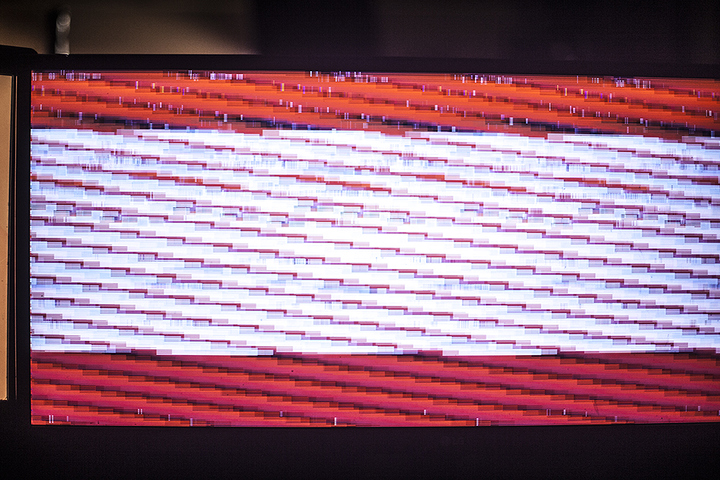Solved: Turns out it was a problem withwayland, switching to x solved it.
Has anyone ever seen this happen before?
2560x1080 ubuntu 17.10 fresh install.
Yeah all the time. When X tries to initialize your screen it does that.
It only happens at 2560x1080, and not at 1920x1080, and the live cd worked just fine with my monitor setup, how do i fix it?
Are you using X11 or Wayland? Also is 2560X1080 native or is there a bigger res? What is your other monitor’s res?
After unplugging 2 monitors to get the login screen readable, and switching from wayland to x11 it solved the problem. Now, how do i get it to default to x11 instead of wayland?
edit: 3 monitors, 2 22in 1920x1080 and one native res 2560x1080 ultrawide in the center. using hdmi, other monitors are displayport adapted to dvi all are on an rx480
Wayland is sorta just a test stage at the moment. Some machines work better with it that x11, some are the opposite. Your login will default to whatever your last choice was.
awesome thx.
It seems that the login screen it self still refuses to display on my center 2560x1080 monitor leaving me to unplug 2 monitors every time to see the login screen or to be stuck logging in blind unable to see anything on the login screen. What does the login screen use to render? and how do i fix that?
Only on a clean session exit, in my experience.
I have a tendency to sudo reboot my machine as opposed to using the button in the system, and it took me a while to realize I’d need a clean reboot for Gnome on Xorg to stick as my default. (at least in Fedora, that’s the case)
it makes a permanent change to your .xinitrc, whether its in your /home or in /etc/X11. I do TTY to CTRL+ALT+DEL to reboot. 
I never really looked into it. I wonder if I’m experiencing something abnormal.
Not as abnormal as
Yeah. That is interesting.
GDM (I’m fairly certain that’s your login manager, I’m on Pop and that’s what is default for me) uses Wayland by default. To get GDM to use X, you need to change a config option. Arch wiki says it’s in /etc/gdm/custom.conf. There should be a line that looks like this:
#WaylandEnable=false
The # indicates that it’s commented out. Uncomment the line and a quick reboot should have you running GDM on X11.
I referenced this page , not sure that it’s 100% accurate for Ubuntu, but archwiki is usually a good starting point: https://wiki.archlinux.org/index.php/GDM