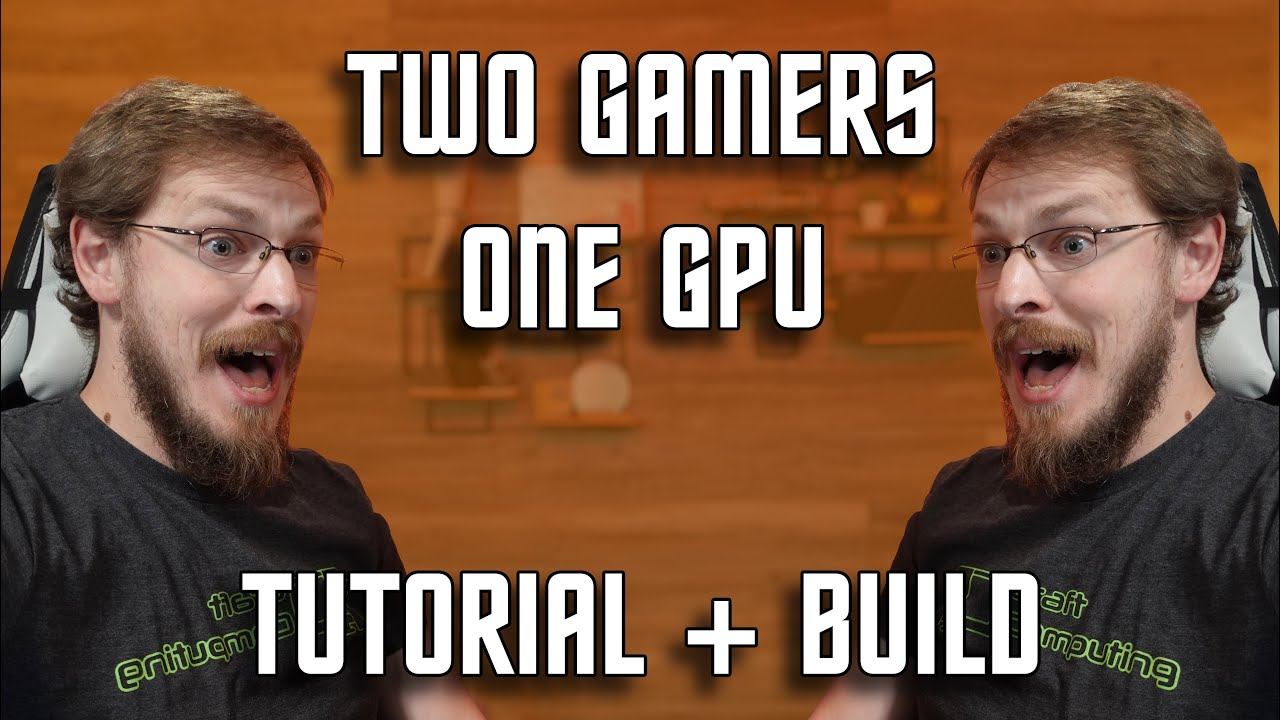Hey folks,
I’m looking for a recommendation regarding the operating system for an all-in-one multipurpose machine (sounds like a brilliant single point of failure).
Let me explain, what I have in mind:
- I have total of eight drives, six of them HDDs in various sizes (0.5-14TB) and some flash (2 and 8TB). I would like to build a storage / media server with some redundancy,
- I also would like to setup VMs to isolate different work/hobby environments, so virtualization is needed (mostly windows systems),
- and the same goes for some handy applications in docker containers.
The options I came up with so far are Unraid and Windows server. The first seems to be the obvious choice as it supports a flexible setup of storage + encryption, KVM, docker integration. I’m also leaning towards it for now.
Windows server would be a bit more clunky for storage (Veracrypt + DriveBender + SnapRaid + primocache); it offers domain controller functionally for all the VMs, which is nice. And the big BUT why I’m considering it is GPUP on Hyper-V. This would allow multiple VMs utilize the same GPU just a bit, so their render performance is not abysmal. This is not confirmed to be working on server 2022, but when it does finally, then it is a big deal. I only have one passthrough GPU and this would simplify its management. And considering that I will probably access the machines through parsec, this would help that.
TrueNAS Scale could be an option, but ZFS requires same size drives (for which I only have two 14TBs; also what to do with the remaining drives then). And virtualization is not yet stable iirc. Proxmox is “only” a hypervisor, so it would be similar to Unraid (passthrough GPU to one VM at a time) and I would still be looking for a storage solution. esxi costs way too much and the free version only supports a maximum of eight threads for a single VM.
And this brings us to today. I’m not in a hurry as AMD is yet to announce Zen3 TR and I’m basically waiting only for that. I would like to get some recommendations, maybe I missed something promising.
Thank you for your help.
 Rest of the system is already saved in the shopping cart, only CPU is missing.
Rest of the system is already saved in the shopping cart, only CPU is missing.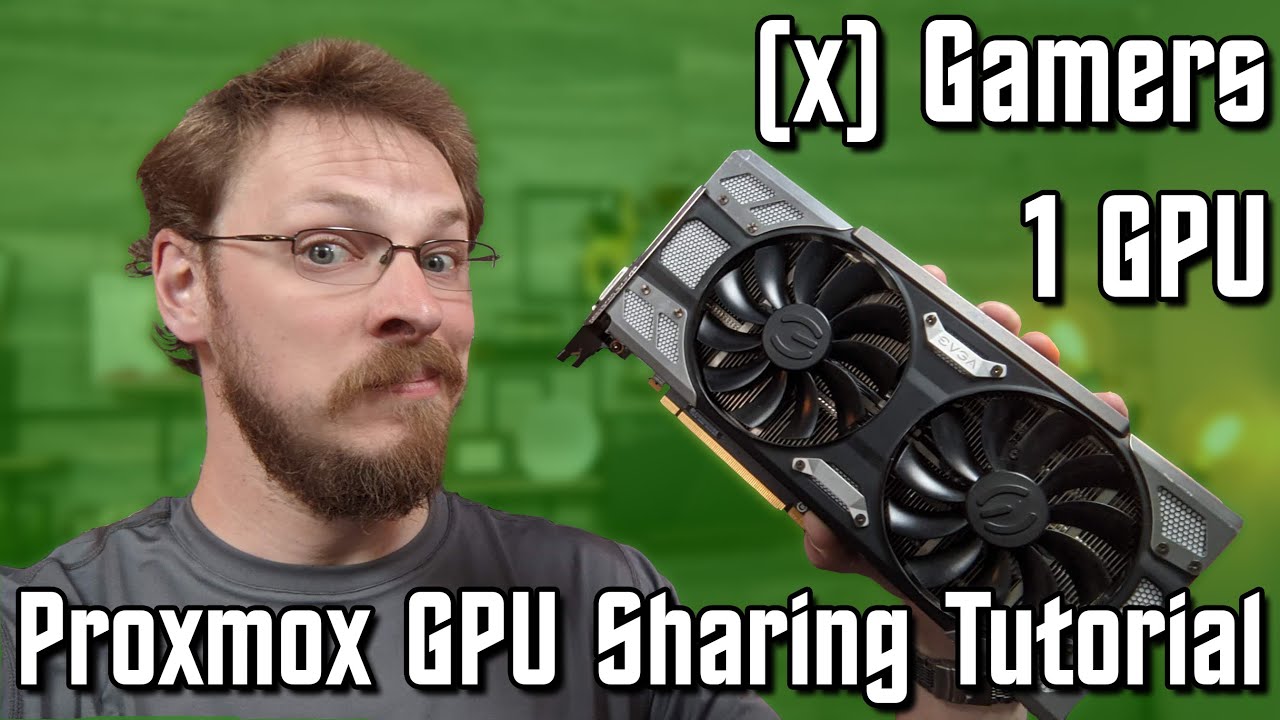
 I need to read up more on ZFS to understand this. My idea revolved around having some parity and/or redundancy, so data loss wouldn’t occur. I do trust my drives (except the smallest one, being Seagate and all), but better be safe. Your proposal would remove the potential to recover on drive failure, if I understand it correctly. How would the hypothetical vdev/zpool setup look like?
I need to read up more on ZFS to understand this. My idea revolved around having some parity and/or redundancy, so data loss wouldn’t occur. I do trust my drives (except the smallest one, being Seagate and all), but better be safe. Your proposal would remove the potential to recover on drive failure, if I understand it correctly. How would the hypothetical vdev/zpool setup look like?