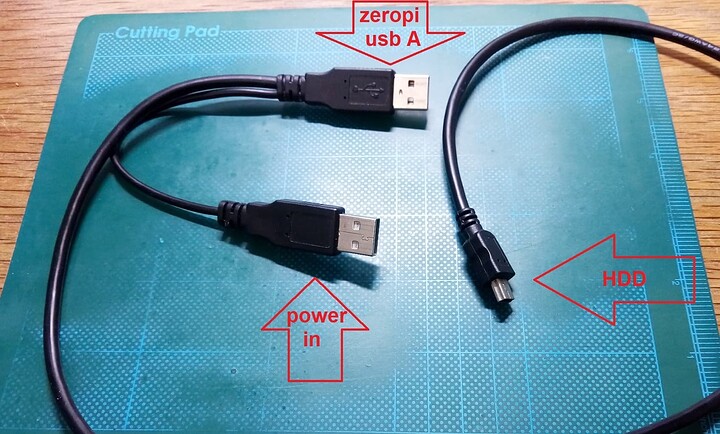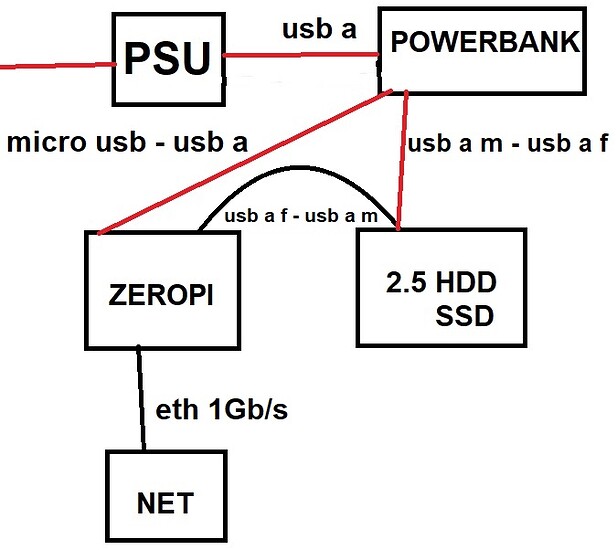I’m looking for a recommendation for a NAS I can give to my Dad so that he can create some backups to it but mainly it’ll be a remote back up form my more critical file. I’ll add what HDDs I need so I’m thinking of just a OTS box that if there’s a problem I can tell him to unplug and plug it to reboot. Thx
No NAS will handle random power outages “well”. In terms of price performance Asustor seems to have the edge over Netgear, Synology snd Qnap.
If there’s not a huge amount of data even a SFF box with two SSDs and TrueNAS might be an option.
Odroid HC4, Odroid HC2 / HC1 (eol).
or
If it’s going to be a spartan solution and you don’t need power and it’s just a NAS for backups then… ![]() zeropi + usb ssd / hdd / 1TB SD card and a larger powerbank + armbian(OpenMediaVault).
zeropi + usb ssd / hdd / 1TB SD card and a larger powerbank + armbian(OpenMediaVault).
Eth 1Gb/s but only USB 2.0 drive…
Would be good to not rely on SD card too much - potentially, maybe, boot off of USB HDD in the first place if it’s supported by the particular SBC.
Using two power sockets for HDD + USB power adapter is annoying.
I have been using sd cards for years in several sbc, sd cards as OS disk no problem, just need to remember folder2ram. ![]()
As an OS carrier for the NAS, the sd card is ok, and will do a similar job to ssd / hdd in terms of reliability. Unless someone is going to do a wild redeo on the card… ![]()
Here is my visualization of the variant without powerbank…
Zeropi and 2.5 hdd / ssd.
In this case, the HDD needs two usb ports because the zeropi will not power the hdd on its own. ![]()
Power supply with 2x USB A female.
HDD with micro usb — 2x USB A male (data-power + power).
In the case of a powerbank, you just need one that has two USB ports A out, and plug it in, between the equipment and the power supply. ![]()
You can also use short cables… ![]()
There are also cards like this “Samsung Pro Endurance” and “SanDisk High Endurance” - which support more reads/writes - while still not perfect it’s not snake oil… if buying a new card, these increased endurance ones are worth considering.
I’ve switched to an old USB SATA SSD after my second Samsung Endurance pro died. However, in my case, the failures were caused by various docker logging, sqlite, and influxdb on home assistant which is very much not a typical use cade. The endurance cards have a 9-12month month span in my deployment, and non endurance ones about 2 months.
In any case, fewer components is better, and if you can’t get rid of USB mass storage, might as well take advantage of it and use it for actual OS as well, if USB boot isn’t feasible, something like armbian is nicely tuned to minimize SD card writes, and there’s hybrid modes where your bootloader is on SD card, and root filesystem can be on USB – it all depends on USB boot support/SBC chosen.
It’s true that when you have a lot of things that keep writing something on the card, it’s only a matter of time when it falls. ![]()
However, I am talking about a situation where the card only does the OS carrier and nothing else, so rarely has many write cycles. And armbian + folder2ram is there to protect the sd from overwriting.
But if someone wants to give OS to hdd, it will also be ok.
The proposed option with zeropi is only half a joke, half seriously… OP did not define almost any parameter including price. ![]()
As a small simple NAS for remote backups, the HC1/HC2 would be ideal if you can still buy it somewhere and are not afraid of a single hdd. ![]()
I appreciate all the replies. However, I’m looking for more like, commercial solutions that I can ship to my Dad after I’ve configured and added drives and he just plugs it in. He’s not tech illiterate but this would definitely be beyond his knowledge.
I was hoping that someone had experience with backup solutions with remote connections to offsite replication from companies like Qnap or Synology. I’d need something fairly foolproof. I’m not that bright…
Thanks for the assistance!
… Actually, that gives me a stupid idea… What if… ![]()
| Part | Model | Price |
|---|---|---|
| UPS | MaxoAK AC10 99Wh Power Bank | $99 |
| SBC | Raspberry Pi 4 8GB | $187 |
| Case | Argon EON Pi NAS | $150 |
| Total | $436 |
That setup should give you like 2-3 hours of backup battery… Nah… I’d just chalk this down to me being st00pid again. ![]()
Apart from RPi4 being craptasic acting as a NAS you could pretty much apply a UPS setup to any SBC/small NAS that uses a barrel plug as some battery packs uses it.
Sure, it’s not the best NAS… But for a simple backup service and occasional file fetching? Shouid have no problems whatsoever.
As for barrel connectors, yes but no, because every freaking barrel connector has a different radius (both inside and outside), so it’s more likely than not your barrel connector will not be compatible in the same hole, or sit just a little too loose. ![]() RPi4 got that part right with USB-C.
RPi4 got that part right with USB-C.
The DC UPSes I’ve seen don’t even have monitoring included (to tell your PC to safely shut-down when the battery is low). At that point, you might as well roll one yourself… Get a 12V SLA battery, solar charge controller, and USB car chargers if you need 5V. Are there any good DC UPSes out there that can be monitored with NUT?
At least the IVT SCD solar charge controller can be.