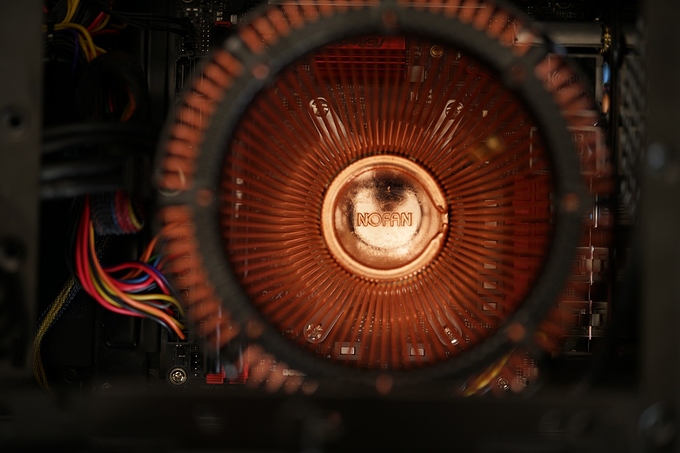ye, try to avoid any coolant with those kind of additives, stay to a regular fluid with good anti corrosive properties 
Arc Midi R2… Back in the day I got this one instead of H440 for the 2 reasons it had fan controller and it have better airflow.
I made some changes to the hard drive cage setup…
I directly screwed the small cage to the optical bays. I had a plan to remove the optical bays and screw the hard drive cage directly to the roof. Yet I am afraid, that they count on the bays to support the frame. So I’m still considering it, but I may have to check for some support bars or something if it turns out the case becomes wobbly once the optical bays are gone.
PS: pay no attention to the bad cable management. Whenever I have the financial means to, the next upgrade is Seasonic Focus+, modular with black flat cables. So I will be able to cable manage this way better.
This case started black and white, but I never colour matched my components. It was a build on a budget and it got upgrades over time, one was the case.
I like white and black builds, that is what I wanted initially and have another white case, a cheap aerocool Sixth Element, that was not made as well as it could have been. So I plan to mod that and have started to some degree but it is on long term hold. But that will be white and black.
It looks good when it is all together. I like the ram in your system.
The thing is, you can color match and not really change much when it comes to the financial part. I mean when I needed new system, I just looked for black and white motherboard. Then I took the AIO with white LEDs, and I chose a RAM, that is in my QVL list and fits the build having no extra colors.
It’s @w.meri’s ram. I like it though. I was thinking about buying white modules, but then I would look at them from the top and I think this and the Kingston Predator are the best black and white looking modules. The Predator is kinda expensive though.
https://www.vortez.net/articles_file/37143_kingston_hyper_x_predator_installed.jpg
https://media.kingston.com/hyperx/key-features/hx-keyfeatures-memory-predatorddr4-2-lg.jpg
Now the only thing that ruins my black and white build is my dear dear Sapphire Toxic 270X… My beautiful sweet Toxic 270X… I adore that thing.
Very quiet linux gaming rig.
Asus Prime X370 Pro
AMD Ryzen 7 1700 running 3.8GHz @ 1.35v
16GB (2x8) G.Skill Trident-Z 3200MHz C14
Sapphire R9 Fury Nitro, stock cooler
Silverstone Nightjar 520W, passive, 80+ platinum
Corsair Carbide 400Q
Crucial MX300 275GB
Samsung 1TB 2.5" spinning rust
aaaaaand …
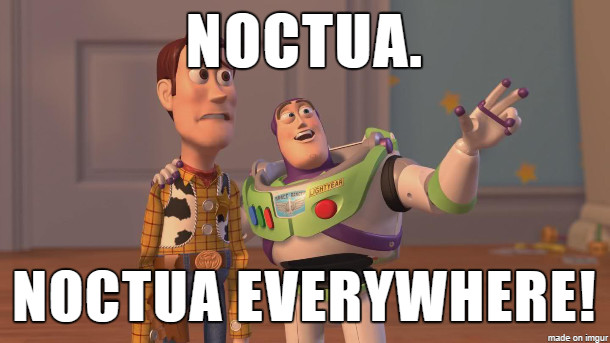
So is the card controlling those fans or do you have them on another controller?
Those fans (92mm right on the GPU and 120mm as secondary) are controlled from the UEFI and manually set to 50%. Furmark can push the card up to 80°C but nothing else does.
OK, so my main home PC (mostly used for gaming, mining when not gaming and other general nerd stuff):
Gigabyte GA-H87-D3H
Intel E3-1231v3 (yes, stock box cooler, Xeon don’t overclock anyway)
RX Vega 64 Reference (Sapphire)
RX Vega 64 Reference (XFX)
Antec 1100 case
Samsung Evo 850 500 GB
Seagate 2 TB
Corsair HX850i
Corsair Vengeance 1666 DDR3 - 32 GB total
Several Noctua NFF12s
NZXT Fan controller
Planned upgrade path:
AMD
Either a threadripper or Ryzen 2700x.
In a Fractal R6 case
with a water loop
The main sticking point is the cost of DDR4. I want/need 32 GB or more for some of the things i mess around with (VMs mostly). DDR4 cost at the moment is insane.
Ahh, a build from Australia I see. 
Finally got my HTPC gaming-capable machine together today. I’m excited!
Removing stock cooler paste from my testing phase:
All built up! After installing and removing the mobo a few times you figure out pretty quick where the cables need to be to get it all in and it’s not as annoying as the first time:

Turns out the fan blades contacted the mesh just barely so I made some ghetto standoffs using electrical tape:
Attached feet to the bottom (well, back panel) because this’ll be living on its side in the entertainment center under the TV:
Specs:
AMD Ryzen 5 2400G (in agreement with @wendell about value here)
2x8GB Corsair Vengeance LPX 3600 bought via r/hardwareswap (running at 3200 right now but I will improve that, it’s B-die after all)
Gigabyte AB350N-Gaming WiFi
Samsung OEM 120GB NVMe (got this cheap)
Shucked 1TB 2.5" HDD, I think it’s a Seagate.
All shoved into the In Win Chopin with its 150w PSU (I’ll be doing some wall draw testing tonight I think).
Update to the Chopin build: replaced the stock C7 fan with a 120mm Rosewill slim that’s much quieter and temps dropped close to 10°C. The cooler is good but the fan kinda sucks. I might suggest anyone building something similar look at the Noctua. But I’m pretty happy now.
Yeah the 15mm thick Noctua “NF A12x15 PWM” is amazing other than its look and price… best slim fan I’ve used, although sadly the application I got one for it actually didn’t fit without some additionally width reduction and the sheet metal of the case being stretched out an extra mm or so… note to self and others, traditional slim fans are half width (12.5mm) nominal (although actually more like 13mm), not 15mm. I think your application would have fit the noctua without mods though…
This is the fan I got:
Says 1.5cm on the box (which I found odd, not specifying in mm). Once I got wire cages fabricated out of 19ga stainless hobby wire I had the same issue that I had with the C7 where one or two of the blades would just barely scrape the mesh, and fixed it the same way: judicious use of electrical tape. It’s actually ridiculously quiet at the max 1500 RPM and does a way better job. I ran Valley windowed for ten minutes or so and CPU temps never went over about 65°C pushing over 60FPS.
There is an ITX board somewhere down there…
HTPC
ASRock AB350 ITX/ac
Ryzen 3 1200
NoFAN CR-80EH
2x8GB G.Skill Ripjaws 3200
XFX RX460 2GB passive
Samsung OEM M.2 NVME 128GB
Silverstone semi passive SFX PSU (have to think about that one…)
Right now I am seperated from my rig, so no pics at the moment, but here are the specs of both my main rig and laptop:
The SummitRig
- Ryzen 1700X OC to 4 GHz
- Corsair H110i
- 64 GB of 2400 MHz DDR4
- ASRock X370 Fat1ly Professional Gaming
- SLI GTX 1070
- Samsung 960 Evo 512 GB
- 1 TB Sata SSD
- 2 X 2 TB HDD
- Manjaro for main OS
- Windows 10 for Gaming
Laptop
- Lightly modified Sky Lake based Asus GL502VS
- Intel i7-6700HQ
- 32 GB RAM
- GTX 1070
- Samsung 960 Evo 512 GB
- Seagate Firecuda 2 TB SSHD
- Manjaro for main OS
- Windows 10 for gaming
Use case
- Virtualization
- Recreational Password cracking
- AAA Gaming
Oldboy Diesel, about to be gutted out and have its bits sold, damn, i’m going to miss this magnificent build.
Here’s how it was:
Mobo: Gigabyte GA-X58A-UD7 Extreme
CPU: Intel Xeon X5670 @4.0ghz
CPU Cooler: Scythe SCFM-1000 Fuma Rev.B (which i wanted so much i imported it from the US)
GPU: Asus ROG Strix GTX 1060 6GB
RAM: 2x Corsair Vengeance DDR3 1600mhz (removed fake heatsinks)
Storage: SanDisk SSD Plus G26 240gb + 2x 2tb Toshiba P300s
PSU: 20$ Seasonic S12II Bronze 620W
Case: Cougar Panzer MAX
Acessories: Orico hot swap front bay, Asus DVD burner, Orico thin line SATA cables, vintage Intel and Nvidia case badges
How’s the case doing? Looks solid, massive, monstrous thing…
It is indeed a very solid, well built case, very heavy too, i like it a lot!
After more than a year of ownership, the only thing i can complain about it is the perspex side panel, i think Cougar should’ve used glass instead.
Main rig : “Valentine”
Specs :
Case : Fractal Design Define R5, windowless. HDD cage removed.
Case fans : 3x Noctua NF-14A PWM Chromax, fan curve controlled by BIOS via the CPU2 header
(sysfan headers on this MoBo don’t allow proper PWM control and these fans were ticking like crazy when idling on voltage control)
Motherboard : MSI X99A Gaming 7
CPU : Intel Core i7-5930K @ 4.5GHz
CPU Cooler : BeQuiet Dark Rock Pro 3
GPU : MSI GTX 1080Ti Gaming X 11G
RAM : 32GB (4x 8GB) Kingston HyperX Savage DDR4-2666
PSU : Seasonic Prime Ultra Titanium 650W
SSD1 : Samsung 960PRO 512GB NVMe with EKWB NVMe heatsink (windows disk)
SSD2 : Samsung 950PRO 256GB NVMe with EKWB NVMe heatsink, on Akasa M.2 to PCIe adapter (Linux disk)
SSD3 : Samsung 850EVO 250GB (local copy of my music collection, that way I don’t have to turn on the NAS every time I use the PC)
SSD4 : Samsung 840EVO 1TB (local storage for the Windows disk, to temporarily store fresh blu-ray rips, edit large video files etc)
Extras :
Pioneer BDR-209M Blu-ray burner
DeLock 2.5" + 3.5" hotswap bay
TPM 2.0 module
Cable management isn’t the best, but in my defense there’s quite a bit going on inside that case. All in all I’m pleased with it. It’s primarily a workstation, so it doesn’t really have to be pretty in the back
Secondary rig : “The Queen”
Specs :
Case : Fractal Design Define C, windowless
Case fans : 2x Fractal Design GP-14 intake, 1x Fractal Design GP-12 exhaust, fan curve controlled by BIOS
Motherboard : MSI Z77A-GD65 Gaming
CPU : Intel Core i5-2500 @ 4.1GHz
CPU cooler : BeQuiet Shadow Rock 2
GPU : ASUS GTX 1060 3GB. (if I find a 2600K for the right price I will replace the 1060 with an MSI GTX 1070 Gaming X 8G that I have lying around)
RAM : 8GB (2x 4GB) GeIL Black Dragon DDR3-1333 CL9
PSU : BeQuiet Dark Power Pro P10 650W
SSD1 : Samsung 840EVO 250GB (Windows disk)
SSD2 : OCZ Agility 3 240GB (Linux disk)
Extras :
TPM 1.2 module (arriving tomorrow, waiting for that to do a fresh install)
Cabling is ready for a 3rd drive, just in case I’d ever feel the need to expand the local storage
This PC has basically been evolving since 2011. It’s been in a HAF X, in a Storm Trooper, had a 4870X2, dual GTX770s in SLI, has been used as a mining rig with dual 1070s and a 1060, etc. Now it’s just a spare PC though. In fact I’m still not sure what I’ll actually use it for.