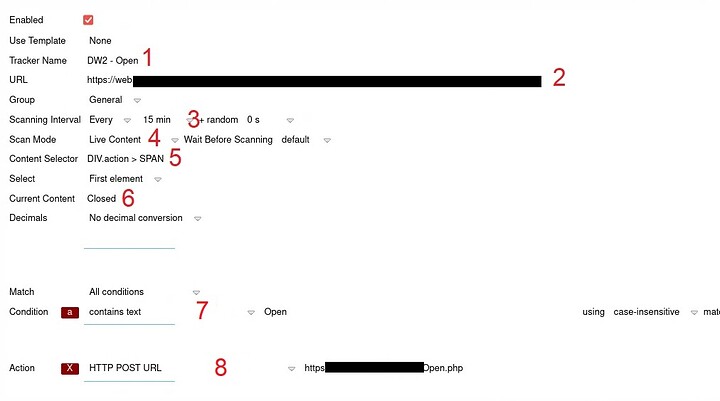Maybe put the DNS and IP for the hotspot login page into your hosts file? Horrible, but it works.
I think “pageprobe” can do it, although I may be wrong, I don’t have the environment to do a quick test.
Pageprobe is probably only for FF and only the desktop version will not work on mobile versions. At least when I checked some time ago. For this, I put it on the sbc.
I use PP in the following way… I keep two FF windows open all the time, one for PP control and the other as a detector with JS script from PP which must work and a tab with the correct url fully loaded. In PP I use “live” content monitoring and when it detects a change that is set, one of several actions can be performed. But PP is not able to “click” it would have to be done by an additional program / script over http post.
PP, on the other hand, is perfect as a guard dog looking if there is a change on the site.
I might be missing it, and pageprobe looks really awesome, but I don’t see where i can setup an action to ‘check box’
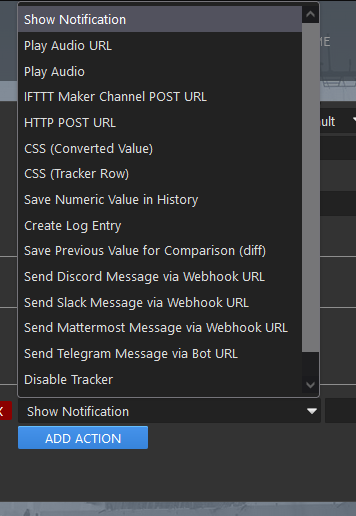
There’s variation in how different captive portal workflows work… you might need a new script every time you check into a new hotel.
How often do you change the hotel? How many different ones do you need to take care of?
…
I’m asking because I’m wondering how far is it worth going to make this easier.
On one end of the spectrum, you could have a “naive” SSID (in addition to your “normal internet” one) … or a “naive proxy” that would use hotel provided DNS for purposes of captive portal auth… and you’d switch to this AP, or toggle the browser extension to change proxies when you need to auth.
On the other end, you could do things with python http client and beautiful soup or you could even use selenium webdriver with dockerized chromium-headless … and would write a small framework to detect what hotel you’re in and do the right thing and would share this with other folks on github who could contribute.
The actual login to the hotspot will be a HTTP POST. Simple hotspots would use static information, more modern hotspots will usually have some kind of unique token for each request. Checking a box is as simple as adding a value to the POST data you subnet back. Some hotspots even use a CAPTCHA precisely to prevent automated logins …
… and some want you to watch a video/interact with an ad, some want you to scroll down to end of the terms of service box … there’s lots of variety.
For sure, this is more because I’m at this one spot for a loooong time. I’m probably not going to need/play with captive portal automation outside of this trip.
thankfully this place/portal looks pretty simple- no room number, password or any other information or interaction required outside of check box and then click connect. Again not trying to make some universal auto login for a multitude of portals, just for this place I’m stuck at for a long duration.
Just FYI to easily replay a HTTP POST.
Run firefox, hit F12, go to network tab, load hotspot login page, trigger login sequence. Right click HTTP post, Copy Value, Copy as cURL.
If there is a unique token, it will be a hidden HTTP <input> tag. Should show in the cURL POST command.
It is not there, there is no such option anywhere.
These are the final actions what is to happen when a page change is detected.
You need to create a tracker. You have to teach PP what the differential status between A / B looks like
Place the cursor on the item that is changing and with the right key, PP, the yellow color will show what you selected and it will go to the end of creating the tracker.
Two sections are of particular interest to you, Content Selector and Match Condition.
Content Selector, defines what the tracker looks at
Match Condition, what to react to
I do it based on text changes on the website, but if it is a graphic element, you may have a problem with it.
And only at the end you choose one of these actions, what PP is supposed to do when … But as I mentioned before, there is not much choice, I do it based on an external server with php scripts, i.e. http post action, i.e. a webhook.
Unfortunately, as I mentioned, PP has no click option. ![]()
Here is a loose example of one of my tracker…
1 Name.
2 The monitored website address.
3 How often to refresh the page.
4 Observation type, I recommend “live”
5 The field that is monitored / variable.
6 Current state / variable in the monitored field.
7 How to monitor and what variable to react to.
8 Final action or what to do.
For the removal of excessive amounts of old tabs in the case of frequent refreshing, I use