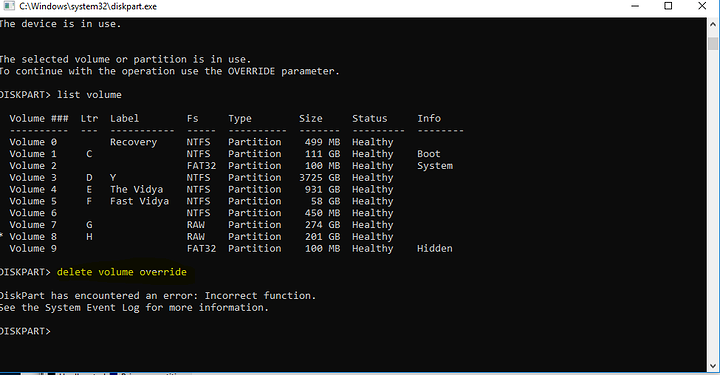Hey people,
I have a huge problem:
I recently had a power outage, and after that my Computer no longer wanted to boot. I had windows on an NVMe SSD.
Now I installed Windows on a different Drive in order to check out what is wrong with this drive.
Originally I was able to see the two partitions on the drive but when I tried to look at any data I got the Error message “E:/H: is not accessible. Incorrect function”
Since the drives have disappeared from the Windows Explorer. They are however, still in Disk Management, and in diskpart of the command promt. (see Screenshots)
I have tried a few third party softwares, but nothing worked.
Right now I don’t even have any hopes for my data, and only want my drive to work again, but I am at a loss which is why I come to you.
I tried to Format or delete the drive from the Disk Management window and diskpart (see screenshot) but it doesn’t work.
At this point I only want the SSD to work again. Right now I don’t have the money to buy another, and it is out of warranty.
It’s a Plextor M8Pe(G) M.2 SSD by the way.
Do any of you have any ideas?
I’d really like to save that drive, if possible