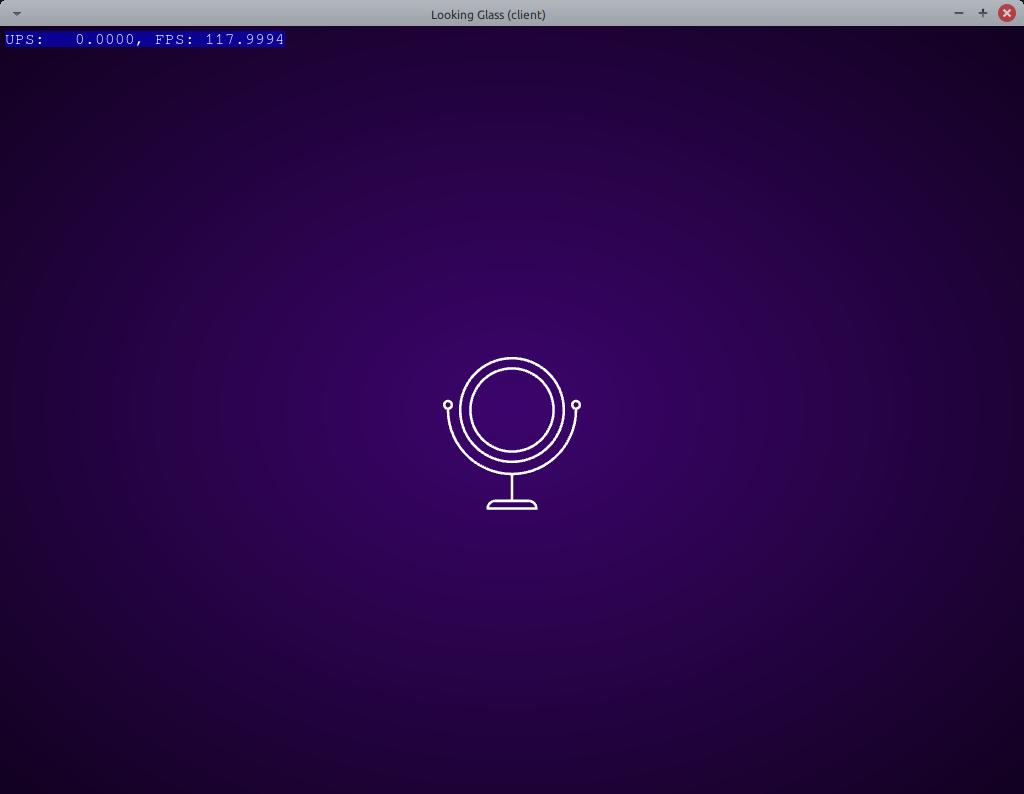Hi,
I have set up a Windows 10 guest on an Arch Linux host.
My problem is that I can’t see any image in the client, but I don’t get an error message either.
What I have done:
- Windows 10 guest started with virsh
- Connect with virt-viewer
- Log in and start “looking-glass-host.exe” as admin (there is no response)
- start looking-glass-client on the host -> virt-viewer terminates itself in this moment
- Only the looking-glass logo appears.
Keyboard entries are successfully sent to the guest.
/dev/shm/looking-glass is 32 MB, seems to work.
looking-glass-client -k shows UPS: 0 FPS: 120
Output of looking-glass-client
[I] main.c:996 | run | Looking Glass (B1-rc6-5-g8ad2d5f949+1)
[I] main.c:997 | run | Locking Method: Atomic
[I] egl.c:187 | egl_initialize | Double buffering is on
[I] egl.c:201 | egl_initialize | Multsampling enabled, max samples: 4
[I] main.c:902 | try_renderer | Using Renderer: EGL
[I] main.c:1183 | run | Using Clipboard: X11
[I] spice.c:197 | spice_connect | Remote: 127.0.0.1:5900
[I] egl.c:447 | egl_render_startup | Vendor : Intel Open Source Technology Center
[I] egl.c:448 | egl_render_startup | Renderer: Mesa DRI Intel(R) HD Graphics 5500 (Broadwell GT2)
[I] egl.c:449 | egl_render_startup | Version : OpenGL ES 3.1 Mesa 19.3.4
[I] main.c:1259 | run | Waiting for host to signal it's ready...
[I] spice.c:409 | spice_on_common_read | notify message: keyboard channel is insecure
When I run “tasklist” on the Windows command line as admin, there is no looking-glass-host.exe. Is this correct?
When I start “virt-viewer” again, the looking-glass-client terminates. Seems like they know about each other. 
Does anyone have an idea where I can look for the error?
Thanks!