Crazy that we share similar things haha, both have tried FX and both of us have a HD 5450 and yesterday after giving up i honnestly tried it and weird thing : It works O_o i don’t feel my computer going slow, i did some tests, the 3 gpu with the same videos, always using 1440p60 fps.
R9 + GT320 : Very bad, almost 300 frames lost in 15 sec
R9 + GT610 : Same experience
R9 + HD5450 : A lot better, like if i had only one GPU O_o is it the “crossfire thing”?
But yeah, i follow what you say, i give up with that motherboard, another friend also have a Ryzen processor with a 2nd pci “4x” and he don’t have this issues, don’t think it’s really related, yeah you lost performance, but not “crazy”, have to keep in mind that it’s not for gaming and he do the same.
But mine mothercboard, for some reason, maybe be because it’s the last gigabyte motherboard made for this CPU and they didn’t really care about features (for example, i don’t have any bios update) , before i had the “Gigabyte GA-970A DS3P” “non FX model”, i had a PSU issue, a long story, but i tough it was a motherboard fault, i sent it to RMA and they just refund me. When i had to choose another motherboard, all was left is this one and some other that didn’t have any VRM radiator and… i would never go with that, specially with FX.
I’m one of the “Bad Lucky Coolermaster”; since i had this computer i had to change it 3 time.
Coolermaster G750M (750W) → Died, PC keep crashing my brother had the same PSU and the same issue.
Coolarmaster V750M GOLD → Died on arrival, they sent me another and it work, but honnestly i don’t trust that brand anymore and it’s true that yesterday it was feeling a bit warmer but can’t tell if due to the other GPU or just computer usage time.
Now i’m back to one GPU setup, could stay with the HD5450 but it’s a so weak GPU, even a integrated intel hd graphics would be powerfull, it’s worst on a 4X x) and it’s reducing the cooling efficiency of my R9 by limitating the airflow of, 2 fans.
Maybe i could retry single gpu passtrough but … i can’t find the goal of doing that, isn’t it just faster to reboot ?.
Personnally even if i had two 16X slot i couldn’t use all of the other GPU because i’ve an ultrawide monitor and none of them except the R9 290 support resolutions about 3340x1440"
PS : i’ve seen you on a random reddit thread on VFIO and you are telling to somewone
I would just do x forwarding over ssh one one of you VMs, as for the vendor-reset patch, dude , that is the answer, it work outstandingly good.
what is that ?
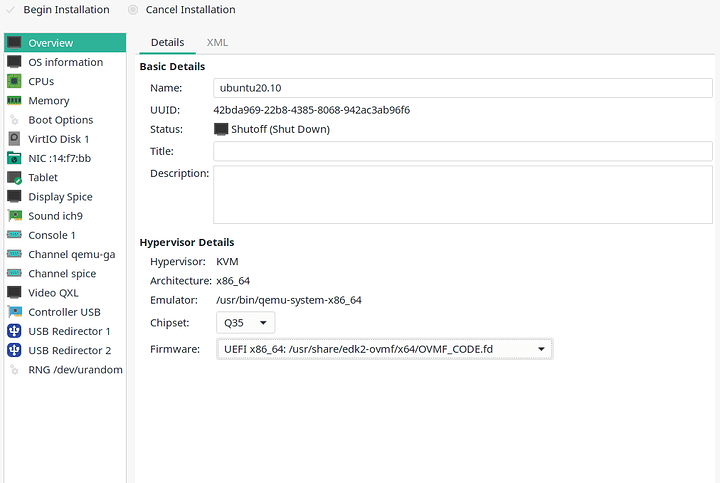
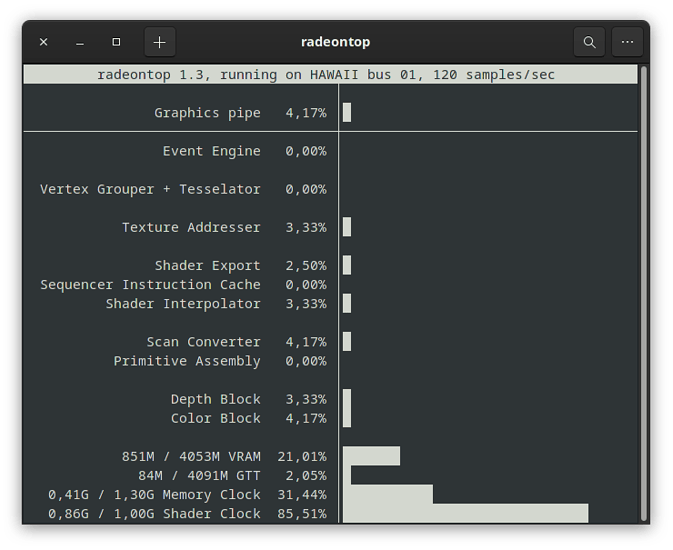
 i just add a “display” with spice and a “video adapter : none” to try “looking-glass”.
i just add a “display” with spice and a “video adapter : none” to try “looking-glass”.