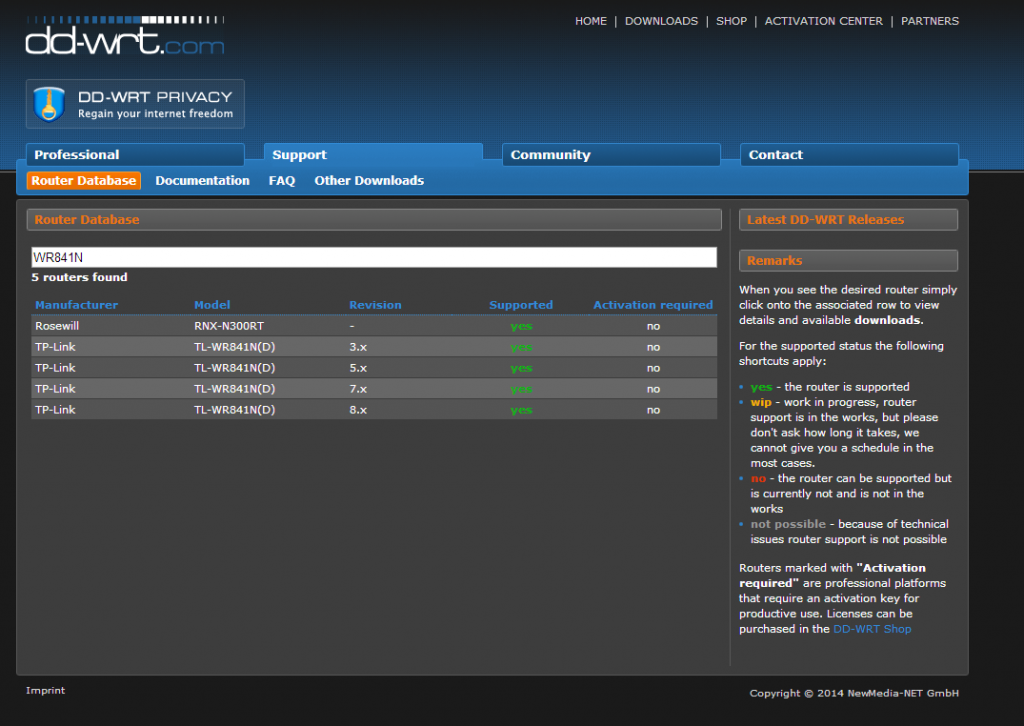so i decided to get a new router a TP-Link WR841N,because my ISP provides this weird cable modem/wireless router combination a Thomson DWG874B (never heard about this brand) and this hybrid has a terrible wireless signal,so after setting up my new router all sorts of weird connection anomalies started to happen,whenever i try to join a server on CS GO my entire internet connection crashes,also my in-game latency starts skyrocketing before it crashes,if i connect directly to the modem/wireless hybrid none of that happens,no crashes and no inconsistent latency. Now im pretty bad at networking so i believe the router is badly configured,also both the modem and router are running as DHCP servers,is this the cause?
You have the TP-Link WR841N running off your ISP's provided equipment, right?
make sure that the routers don't have the same IP networks assigned. so if the isp router is 192.168.1.0/24 -- you'll want to be 192.168.2.0/24. (i hate saying 24, but having all those hosts is irrelevant at this stage.) in an ideal situation the isp router would be in bridged mode and the dhcp server would no longer be needed. then your router would have the public ip address on it's wan side and be the only dhcp server for your lan. dhcp is a level 2 protocol it does not transfer over the router (unless their router is using a relay agent-doubtful but possible).. having the isp's router function as a router should not be a problem as long as they have different networks on their interfaces. routers were meant to be joined that's their function. but in your case it is an extra network.
Well, I have tried to track down the manual for the Thomson DWG874B, but had no luck with that; strange
Anyhoo, you need to go into the Thomson and set it up in either (a) bridge mode or (b) DMZ, if you can. Some ISP products block these actions, but hopefully not in your case. Also, disable the wifi in the Thomson DWG874B as well.
And, yes, you should not have both routers running DHCP; only your TP-Link should be doing that.
both the routers running dhcp would not matter much if they are on different subnets.
I'm actually kind of miffed because every consumer grade router I've encountered automatically assigned its lan on a different subnet. That may not be the issue here.