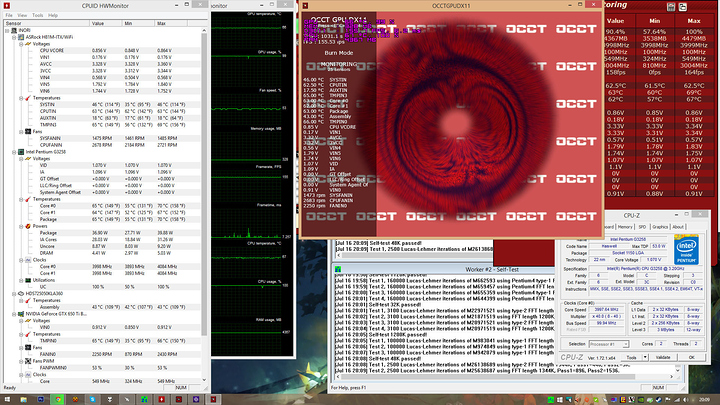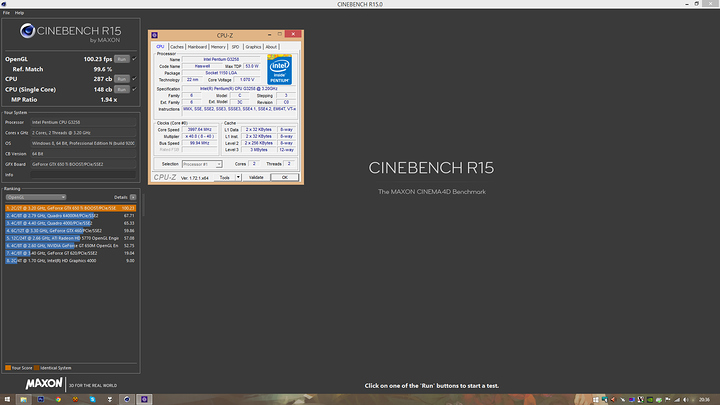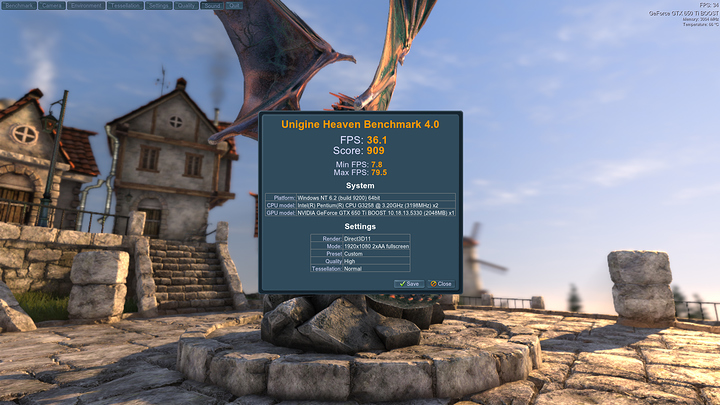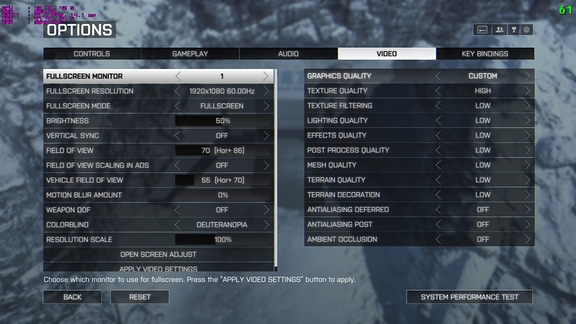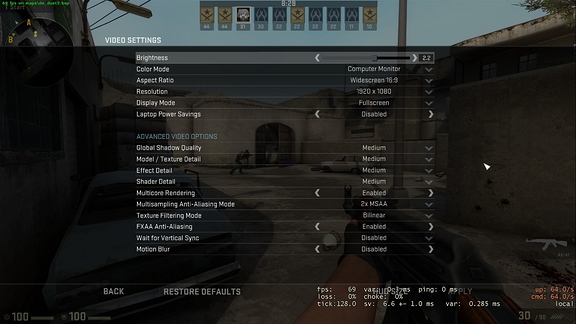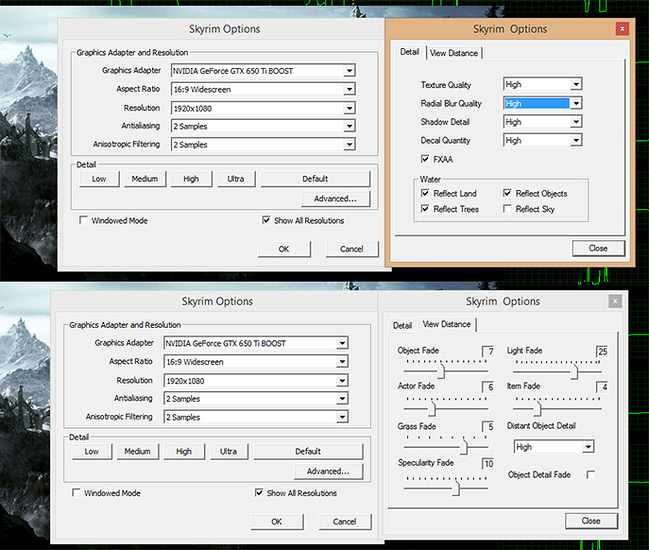Well, we all know how useless synthetic benchmarks are, so why not some gaming benchmarks?
First up, Battlefield 4, some reason I've been playing this a lot recently, so why not?
Held a fairly consistent 65 FPS which is what I capped it at (the game honestly feels the best at 65 FPS, input lag be gone!). A few drops when things got hairy.
Map played: Operation Locker, 64 player server.
Second up, Counter Strike: Global Offensive, another game I play fairly often. Probably the kind of game this rig would be built for, a decent CPU and an okay GPU for a e-sport thing. This was the kind of thing that this rig was build for.
Again, the game held a consistent framerate at 70 FPS, also capped.
Map: Dust 2, 9 expert bots + 1 idiot
Next up is Planetside 2, I have no clue how people play this game anymore, but I used to play it a ton. It is utter cancer to play now unless you have some super computer, but I thought this would be a good representation of a game that is old and poorly optimized.
All over the freaking place, microstutter for days. Part of this is the rig's fault, the CPU isn't exactly powerful enough to track so many objects at once, but seriously, the microstutter. My FX-8320 and 650Ti boost used to play this game without much of a sweat, sad seeing this game fall like this and the devs having no true direction.
Map: Esamir and Indar.
And finally... Skyrim! Unmodded, minus like two things for a little better performance, whatever they are I forgot what they are. Kek.
I had it capped at 70 FPS, and it held that without any issues, even in combat with fire and stuff.
I sort of roamed around for a few minutes,and fought stuff.
All in all, I'm fairly impressed with the CPU in gaming. I pretty much had no bottlenecks, and when I did, it was due to the insane amount of things happening. While this isn't an insane test that people tend to do, like maxing everything and letting it rip itself apart, it's a fairly reasonable one. I setup the games the way I want them to be played, at settings that make sense and look fairly decent, then letting the game do its thing.
I do have a few other games that I might put through their paces, like Borderlands 2, ARMA 2 and whatever else is in my tiny game list.
I might do some encoding tests too, with x264 and x265 (or whatever else I dig up).
If you want frametimes, look at the graph, it's easier to talk about FPS numbers.