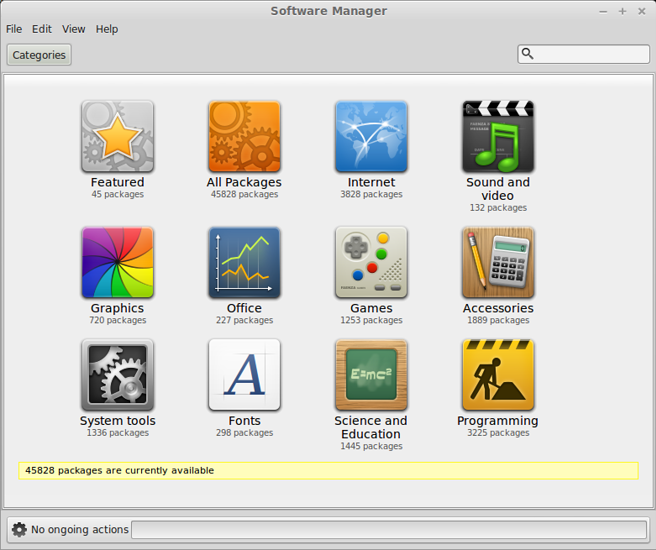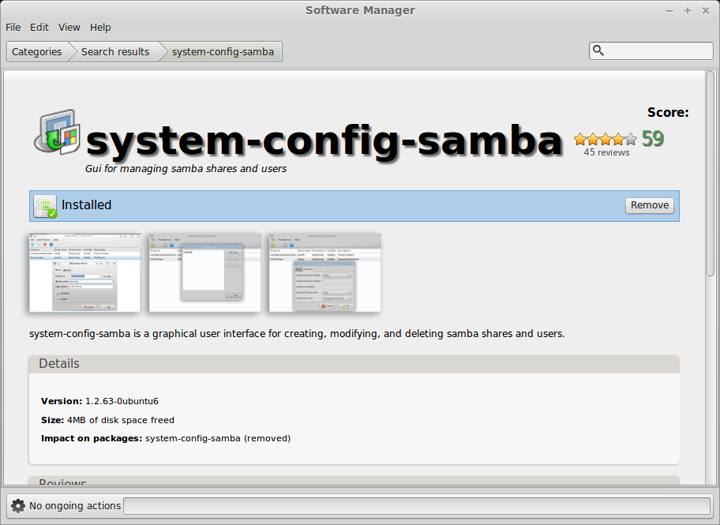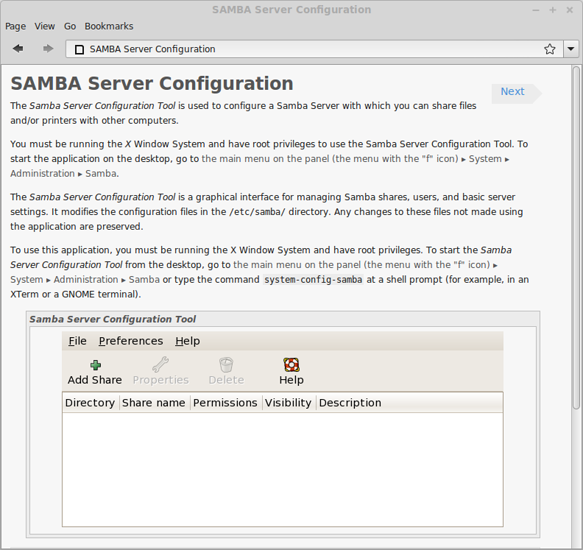That's true. Just to clear that up, I'm saying any distro that is based on Ubuntu 13 onwards, not the versions of the satellite versions like Mint.
See when you say Ubuntu 13 I think your refeering to Mint 13 because Ubuntu 13.04 would actually be Ubuntu 17 :P
That's right, from there onwards, as far as I am aware. Generally, I'm saying the gnome system tools do a good job compared to new tool regarding user policies, without going to the command line. Though I'm not discounting the command line option as a solution.
So far I am up to 11 and counting. If I thought it would be better, I would have one Fedora 21 and left ubuntu in the crapper where it has been going lately.
How is Ubuntu in the crapper recently? What issues have you faced?
let's see, apport constantly reporting random system service crashes, I had to remove apport to get them to stop. The kernel is on 3.16 but my arch machine is on 3.19. Sure, Ubuntu uses "stable" kernels but nothing is wrong with 3.18. Unity is a big glaring problem. And if I install my favorite DE Gnome....guess what? can't install 3.16 cause of dependency issues. And, unless things have recently changed, 14.10 ubuntu gnome comes with 3.12 and 14.04 came with 3.10. You have to manually update to 3.14. I have to go into privacy settings and actually disable tracking and search crap. I used to love ubuntu......now, I use it if I have to and nothing else works. Tell, me how it is an amazing distro then....
I told you before. If you want stability you go LTS. If your going 14.10 you might as well be running beta software as far as my experience goes - LTS is FAR more reliable than non-LTS.
If you want to use Gnome then you install 'Ubuntu Gnome'. If you use Gnome you do not need to disable online search results (which is a one click deal) because your not using Unity. These are machines for 'guests' to use. I doubt they care which version of Gnome they are running as long as it's secure.
Your jumping through more hoops than you need to be. Here's what I'd suggest if you want to give it another shot, if you want Gnome as your desktop environment get 'Ubuntu Gnome' and go 14.04 LTS for stability.
I was combining the issues of 14.04 and 14.10 in my post. I dont get the apport issues in 14.10. Only in 14.04. And I am well aware of ubuntu gnome. What did you think I do? install gnome on top of ubuntu? why would I bother? ubuntu gnome is still at least 1 version behind after you update to 3.14 from 3.12. And Ubuntu gnome 14.04 is gnome 3.10. Which is hell to use. the current setup is rock solid and I have not had any issues with it outside of printer drivers which is par for the course.
That's odd actually because last couple of days I've gotten Apport issues.
I think it's backbone must be broken, I guess removing the package is the best bet. Who needs error reports anyway, right?
What exactly makes you want to install Gnome on computers for guests to use? I'm guessing you were customizing your image so that Gnome was made more usable?
If you want an easy solution for the printers than a Raspberry Pi running CUPS should give you a nice log along with automatic installing on most distros (see print server and automatically recognize printers as it's universal).
the print server is another thing Im working on. I have an old Lenovo that uses DDR2 that I was thinking of using since it wouldnt cost money. The thing is though that there are Windows, Mac and Linux clients that would need to access all the printers and that could be tricky.
Linux to Windows is straight forward, just get Samba. A useful additional tool here is the "Samba Server Configuration" tool listed in your Software Manager. Just type in "samba" and from the return search list select, system-config-samba.
Then install:
And that's it:
im well aware of setting up a samba server. The issue is having the print server supply printers and their drivers to multiple platforms.
You can use dynamic dns, which I thought you would have already setup.
Nevermind, forget about Puppet, it's way beyond the scope of this forum. I just read LinuxMaster and assumed you knew what you were doing.
If you do get DDNS setup, just use distributed shell, as you only have a few systems to manage.
there are a lot of things I know how to do in Linux. But when I am being paid by the hour to setup and maintain Linux machines, I do my level best to make sure it is done right. Hence my questions on the forums. And I have had my username since 2003. Back then, I was a master compared to those around me. I am more like a power user.
And as far as DDNS goes, I dont have access to the routers to setup proper DDNS. I have limited access to network hardware.
What can I do in Linux from CLI only?
- Setup SAMBA server and write config files from scratch
- Setup LAMP server manually
- Setup SSH/VNC on servers and configure LDAP and Kerberos
- Connect Linux clients to an AD domain.
- Manage individual machines Basic level Network/System Admin.
What can you do?